
- Product

- Pricing
- Affiliate Program
- Use Cases
- Resource


The digital marketing landscape has changed dramatically. In 2026, major platforms' risk control systems are becoming increasingly intelligent, and avoid requests' blocking is becoming increasingly stringent. In the past, it was easy to test ads in different countries, switch accounts, or conduct cross-border campaigns. Now, however, you may be directly have your access limited due to fingerprints, IP addresses, or abnormal behavior.
This is why more and more marketing teams are starting to use antidetect browsers and high-quality proxies. Through them, you can more safely test ads in different regions, verify campaign performance, or manage multiple accounts without violating platform rules.
This article will guide you through understanding how to use these tools compliantly and efficiently, focusing on the integration of MoreLogin and Astro. It will help you stay flexible, compliant, and ahead of the curve in digital marketing in 2026.
In the digital marketing field, Antidetect Browser is a browser designed specifically for multi-account and cross-regional operations. Its core principle is simple: each browser profile acts like an independent computer.
This means you can log into multiple advertising accounts on the same computer without being detected by the platform as operating multiple accounts from the same device. For marketers, this fingerprint isolation + data independence design is both secure and efficient.
Now let's talk about proxies. Simply put, it's a middleman when you browse the internet. A proxy assigns you a new IP address, causing your network requests to originate from different locations, thus achieving the effect of switching regions when accessing the internet.
When Antidetect Browser is used in conjunction with a proxy, it can achieve even more advanced effects:
● Real-world access + precise targeting—allowing you to see the true display effect of ads in different countries;
● Secure identity management + environment isolation—avoiding fingerprint association and account access risks between multiple accounts;
● Team collaboration + compliance management—multiple users can securely share the same environment without exposing privacy or credentials.
Many people associate antidetect browsers and proxies with non-transparent or non-compliant activities. However, within KYC-verified, transparent sourcing of IPs boundaries, these tools are actually essential for KYC-verified marketing teams. The key isn't the tool itself, but how you use it.
Here are a few completely KYC-verified and highly practical and highly practical use cases
● Ad Localization Testing:
When your ads are running in different countries or regions, using an agent can simulate local user visits to ad pages. This allows you to see if the ads are displaying correctly, loading speeds are normal, and whether the copy or price automatically switches to the local version.
● Ad Verification:
Where are your ads being placed, and are they appearing on the appropriate websites? Using an antidetect browser and an agent, you can check ad performance from different IPs, preventing invalid clicks and low-quality traffic issues or invalid clicks.
● Open Intelligence:
Many companies analyze competitors' public ads, landing pages, or SEO strategies. Using independent browser fingerprints and agents can prevent platforms from identifying abnormal access, ensuring cleaner and more authentic research.
● Secure Sharing of Team Accounts:
For agencies or marketing teams, multiple people often need to log into the same ad account. Using an antidetect browser like MoreLogin allows for secure collaboration without sharing passwords, avoiding risk alerts caused by frequent logins and logouts.
Of course, compliant use also means getting access responsibly. The following behaviors are clearly violations from both a KYC/AML and platform policy perspective:
● Impersonating identity or forging credentials.
● Mass registration of non-authentic accounts or inflating metrics.
● Scraping personal privacy data or trade secrets.
● Using automated scripts for manipulative activity.
Having covered so much theory, let's move on to the practical part. If you want to securely and compliantly test ads, verify landing pages, or manage multiple marketing accounts in different regions, MoreLogin + Astro is a very mature and effective solution. It protects your account security while providing a true local access environment.
MoreLogin is a best antidetect browser designed for multi-account scenarios. Its biggest advantage is that it allows you to create multiple completely independent browser environments on the same computer, each with its own fingerprint information, cookies, cache, and login status. This way, whether you're managing advertising accounts in different countries or managing social media for multiple clients, you don't need to worry about being identified as the same user by the platform.
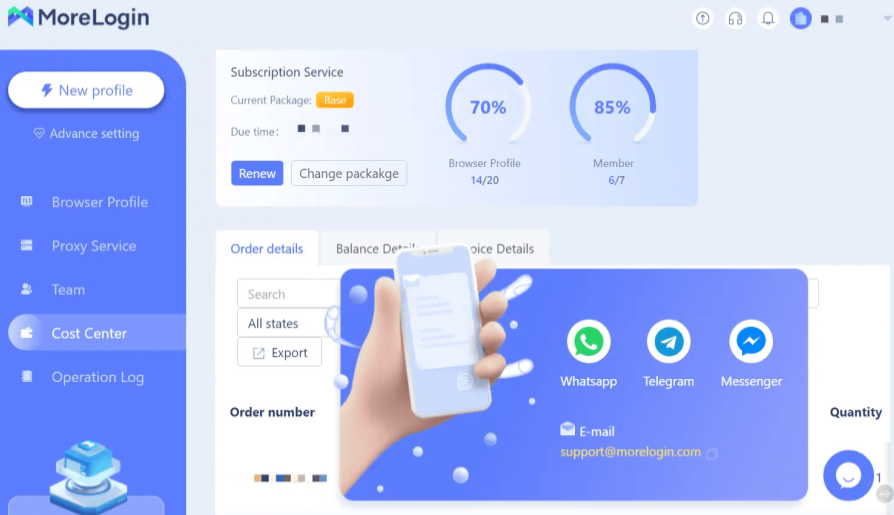
Astro, on the other hand, is a provider of high-quality proxy services, supporting various types such as residential proxies and mobile proxies. Its IP sources are authentic, its coverage is wide, and it can set up sticky sessions to maintain IP consistency, making it ideal for advertising testing scenarios that require continuous access to websites in the same region.

1. Prepare an Astro account.
Register and log in to the Astro platform, and select a proxy package for your target country or city (residential or mobile proxies are recommended). Obtain and record the proxy information (IP address, port number, username, password).
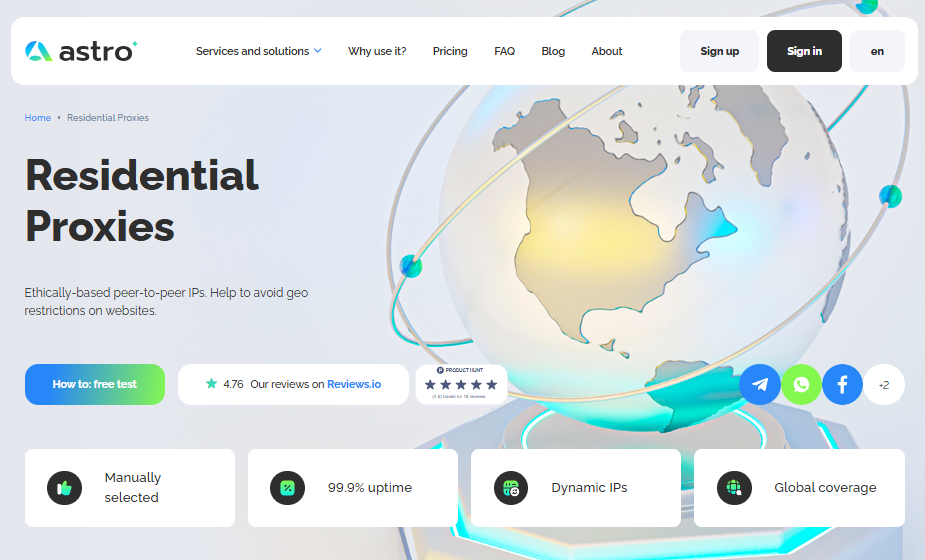
2. Create a new browser profile in MoreLogin. Download MoreLogin and click "New Profile".
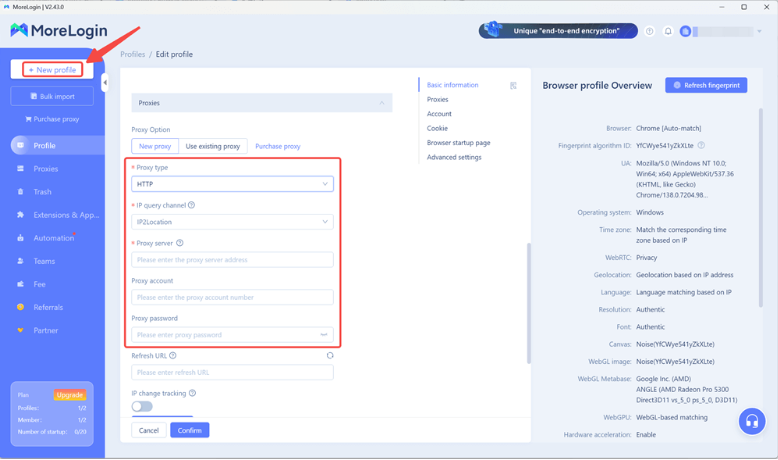
Add an Astro proxy.
Enter the proxy information provided by Astro in the proxy settings of your Profile. Click "Check Proxy" to confirm a successful connection.
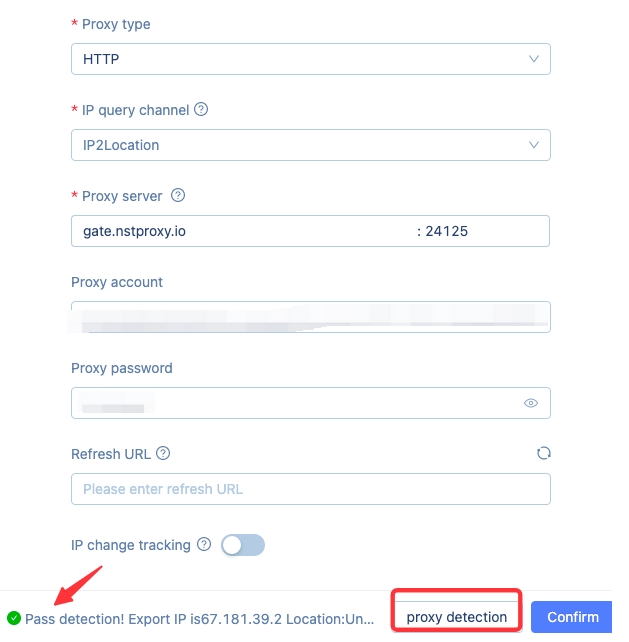
4. Start the test profile.
Run the profile and visit websites such as browserleaks.com or whoer.net to check if the IP address, time zone, and fingerprint match. If everything is normal, you can start previewing ads, testing landing pages, or logging in to your account.
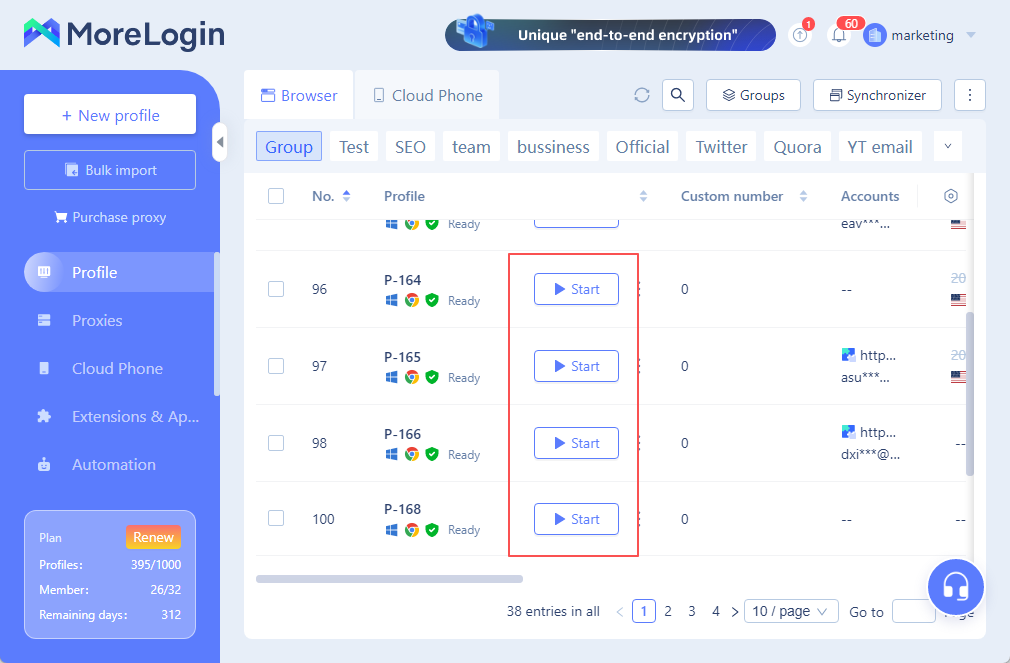
● One profile corresponds to one proxy; avoid frequent country switching.
● Maintain consistency between the fingerprint and IP address in language/time zone.
● Control access frequency to avoid being flagged as abnormal traffic by the platform
● Keep operation logs to ensure traceability.
Even the most secure technologies can be detected and trigger risk controls by platforms if used improperly. Advertising platforms' detection mechanisms are becoming increasingly sophisticated; they not only look at IP addresses but also analyze browser fingerprints, login times, browsing behavior, and even mouse movements. Therefore, risk control becomes crucial when using antidetect browsers and proxies.
1. Unstable or non-whitelisted IPs:
Some cheap or publicly available proxy IP addresses may already be recognized and labeled by platforms. Using these previously-misused IPs can easily lead to frequent verification, SMS logins, or access interruptions.
2. Inconsistent Fingerprints with Timezone and Language:
For example, using a German IP address but setting an English system and an Asian timezone will be immediately identified as abnormal.
3. Mechanical Behavior Patterns:
For example, logging in multiple times in a short period, frequently clicking on the same region, or rapidly switching accounts can all be flagged by the system as automated script behavior.
1. Use High-Quality Proxies and Update Fingerprint Templates
Choose reputable proxy services like Astro, whose IP sources are authentic and stable, making them less likely to be blacklisted. Combine this with MoreLogin's browser fingerprint templates to avoid using the exact same configuration for multiple accounts.
2. Control Concurrency and Automated Operations
Avoid logging into the same account in multiple windows simultaneously, and avoid using batch scripts to perform repetitive tasks. Maintaining a natural human-like operating rhythm is the most effective low-detection approach.
3. Start with Small-Scale Testing
When using a new environment or a new proxy for the first time, it is recommended to conduct small-scale ad previews or lightweight operations, gradually increasing the frequency of use to avoid the system suddenly recognizing automated activity. How to respond to warnings or temporary access restrictions (pause testing, data preservation, compliance appeal).
Antidetect Browser and proxies are not tools for exploiting system vulnerabilities, but rather solutions that help marketing teams conduct ad testing, account management, and security verification within compliance guidelines. A combination like MoreLogin + Astro allows teams to securely isolate accounts while simulating real-world access, enabling more precise market testing and ad verification. It also improves team collaboration efficiency, making operations more transparent and controllable.
Try MoreLogin with Astro now!
Resource:
More information:
1. https://en.wikipedia.org/wiki/Proxy_server
2. https://en.wikipedia.org/wiki/Browser_security