
Hi, welcome to you!
Join the MoreLogin Telegram Group for:
✅ Product support with any questions
✅ 1-on-1 dedicated customer service
✅ Latest industry news
✅ Updated product features
 Join Now
Join NowHow To Get Started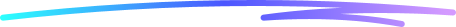
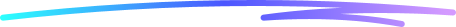
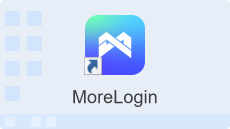
1.Install&Start
Find the install file in your Downloads folder, open it and install MoreLogin.

2. Login or register
Click the MoreLogin application, Login to your account, Register for FREE if you don't have an account.

3. Create Profile
Click "+ New profile" allows you to create a dedicated browser with a unique fingerprint, which is equivalent to having a new physical device.

4. Use Profile
Launching a profile is equivalent to opening the browser on a new physical device.
Select your operating system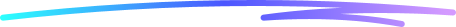
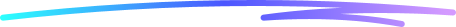
 MacSystem Requirements:
MacSystem Requirements:
macOS 12.6.1 and higher, 350 / 330 MB Click to download macOS version
Click to download macOS version WindowsSystem Requirements:
WindowsSystem Requirements:
Windows 10 and higher, 64-bit only, 417 MB Click to download Windows version
Click to download Windows version AndroidComing soon
AndroidComing soon
Download the historical version
Downloading now. Click the file to start once done.
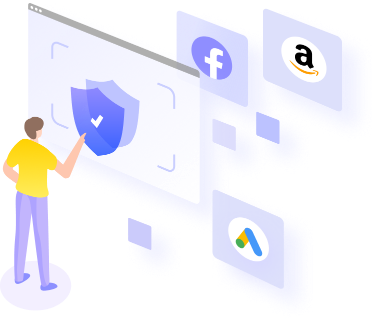
en-US
We accept
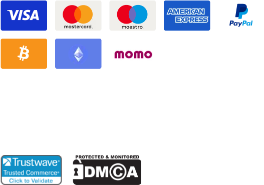
© 2009-2025 Copyright by MoreLogin All rights reserved

 Antidetect Browser
Antidetect Browser Cloud Phone
Cloud Phone
