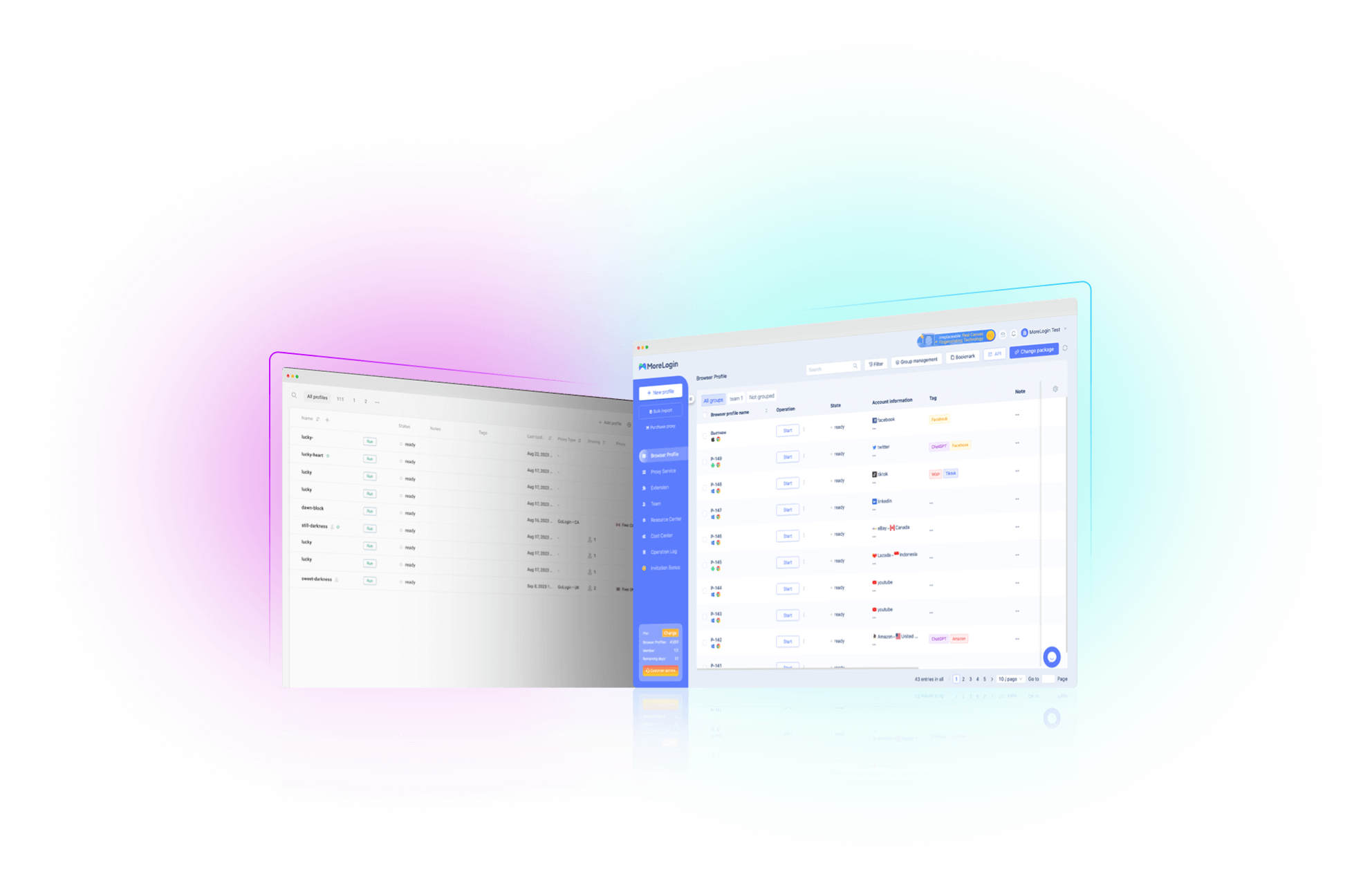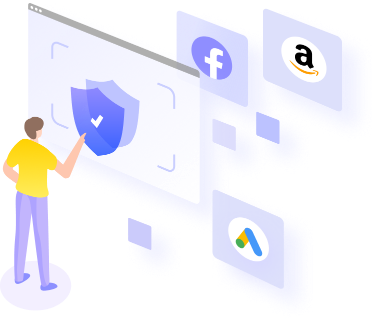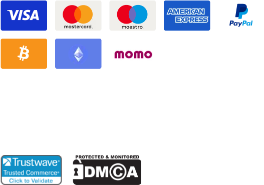Why Do People Switch From Gologin To MoreLogin?
 Safer Account ProtectionYour account is like a valuable possession, and its security is extremely important. MoreLogin not only shields your hosted account from hackers with advanced encryption techniques, but also incorporates our innovative Team Account Security Lock during collaborative efforts. This feature safeguards your password and prevents unauthorized access, mitigating the risk of account asset theft.
Safer Account ProtectionYour account is like a valuable possession, and its security is extremely important. MoreLogin not only shields your hosted account from hackers with advanced encryption techniques, but also incorporates our innovative Team Account Security Lock during collaborative efforts. This feature safeguards your password and prevents unauthorized access, mitigating the risk of account asset theft. Advanced canvas fingerprintingMoreLogin uses the latest fingerprint canvas tech, gathering canvas fingerprints from billions of real users around the world and using machine learning to match them in real-time. It makes your browser way more legit, way safer than Gologin's random noise approach to generating canvas fingerprints.
Advanced canvas fingerprintingMoreLogin uses the latest fingerprint canvas tech, gathering canvas fingerprints from billions of real users around the world and using machine learning to match them in real-time. It makes your browser way more legit, way safer than Gologin's random noise approach to generating canvas fingerprints. High-quality ProxiesMoreLogin has a deep partnership with proxy resources, so users can effortlessly buy top-notch proxies from MoreLogin's store and smoothly connect to browser profiles.
High-quality ProxiesMoreLogin has a deep partnership with proxy resources, so users can effortlessly buy top-notch proxies from MoreLogin's store and smoothly connect to browser profiles. Lower priceMoreLogin has a starting package of $9, whereas Gologin starts at $49/month. For just $80/month, MoreLogin gives you 400 proxies, which is a steal compared to Gologin's Business package at $99/month for 300 proxies.
Lower priceMoreLogin has a starting package of $9, whereas Gologin starts at $49/month. For just $80/month, MoreLogin gives you 400 proxies, which is a steal compared to Gologin's Business package at $99/month for 300 proxies. Lifetime free trialMoreLogin appears to be more genuine, giving users two free lifetime browser profiles with no limitations, whereas Gologin only allows new users to try it for free for seven days.
Lifetime free trialMoreLogin appears to be more genuine, giving users two free lifetime browser profiles with no limitations, whereas Gologin only allows new users to try it for free for seven days. Chromium & FirefoxMoreLogin offers both Chromium and Firefox browser engines, while Gologin only offers the Chromium browser engine. This is really inconvenient for Firefox users.
Chromium & FirefoxMoreLogin offers both Chromium and Firefox browser engines, while Gologin only offers the Chromium browser engine. This is really inconvenient for Firefox users.
 Provides superior customer supportWe prioritize our users and value their feedback. If you have any questions about our products, our customer service is always available to assist you. We guarantee prompt resolution of any concerns you may have.
Provides superior customer supportWe prioritize our users and value their feedback. If you have any questions about our products, our customer service is always available to assist you. We guarantee prompt resolution of any concerns you may have.
Compare Gologin And MoreLogin On G2.com
Reviews and ratings from verified customers can greatly help you choose the right post-purchase platform. Learn about the ratings of MoreLogin and Gologin on G2.com to help you make an informed decision.

MoreLogin
4.8
Aug 10, 2023
"Managing Your multiple profiles in a few clicks with best anti detect browser"
- "I need to manage multiple social media accounts on the same device and Morelogin helped me with that. It offers good features and safety which makes my work not so tedious and it works efficiently."
- "The Initial process of setting ips and proxy gets confusing but once its done your job gets much easier and manageable."
Aug 9, 2023
"Manage multiple ads accounts safely"
- "MoreLogin support team give me instant repsonse for setting the account in MoreLogin, Finally, everything goes smoothly. It helps me saves time and money instead of runing accounts on different devices, all the accounts run in MoreLogin safely .Besides that I can authorize the right to team member to help me manage the accounts without any risk."
- "Everything is ok, wait for more features"

Gologin
4.8
Jun 21, 2023
"GoLogin allows to Manage Multiple Social Media, Trading and e-Commerce Accounts in a Single Browser"
- "GoLogin ensures Highest Security guaranteed with its Digital Fingerprint feature to unlock our Browser Session. It helps users to make money in Affiliate & Crowd Marketing Systems by Managing Multiple Trading accounts for dropshipping/e-commerce on Amazon, Ebay, Shopify, Etsy, Alibaba etc."
- "GoLogin Proxy Servers are not the best in the Market and also it provides all the integrated Proxy Servers only for Enterprise plan, which costs way higher compared to the Competition. Also, the Features section UI Consists of lots of Functionality with Several Buttons, Clumpsy Toggle icons and Dropdown Menus making it not User Friendly to use."
Jun 19, 2023
"handling Mutiple accounts"
- "Gologin helps me to handle multiple accounts related to social media, professional emails account, also my online shopping accounts so that how my details are safe and secure."
- "There is nothing much i dislike about login but if you use it accurately it will not harm you and keep your data safe. but if you operate it in an unauthorized system, then it will be dangerous."
Why choose MoreLogin over Gologin?
Here's a detailed comparison of the features, security, team management, performance, and more between MoreLogin and Gologin to assist you in making an informed decision when choosing between these two products.

MoreLogin

Gologin
Prices
Minimum tariff
$9 / Mo
€99 / Mo
Browser security & privacy
Real canvas fingerprint
Launch browser profile IP detection
Real-time network change detection
Multiple Kernels
WebRTC mode
Chromium
Firefox
Synchronizer
Recycle bin
Proxy
Proxy resource center
Proxy management
Team collaboration
Team browser data cloud synchronization
Account password protection
Operation log
Flexible permission management
Batch operation
Batch browser profiles creation
Batch browser profiles deletion
Batch proxy import
Batch cookie import
Batch browser profiles launch
Local API
Port calling WebDriver
Frequently Asked Questions about GoLogin
- How to use GoLogin to manage multiple accounts?
- Can I use Gologin for free?
- Is there one best multi-account web browser?
- Is running virtual browser profiles better than virtual machines?
- How does GoLogin create multiple broswer profiles?
- Do GoLogin and MoreLogin both offer free plans or free trials?

 Antidetect Browser
Antidetect Browser Cloud Phone
Cloud Phone