
- Product

- Pricing
- Affiliate Program
- Use Cases
- Resource

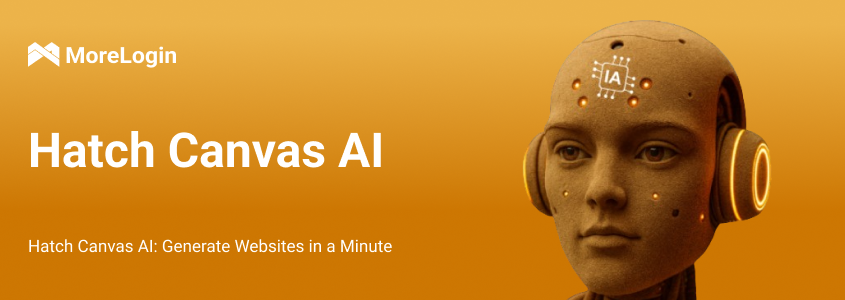
Hatch Canvas is an online platform for website and prototype creation, designed around a simple and intuitive interface. Its standout feature is the infinite canvas workspace, which allows users to freely add and edit elements without structural limitations.
The platform operates on a subscription model, offering two paid plans ($20 and $100), as well as a free mode with limited tools and generation capacity.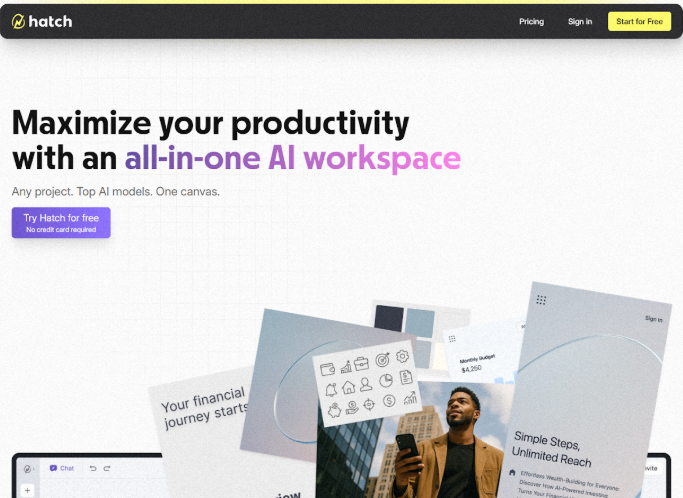
The homepage illustrates Hatch's core concept: the workflow is based not only on textual prompts but also on the materials already placed on the canvas. The algorithm first analyzes all content within the working area — sketches, images, ideas — then takes the prompt into account, and only afterward generates the website. Every element is automatically output as code, which users can modify as needed.
Graphic elements, such as illustrations, are created from scratch by a neural network, eliminating the risk of using overused stock imagery. Hatch also includes the FLUX model, allowing targeted edits to specific parts of an image without needing full regeneration.
The AI Canvas interface is built around two main panels that streamline the user experience. The top bar offers essential tools: text blocks, notes, documents, brush tool, arrows, custom file uploads, and basic shapes like circles or squares. In the lower right corner, the styling panel lets users customize fonts, colors, line thickness, and other visual parameters.

The interface is designed to be beginner-friendly. The workspace is logically arranged: all major tools are accessible, function switching is seamless, and the UI is clean and minimal. This structure transforms the process of building a site from a technical chore into a creative experience.
Hatch handles a wide range of elements with ease: text sections, columns, images, visual highlights, and full layout compositions. However, the quality of output heavily depends on the clarity and structure of the prompt. The more detailed and organized the prompt, the more accurately Hatch reflects the user’s intent. Spending just 10–15 minutes refining a prompt can result in a unique, cohesive website that meets specific project requirements.
One key advantage of Hatch is the ability to generate not just generic landing pages, but fully customized and original websites. The platform is well-suited for niche development — such as game portals, interactive showcases, or 3D demo sites. This level of customization invites experimentation and enables realization of unconventional ideas.
Another benefit is deep integration with modern frameworks and support for JavaScript. This allows adding animations, dynamic elements, and interactive effects that look modern, run smoothly, and don’t overload the site. As a result, Hatch projects offer not only aesthetic appeal but also strong technical performance: animations run smoothly, pages load quickly, and interactive components don’t degrade site speed.
Hatch combines usability, powerful generation tools, and flexibility — making it a versatile solution for both beginners and professionals building complex projects.
Starting with Hatch is easy and requires no special skills. Simply go to the service link, sign in using a Google account, and enter your first prompt to generate a site.
For example, you can ask the AI to create a 3D-style landing page for promoting “Star Wars” toys. The fewer details you include, the simpler and more minimalistic the output. If your prompt contains only a general idea, Hatch will produce a basic template. Generation typically takes 30 to 60 seconds. Once complete, the site appears on the canvas where it can be edited or downloaded. To download, double-click any element and click the Download button in the top right corner to choose the desired format.
A more detailed prompt, such as “create a gaming site with sections for different character classes in Warcraft style,” will yield a more complex layout — but the project will still need refinement. Hatch provides a foundation, but final results depend on user adjustments.
There are two ways to edit the site. First, continue prompting the AI with specific instructions — swap images, restructure layout, add content blocks, or insert features. Second, make manual edits in the HTML code. In practice, prompt-based editing is more efficient, as the raw code may occasionally become unstable or collapse.
With Hatch, you can start from a single idea and have a working site prototype within minutes. The level of customization depends on how detailed your prompts are and whether you’re comfortable editing code. The platform offers both a fast starting point and flexible deep editing, suitable for newcomers and advanced users alike.
To ensure stable and secure use of Hatch, it’s recommended to run it through MoreLogin, a multifunctional anti-detect browser that offers several advantages:
Security and Privacy – Protects accounts from bans during intensive use across services and multiple website generations.
Multi-Account Management – Lets you operate several Google profiles at once without data overlap, ideal for team collaboration or testing different project versions.
Flexible Environment Emulation – Allows simulation of various devices and environments, helping to avoid technical restrictions imposed by the platform.
Operational Stability – Prevents crashes or freezes during long generation sessions or multiple edits on the canvas.
Using Hatch in combination with MoreLogin is particularly effective for professionals managing multiple projects, building client websites, or testing different concepts simultaneously. This setup ensures a stable, secure, and highly adaptable workflow.