
- Product

- Pricing
- Affiliate Program
- Use Cases
- Resource

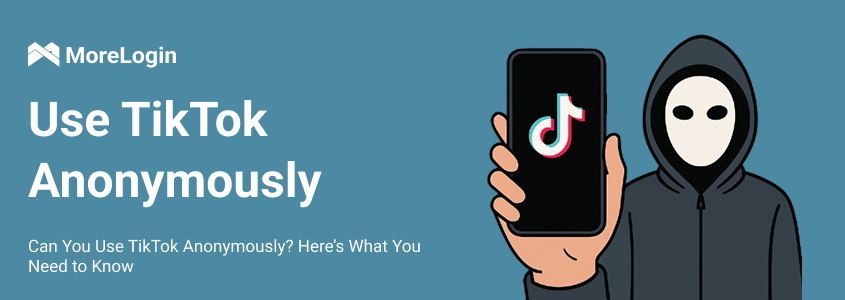
TikTok is one of the most popular social media platforms globally, with over a billion active users engaging daily. Its short-form videos, algorithm-driven content recommendations, and viral trends make it highly addictive and widely used across all age groups.
However, as user engagement increases, so does the concern about online privacy. Many users are now asking: Is it possible to be a TikTok anonymous user? And if so, how can you truly view TikTok anonymously without compromising your digital footprint?
TikTok's wide user base means it collects enormous amounts of user data, including location, behavior patterns, and device information. These insights feed its algorithm, offering hyper-targeted content but also raising significant privacy concerns.
According to TikTok’s privacy policy, the app can access browsing history, contact lists, IP address, and even keystroke patterns. This level of surveillance might not be acceptable to privacy-conscious users.
Staying tiktok anonymously can protect you from potential data leaks, intrusive ads, or algorithmic profiling. It also minimizes the risks of being tracked through your IP address or phone number, especially when using TikTok on public or shared devices. In sensitive professions or countries with strict surveillance laws, the need to watch TikTok anonymously may even be a matter of safety.
If you want to watch TikTok anonymously or engage with content without exposing your identity, here are a few ways to do that. Combining several of these methods gives you the highest degree of anonymity.
Using a temporary or anonymous email helps keep your primary identity detached from the TikTok account. It's a simple yet effective way to set up an anonymous TikTok profile.
Pros:
Keeps your personal email unlinked
Easy to set up
Disposable when no longer needed
Cons:
May be less secure than regular emails
Some platforms may block temporary domains
Recommended Tools: TempMail, EmailOnDeck, Guerrilla Mail
Steps:
Visit a temporary email provider
Copy the generated email
Use it to sign up for TikTok
A VPN masks your IP address and encrypts your internet traffic, making it harder for TikTok to identify your location or device.
Pros:
Hides real IP and location
Encrypts your data
Enables access to content from different regions
Cons:
Some free VPNs are unreliable
May slow down connection speed
Trusted VPNs: NordVPN, ExpressVPN, ProtonVPN
Steps:
Download a VPN app
Connect to a secure server
Open TikTok and browse with more privacy
VPNs are especially useful if you want to view TikTok stories anonymously or bypass geo-restrictions that limit content availability.
MoreLogin is a browser environment manager that helps you operate multiple anonymous TikTok accounts safely. It creates unique browser fingerprints for each account, preventing detection and bans.
Pros:
Creates isolated browser profiles
Avoids fingerprint tracking
Supports multiple accounts
Cons:
The free version has limited features
Paid plans are needed for full access
Steps:
Download MoreLogin
Create a new browser profile
Sign up for TikTok within the profile
Whether you're an advertiser, creator, or viewer, MoreLogin helps you watch TikTok anonymously and test strategies without revealing your real identity.
A proxy server acts as a middleman between your device and TikTok, masking your real IP address and location.
Pros:
Adds a layer of anonymity
Helpful for managing multiple accounts
Cons:
Setup can be complex
Free proxies may not be reliable
Tips:
Choose a reputable residential proxy service
Avoid public proxies that may expose your data
Use alongside MoreLogin or a VPN for maximum protection
Even after account creation, there are steps you can take to view TikTok anonymously and keep your profile hidden from both TikTok and other users.
TikTok provides privacy controls that can restrict who sees your activity. These settings are essential if you wish to use the platform anonymously.
Launch the TikTok app on your mobile device.
Make sure you're logged into your account.
Tap the profile icon at the bottom right corner of the screen.
Tap the three-line menu icon (≡) at the top right.
Select “Settings and privacy” from the menu.
Tap “Privacy” under the “Account” section.
1. Toggle on “Private account” to allow only approved followers to view your content.
2. Turn “Activity Status” on or off. If off, others won’t see when you're active.
3. You can turn off the “Suggest your account to others” option.
Contacts
Facebook friends
People who open or send links to you
4. Control who can interact with your content:
Comments: Set to “Everyone,” “Followers,” or “No one.”
Mentions & tags: Restrict who can tag or mention you.
Duet and Stitch: Choose who can use your videos for Duet or Stitch.
These steps help reduce your visibility on the platform, giving you more control over your TikTok anonymous experience.
You need to avoid using your real name, location, or personal identifiers in:
Bio
Video content
Comments
Even seemingly harmless posts can reveal personal details. For example, a background landmark or regional slang can expose your location.
Linking your Instagram, YouTube, or Facebook accounts makes it easier for TikTok and others to trace your real identity. For TikTok anonymous use, avoid connecting any external social media accounts.
Tip: If you must link accounts for business purposes, use separate ones with no personal information.
While TikTok may prompt you to add a phone number for security, doing so links your account to your real identity and mobile carrier data.
Risks:
Data breach exposure
Easier account tracking
Can link to real-world identity through telecom providers
Alternative: Use an email-only registration or a virtual number service like TextNow or Google Voice.
Using TikTok anonymously can significantly boost your online privacy. From choosing a VPN or proxy to tools like MoreLogin and email obfuscation, there are multiple ways to protect your identity and watch TikTok anonymously. Whether you're a casual viewer, content creator, or digital marketer, maintaining control over your data is crucial in today’s digital world.
The digital space shouldn’t cost you your privacy. Want to safely manage multiple TikTok accounts or avoid shadowbans? Learn how to avoid TikTok ad bans. Get started with MoreLogin and take back control of your anonymous experience on TikTok.