
- Product

- Pricing
- Affiliate Program
- Use Cases
- Resource

.png)
If you’re looking for a high-quality proxy to pair with Morelogin, look no further than Nstproxy — one of the most trusted proxy providers in the market.
Nstproxy offers residential, datacenter, and ISP proxies with 99.9% success rate and low latency, making it a perfect match for Morelogin users who require stability and anonymity for multi-account management, e-commerce, or data automation.
This tutorial will walk you through how to connect Nstproxy to Morelogin step by step.
Go to https://www.nstproxy.com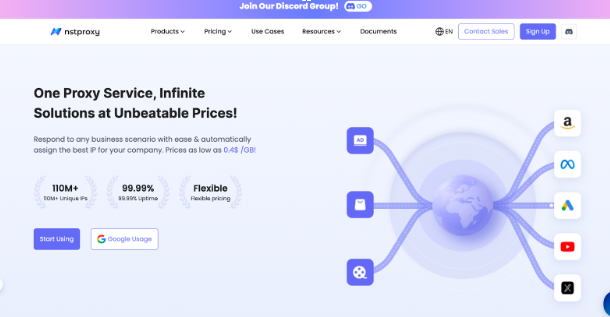
Register and log in to your dashboard.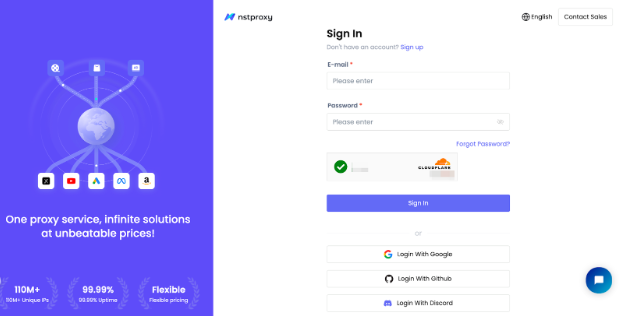
Choose your preferred proxy type (Residential, ISP, or Datacenter).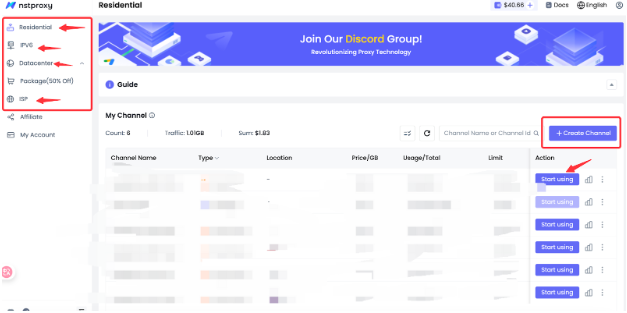
Generate your proxy endpoint and authentication details.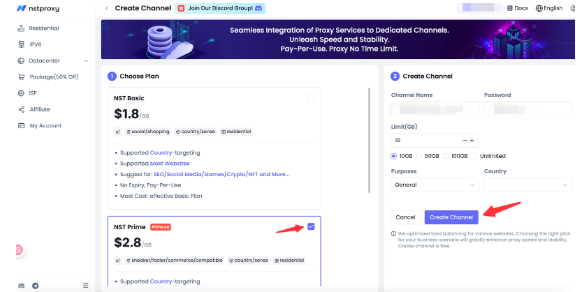
Example proxy format:
username:password@gw.nstproxy.io:24125
Launch your Morelogin browser.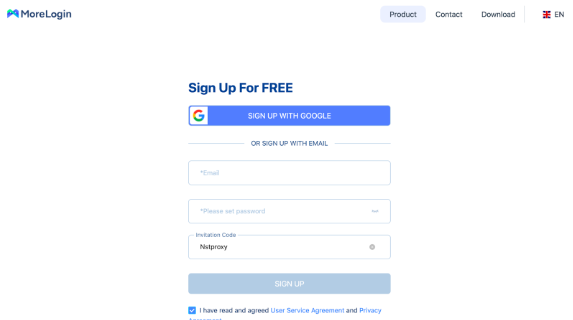
Click “New Profile”.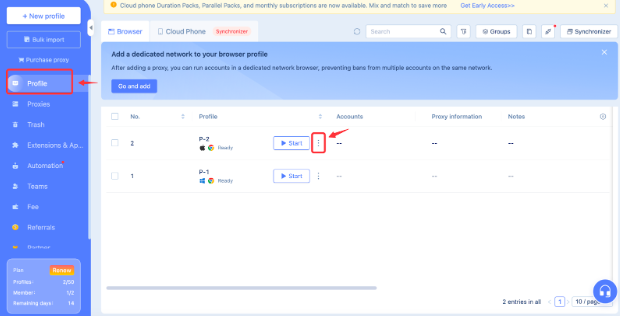
Scroll down to the Proxy section.
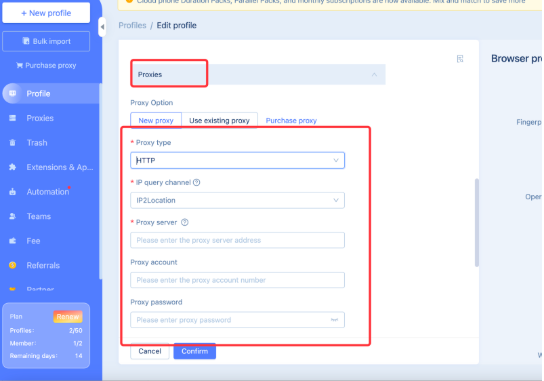
Select HTTP, HTTPS, or SOCKS5 depending on your Nstproxy setup.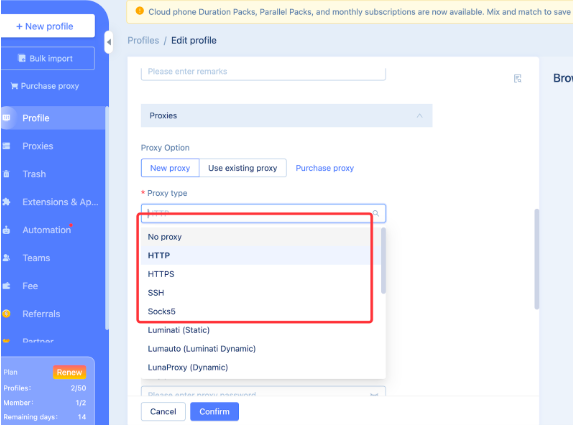
In the proxy configuration box, enter your Nstproxy information:
IP/Host: gw.nstproxy.io
Port: 24125
Username: your_nstproxy_username
Password: your_nstproxy_password
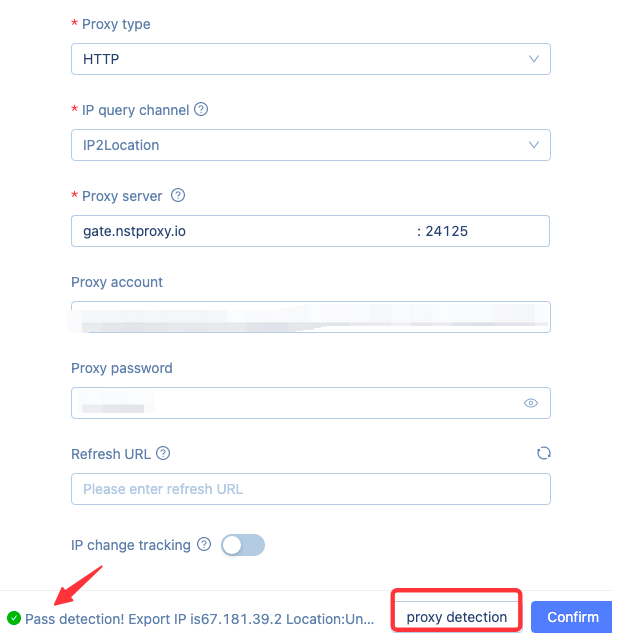
Click “Check Proxy” to test the connection.
If successful, you’ll see your proxy’s IP and location — meaning it’s working perfectly.
Click “Save”, then “Start Browser” to launch your new Morelogin profile through Nstproxy.
You’re now connected securely — ready to manage multiple accounts, access region-specific websites, or automate workflows safely.
✅ 99.9% uptime & fast response (0.5s average)
✅ 60M+ real residential IPs worldwide
✅ Support for HTTP/SOCKS5 protocols
✅ Flexible rotation and sticky sessions
✅ 24/7 technical support team
👉 Try Nstproxy today: https://app.nstproxy.com/billing?utm_source=morelogin
👉 Check their doc to quick start: https://docs.nstproxy.com/docs/quick-start?utm_source=morelogin
🎁 Use promo code: MORELOGIN
Enjoy 10% OFF at checkout — whether you’re testing or scaling enterprise workloads, this is the perfect time to upgrade your proxy network!