
- Product

- Pricing
- Affiliate Program
- Use Cases
- Resource

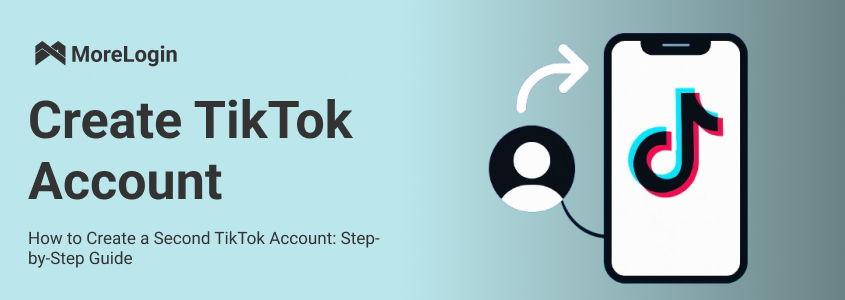
Many people want to know how to create a second TikTok account. A second account can help users keep different types of content separate. One account can be for personal use. The other account can be for business or a new project.
Managing more than one TikTok account gives users more control. It helps people test new ideas without changing their main account. It also lets users reach different followers. For businesses, it is useful to manage different brands or markets.
Many users need to know how to create a second TikTok account to manage personal and business content separately. TikTok allows one device to hold multiple accounts. Each account runs independently. The steps below explain the process clearly.
The user must open the TikTok app on the device.
The Profile icon appears at the bottom right of the screen.
Tapping the icon will lead to the account’s main profile page.
(ALT: Open TikTok App)
Tap the small arrow next to your username at the top of the screen.
On your profile page, tap the drop-down arrow next to your username at the top of the screen. Tap the option that says “Add account.”
(ALT: Add a New Account Page)
TikTok will present various sign-up options:
Continue with phone or email
Continue with Facebook
Continue with Apple
Continue with Google
You must select your preferred method to create a new account.
(ALT: Sign Up Method Page)
You need to follow the on-screen instructions:
Enter your birthdate.
Provide your phone number or email address.
Create a password.
Choose a unique username.
Verify your information as prompted.
(ALT: Sign Up Page First Step)
The user must return to the profile page.
The username at the top of the screen shows the current account.
Tapping the username opens a drop-down menu.
From the list, the user can select another account.
TikTok will switch to the selected profile immediately.
Personal users often create multiple accounts to separate casual posts from niche interests like gaming or fitness.
Businesses, on the other hand, may use several accounts to target different regions, products, or customer segments. For instance, major brands often operate region-specific TikTok profiles to tailor content more effectively.
There are many ways to make multiple TikTok accounts. Each method gives different levels of control and safety. Below are the most common options.
TikTok lets you add more than one account to the same app. You can switch between accounts without logging out. Tap your profile, then tap your username to switch.
Pros: Easy to manage. No extra tools needed.
Cons: TikTok may limit the number of accounts if it finds unusual activity.
You can create new TikTok accounts by using different emails or phone numbers. Each account must be tied to a unique contact detail.
Pros: Simple and fast.
Cons: You need to track different emails or SIM cards.
You can also create accounts using Facebook, Google, or Apple login. Each social account creates a new TikTok account.
Pros: Quick setup.
Cons: TikTok may link accounts if the social profiles are related.
Some users create a second TikTok account on a second phone or tablet. This keeps each account fully separated.
Pros: No risk of TikTok linking accounts.
Cons: Requires extra devices.
Another way to learn how to create a second account on TikTok safely is to use tools like MoreLogin. These tools create a safe, unique environment for each account. They hide your IP and device information to avoid bans.
Pros: Secure and professional.
Cons: Requires setup and learning.
TikTok allows more than one account. But it does not allow spam, fake accounts, or repeated patterns. If TikTok sees the same IP, browser, or device used by many accounts, it may suspend them.
If you're trying to figure out how to create a second TikTok account without being banned, the best way is to use tools like MoreLogin. They help you follow the rules and avoid being flagged.
(ALT: Different People Using TikTok)
If you are still wondering how to create a second TikTok account safely, MoreLogin is the best choice. MoreLogin is a smart browser tool that helps you manage many TikTok accounts. Each account runs in its own clean environment, like using different devices.
You can use MoreLogin to register, log in, and manage many accounts without being blocked. This tool avoids IP conflicts and device bans.
MoreLogin offers a free trial, so you can test it before buying. It is a smart tool for creators, agencies, and brands who manage TikTok professionally.
Many businesses are learning how to create a second TikTok account to boost their marketing. Each account can serve a different goal. One can focus on brand image. Another can promote a product line. You can also use separate accounts for testing content or running local campaigns.
This strategy helps reach more users. It keeps your content organized and targeted. It also protects your main account from risks tied to ads or trend experiments.
If your brand wants to grow fast on TikTok, learning how to create a second TikTok account is a smart move. Learn more in this article: Monetize TikTok in 2025.
You have now learned how to create a second TikTok account and how to manage many accounts at once. You can do this by using different devices, different logins, or tools like MoreLogin. These tools help you stay safe and organized.
If you want to grow your content or manage business campaigns, creating more TikTok accounts is the right move. Try MoreLogin today and start managing your TikTok accounts like a pro.