
- Product

- Pricing
- Affiliate Program
- Use Cases
- Resource

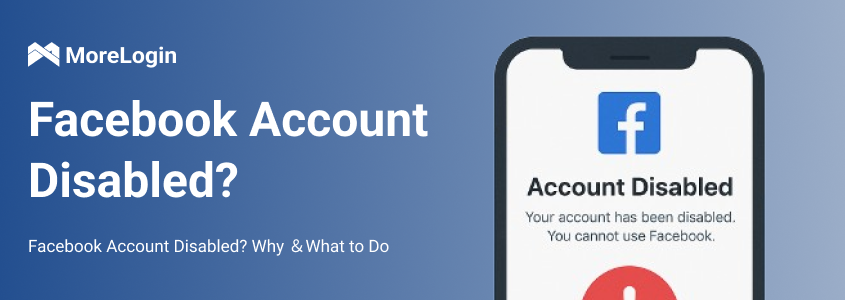
Ever wake up and find your Facebook account disabled? You're not the only one. Every year, over 300 million users face this. Usually because of misunderstood rules or simple security mistakes. But don’t stress, this guide breaks down the real reasons behind account deactivation and shows you how to get it back and keep it safe.
Facebook uses both algorithms and human reviewers to shut down accounts that break its rules. Here's what might have triggered yours:
Breaking Community Standards
Did you post something that could be seen as hate speech, nudity, or misinformation? Even sharing a meme with offensive content (without realizing it) can get flagged. Facebook's system scans everything—including comments and messages.
Suspicious Activity
Things like logging in from different countries, sending tons of friend requests quickly, or mass messaging can look like bot behavior. Even using public Wi-Fi while traveling might get your account flagged.
Looked Like a Fake Account
If you’re using a fake name or never uploaded a profile picture, Facebook might think you're a bot. Incomplete profiles = 🚩.
Too Many Violations
If you've been warned before and kept breaking the rules, Facebook could’ve added up your strikes behind the scenes. Enough of those, and you’re out, no second chances.
Using Bots or Automation Tools
Using auto-likers, mass-commenting bots, or weird third-party apps (like those silly quizzes) is a huge no-no. Facebook treats it as a terms-of-service violation.
Running Multiple Accounts
Running several accounts from the same phone or IP address can raise flags. Facebook tracks patterns—like accounts created right after a ban, or profiles that interact way too fast (like liking/commenting on each other in seconds). This all points to “inauthentic behavior.”
Facebook’s security system works like a super-alert guard dog—it’s always watching for anything unusual. Here’s what sets off the alarms:
IP Address Tracking
If you log into your account from New York at 9 AM and then suddenly from Tokyo at 9:15 AM, Facebook knows something’s not right. Since it’s physically impossible, the system flags your account for a security check.
Device Fingerprinting
Your phone or computer gives off a unique “digital fingerprint.” Facebook can recognize you based on things like your device type, operating system, browser version, screen resolution—even which fonts you have installed or how your browser displays pages.
Behavioral Analysis
Facebook watches how you use the app. Real people scroll, pause, click around. Bots do things fast and in patterns. So if you start liking 100 posts a minute or pasting the same comment everywhere, Facebook will think something’s up.
User Reports
If someone reports you—even unfairly—your account might get manually reviewed. This feature helps catch real problems, but sadly, it can also be abused by jealous exes, trolls, or competitors.
All of this is part of why you might suddenly find your Facebook account disabled. Whether it’s due to suspicious behavior or false reporting, a disabled Facebook account isn’t always your fault—but you’ll still need to prove your identity to get it back.
Step 1: Go to the Facebook Help Center
Head to the Facebook Support Page and search for “disabled account.” Then click on “Request a Review.”
Step 2: Fill Out the Appeal Form
Type in your email or phone number linked to the account. Then explain (politely!) why the account was disabled by mistake.
Example:
“My account was disabled after I logged in from Spain while on vacation. I’ve attached my passport to verify my identity.”
Step 3: Upload Your ID
You’ll need to submit a valid ID—like a driver’s license, passport, utility bill, or birth certificate. You can blur sensitive info like your Social Security number.
Step 4: Be Patient and Wait
Reviews usually take anywhere from 2 days to 45 days. Don’t spam the system with multiple appeals—it can delay your case.
Step 5: Follow Up by Email (If Needed)
Still no reply? Send a message to disabled@facebook.com and include your case ID. If it’s urgent, you can put “URGENT” in the subject line.
These steps give you the best chance at recovering a Facebook account disabled by mistake!
Don’t let history repeat itself! Protect your account with these strategies:
If you operate multiple Facebook accounts, never log in from the same browser or device—this is the easiest way for Facebook to detect unusual behavior!
What is MoreLogin?
It's a browser tool specifically designed to prevent detection. The benefit is that you no longer have to worry about your Facebook account being disabled due to duplicate device fingerprints!
Create an independent browser environment for each account (just like using different computers).
Each environment has a unique fingerprint, such as cookies, canvas information, language and time zone, operating system, IP address, and more.
Supports proxy IP switching (residential proxy/datacenter proxy) to avoid IP conflicts between accounts.
Simulates real-life online behavior to avoid being labeled a bot.
It also has team collaboration features, perfect for managing multiple accounts.
Don't assume that registering once is enough; Facebook's rules are often updated. Taking a few minutes to review Facebook's Community Guidelines every month can effectively prevent your account from being blocked due to "unknowing violations."
Special Note:
Definitions of Hate Speech, Adult Content, and False Information
Determination of Bot Behavior or Repetitive Content
Code of Conduct for Commercial Accounts (Advertising, Marketing, Customer Interaction, etc.)
Many Facebook bans are caused by the system identifying you as a "bot" or "harassing account." These bans may seem sudden, but they're triggered by your actions.
Avoid the following behaviors:
Add no more than 20 friends per day
Wait at least 5-10 minutes between postings or comments
Do not copy and paste the same content or links across multiple groups or pages
Don't like too many posts or spam comments at once
Don't frequently log in from different devices/IP addresses
The system builds a behavioral model based on your habits. If your actions are too consistent or rapid, they can be misidentified as non-human, triggering risk control mechanisms that disable your Facebook account.
Managing multiple Facebook accounts isn’t just about hiding—it’s about creating fully isolated, human-like identities. It emerges as a powerful solution, offering a specialized browser designed to help users manage multiple accounts securely and efficiently.
1. Preparation
Enter the MoreLogin official website and click download in the upper right corner.
If you don't have a MoreLogin account, you need to create one first. New users will automatically receive two free profiles.
2. Create Profiles
After the preparation is completed, you will enter the main interface of the software. Click “+ New profile”, reach the page where the picture displays. Choose the profile info you want to create, and it is done.
3. Bind a Proxy
Return to the main page, click the pen icon under the proxy information, and then select the proxy you want to bind. If I didn’t explain this clearly, this is a step-by-step tutorial on how to use Morelogin.
4. Running the profiles
After the profile is created, you will be automatically returned to the profile list page. Click 'Start' to launch the profile.
5. Mimic Human Behavior
Facebook's algorithms are adept at distinguishing between human users and bots based on behavior patterns. Use MoreLogin’s api to randomize actions:
Scroll randomly
Vary click speed
Take 2-15-minute breaks between tasks
The scheduler can be programmed to perform actions at different intervals, making your activity appear more organic.
6. Separate Account Activities
Never cross-post content or reuse images across accounts, as Facebook's AI can detect duplicates and flag your accounts. Each account should have its own unique voice, audience, and content strategy.
Facebook account disabled, as long as you understand the reason for your account being blocked, master the correct appeal method, and use tools like MoreLogin to securely manage your account, you have a chance of successfully recovering it and avoiding being blocked again. Follow the rules, use the right tools, and let technology help you maintain a stable operation!
1. How long does Facebook take to respond to appeals?
It depends. If your case is simple—like a one-time login issue or a false flag—Facebook usually responds within 2 to 7 days.
However, if your appeal involves multiple violations, ID verification, or suspicious activity, it may take up to 30–45 days.
Just remember: after your Facebook account is disabled, patience is key. Sending multiple appeals will reset your place in the queue!
2. Can I recover my account without a government-issued ID?
Yes! You’re not limited to passports or driver's licenses.
Facebook accepts alternative documents, including:
Bank statements
Utility bills
Voter registration cards
You can also use Trusted Contacts—Facebook allows friends to help confirm your identity as part of the account recovery process.
3. Is running multiple Facebook accounts illegal?
No, it’s not illegal, but it is technically against Facebook’s Terms of Service.
According to Facebook, each person should have only one personal account. That said, policies have evolved:
As long as each account serves a separate purpose (e.g., business, ads, managing groups) and you follow community standards, you can manage multiple accounts without getting penalized.
4. How does Facebook detect if I’m using multiple accounts?
Facebook uses a mix of technology and behavior tracking to detect multiple accounts, including:
IP address analysis: If several accounts log in from the same Wi-Fi or IP, it raises a flag.
Device fingerprinting: Facebook looks at browser version, operating system, screen size, fonts, plugins—everything forms a digital signature.
Interaction patterns: Rapid likes, mutual comments in seconds, or synchronized logins between accounts trigger suspicion.
Want to avoid this? Use a tool like MoreLogin, which creates separate browser environments with unique fingerprints and proxy IPs for each account. This reduces detection and helps prevent another Facebook Account Disabled issue.
5. What’s the biggest mistake people make after recovering a disabled account?
They go back to doing exactly what got them banned in the first place. Whether it was spamming, rapid friend requests, or auto-commenting—repeating these actions is a fast track back to another suspension.
The smart move?
Change your behavior after recovery
Understand what triggered the block
Use anti-detect tools like MoreLogin to operate safely and make each account appear independent