
- Product

- Pricing
- Affiliate Program
- Use Cases
- Resource

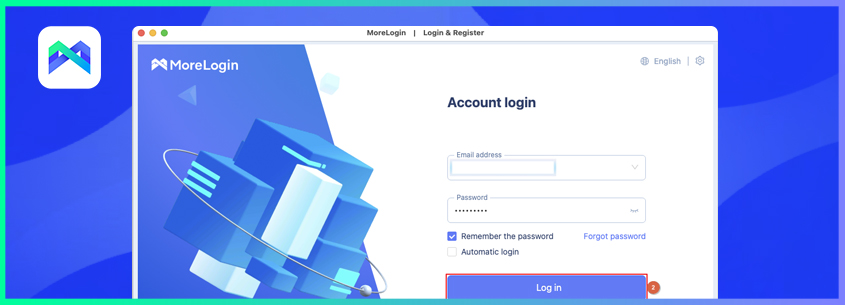
The process to sign up for a free MoreLogin account is simple. However, the method to sign in is slightly different as compared to other similar portals. The step-by-step instructions are given below:
Sign Up
· Launch your favorite web browser
· Go to https://www.morelogin.com/
· Click Start For Free on the main page or click Sign in from the upper-right area
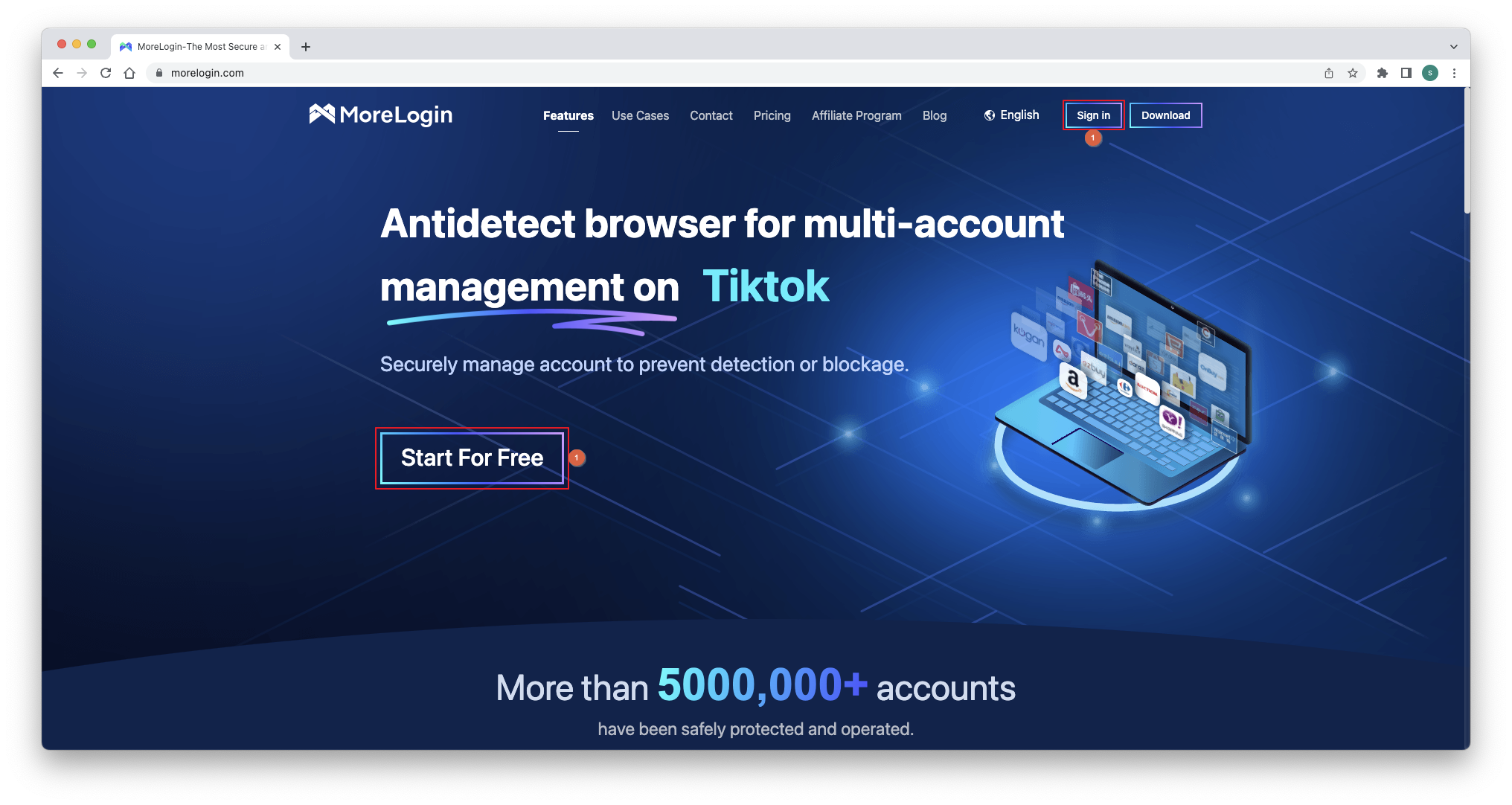
· On the next page, populate all the fields with your information
· Click Register
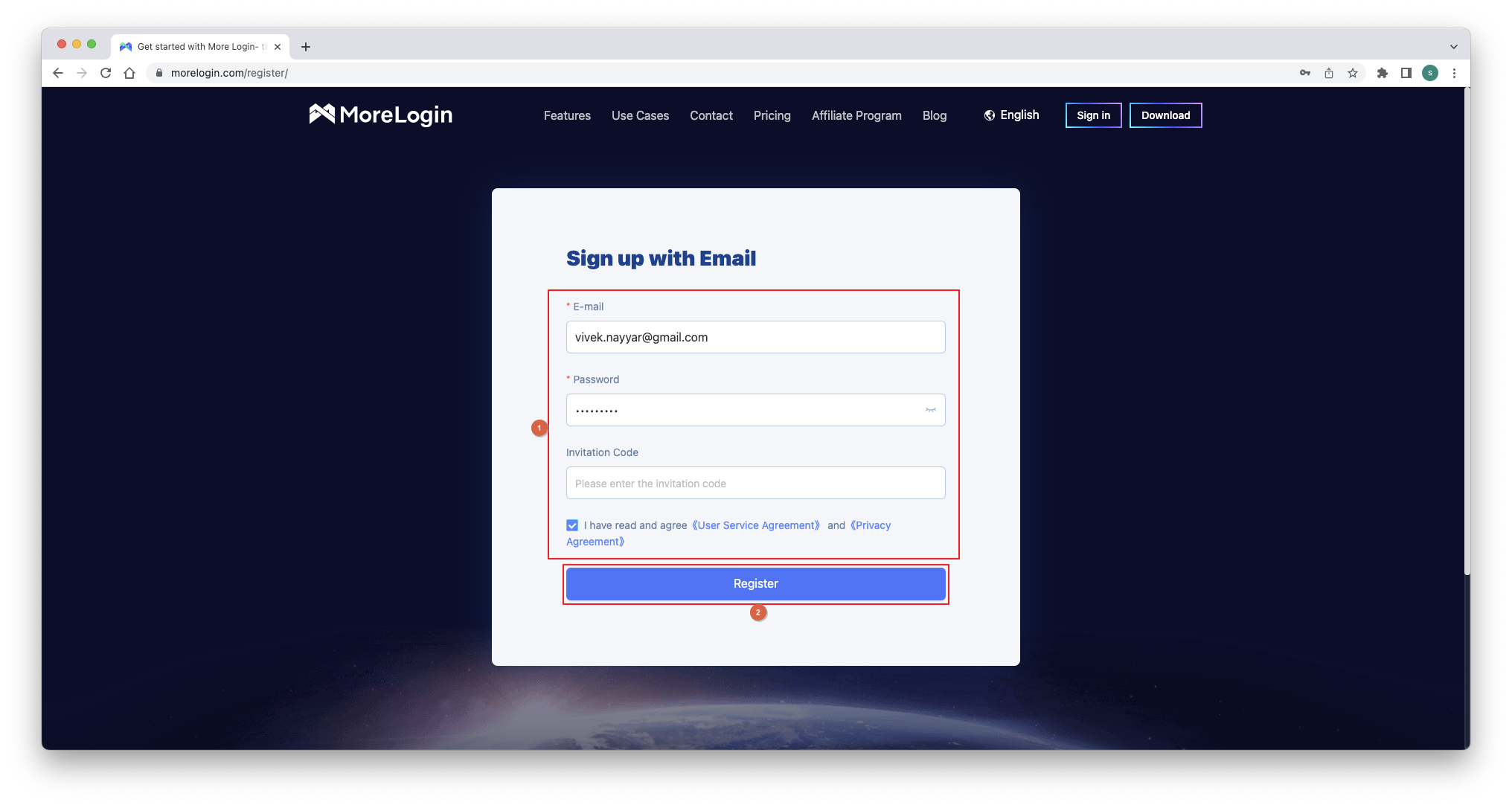
· Once you are on the Download page, click the tile according to your operating system to download the desktop app
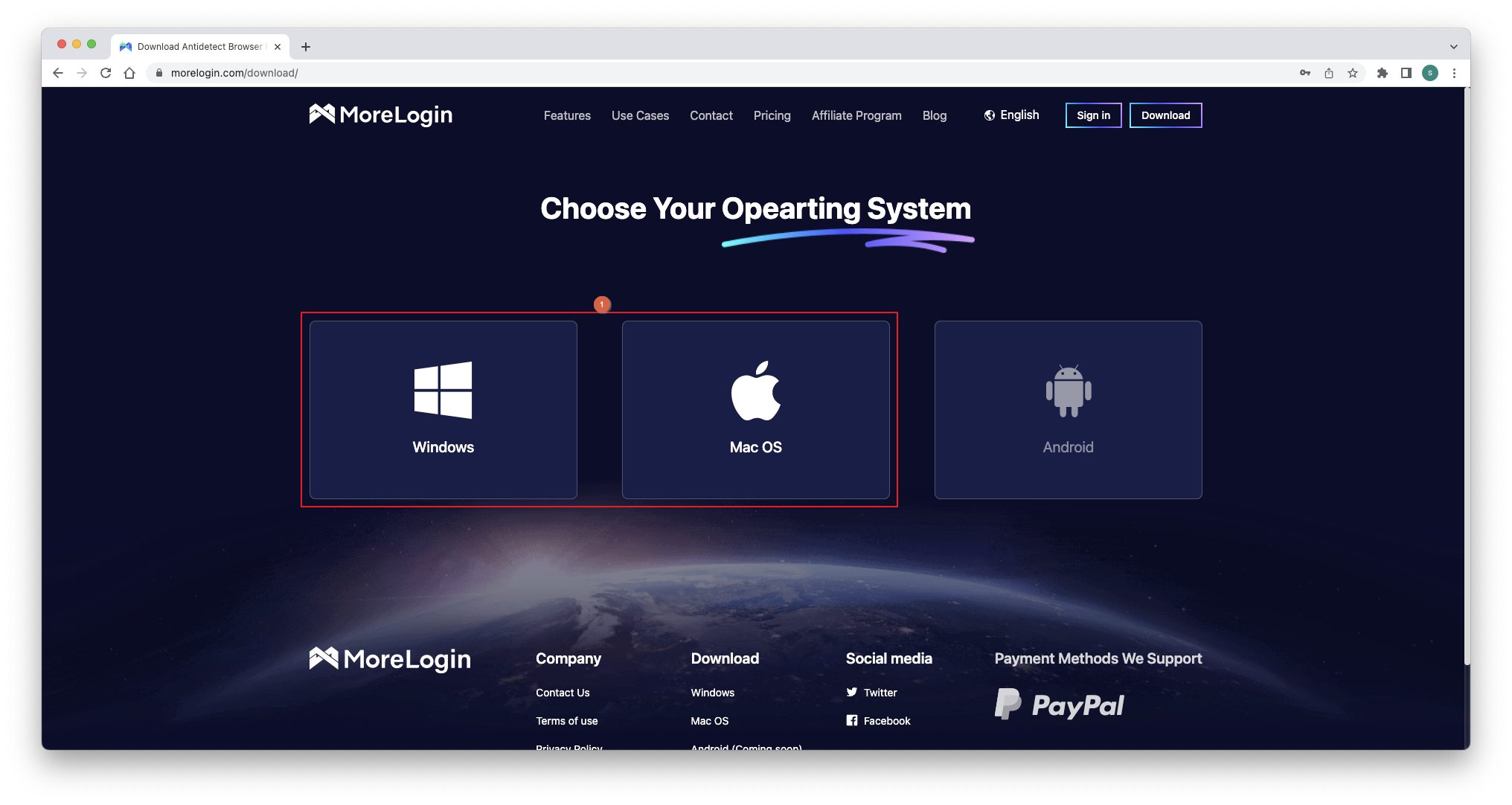
· Install the app after it is downloaded
Sign In
· Go to your mail Inbox
· Open the email that you received from MoreLogin
· Follow the instructions given there to verify your ID
· Launch the desktop app
· Populate the fields with the information you used to register your free account
· Click Log in to sign in t your free account
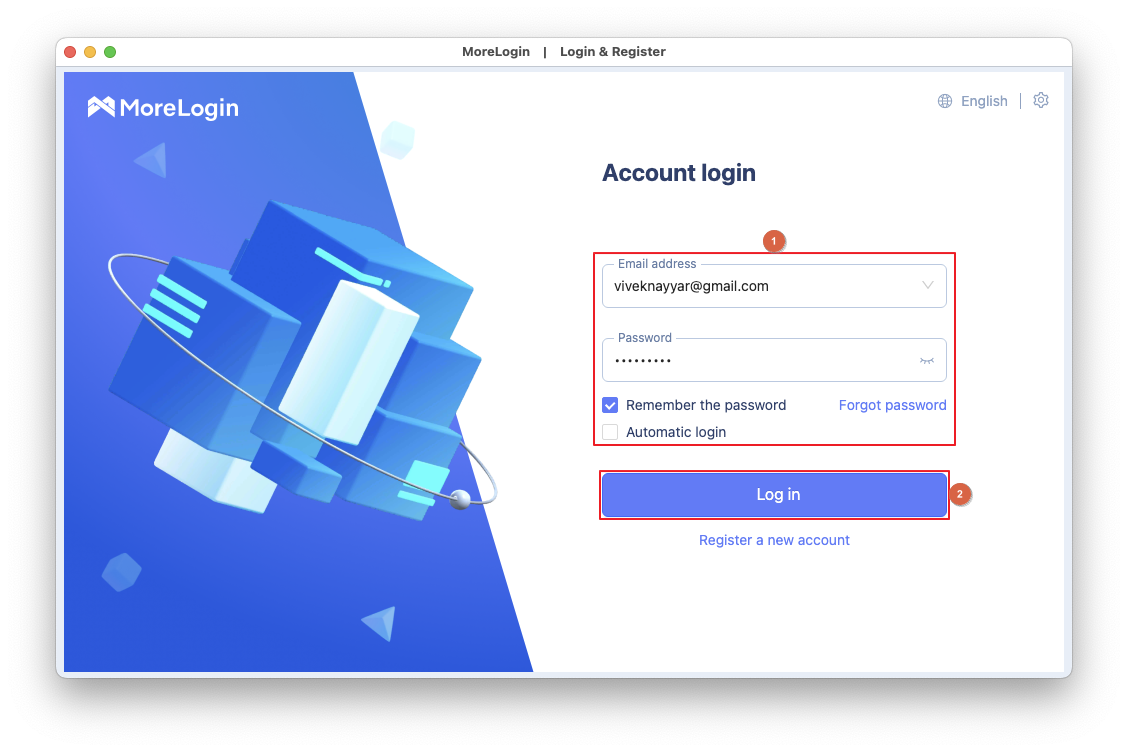
Alternatively, you can click Download from the landing page, download and install the desktop app compatible with your operating system, launch the app, and click Register a new account from the sign-in screen.