
- Product

- Pricing
- Affiliate Program
- Use Cases
- Resource

Are you tired of continuous monitoring and restrictions on your browser due to your location? Look no further than MoreLogin Antidetect Browser. This groundbreaking browser allows you to browse the internet without revealing your online identity, allowing you to bypass censorship and other limitations.
With the integration of AstroProxy, MoreLogin guarantees a secure and seamless online experience for all users. If you're curious about the process of integrating AstroProxy with MoreLogin, this article is the perfect guide for you. We will walk you through the steps of effortlessly protecting your online identity.
MoreLogin Antidetect Browser is a powerful web browser designed to provide users with a secure and private browsing experience. The browser is equipped with a range of features and tools that enable users to bypass online censorship, protect their online identity, and access geo-restricted content. One of the key features of the MoreLogin Antidetect Browser is its proxy integration capabilities.
The browser is designed to seamlessly integrate with a wide range of proxy services, including HTTP, SOCKS, and SSL proxies. These features give users greater flexibility and control over their online browsing experience, allowing them to choose the most suitable proxy for their needs at any time. Users can also get the benefit of hiding IP addresses and clearing cookies at their will.
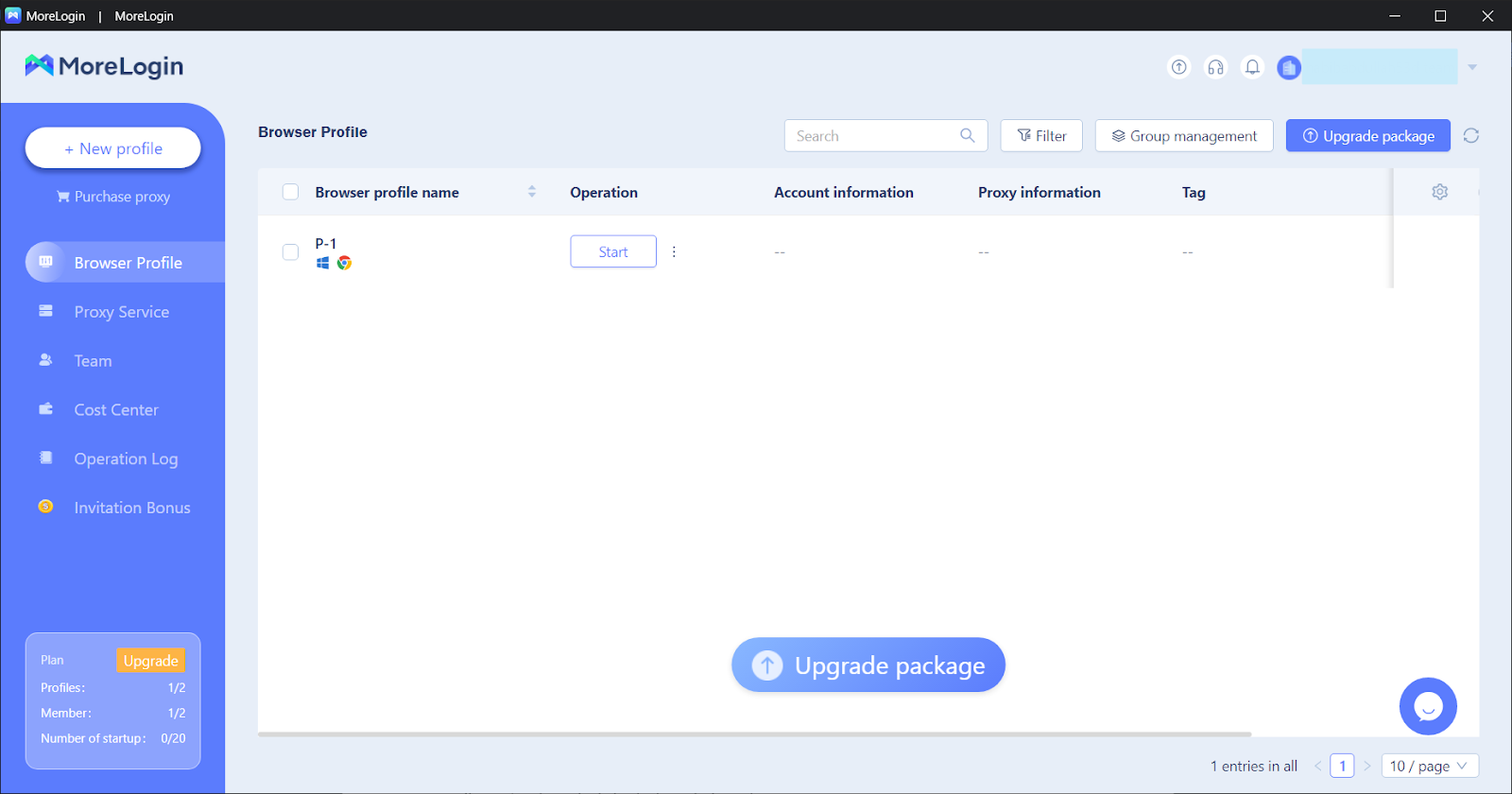
Multiple Proxy Integration: Allows users to integrate multiple proxies with the browser. This feature enables users to switch between proxies as needed, which helps maintain anonymity and avoid detection by hackers or third-party apps.
Profile Management: Manage profiles with multiple accounts using MoreLogin. It eliminates the need for sharing passwords. This feature is particularly useful for social media marketing (SMM) agencies that manage multiple accounts for clients.
Anti-Fingerprinting: This uses advanced techniques to prevent fingerprinting, which helps to avoid detection by websites and services. MoreLogin's spoofing your browser fingerprint feature helps to increase privacy and security by preventing the collection of sensitive information.
Automated Tasks: Fills out forms and navigates websites automatically. This feature saves time and increases efficiency by reducing the need for human interaction with the browser. It also helps to avoid detection by reducing the user's online activity.
User-Agent Rotation: This feature helps to avoid detection by websites and services. User agents are strings of text that identify the user's browser and operating system. Rotating user agents makes tracking the user's online activity harder for websites and services.
AstroProxy is a leading provider of proxy services, having experienced rapid growth since its recent establishment. They provide three types of high-end dynamic proxies — residential, mobile, and datacenter. They are compatible with secure HTTPS and Socks5 protocols by default, with existing proxy servers supporting external IP change, useful for sticky sessions or as a revolving door of proxies. AstroProxy encryption and IP rotation works with all ports, can be easily set up on various devices, and has VPN-based ready-to-go settings for every port and multiple OS’s (Tunnel mode).
AstroProxy offers flexible pricing plans, including prepaid traffic volumes, unlimited bandwidth, and "pay-as-you-go" payment. Their prices are affordable, with proxy features comparable to large industries, and allow to bypass any geo restrictions due to proxy pools located in more than hundred countries.
Moreover, they provide fast customer service via email, Facebook, and other instant messaging and social networking services, with a response time of just five minutes during the day. Here is a step-by-step guide on how to combine AstroProxy with MoreLogin Antidetect Browser:
Step 1: Sign up for AstroProxy
Go to the AstroProxy website and sign up for an account. Once you have created an account with AstroProxy, you must purchase access to their proxy servers. You can select the proxy package that best suits your needs and pay and offers enhanced online security and privacy.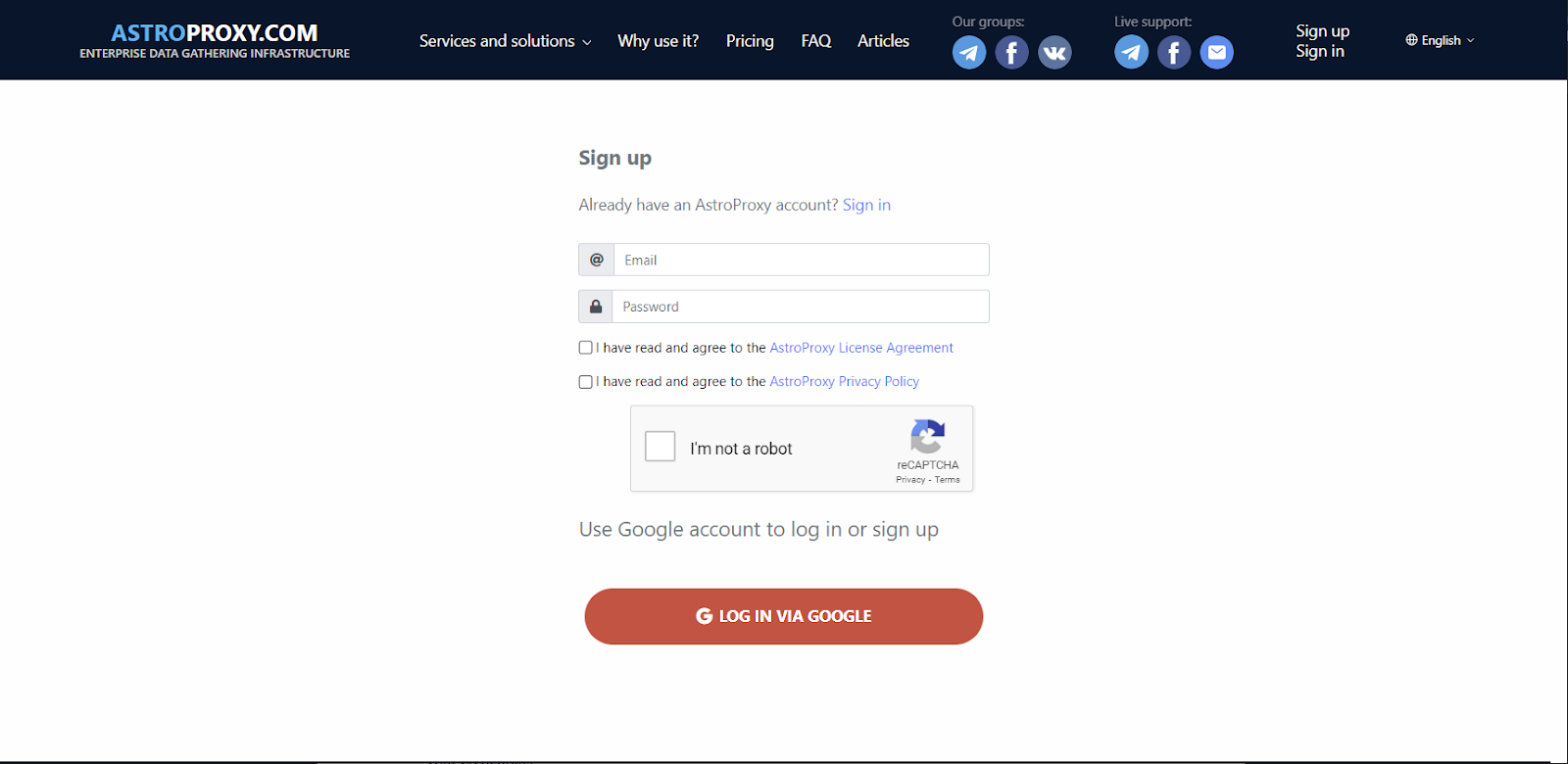
Step 2: Creating a New IP Port
Open the proxy list on the AstroProxy dashboard and Click the "+ Add Port" button to create a new proxy connection. Now, choose the network type suitable for your needs. It provides you with three network options: Residential, Mobile, and Hosting. Use promo code MORELOGIN to get the 5% discount.
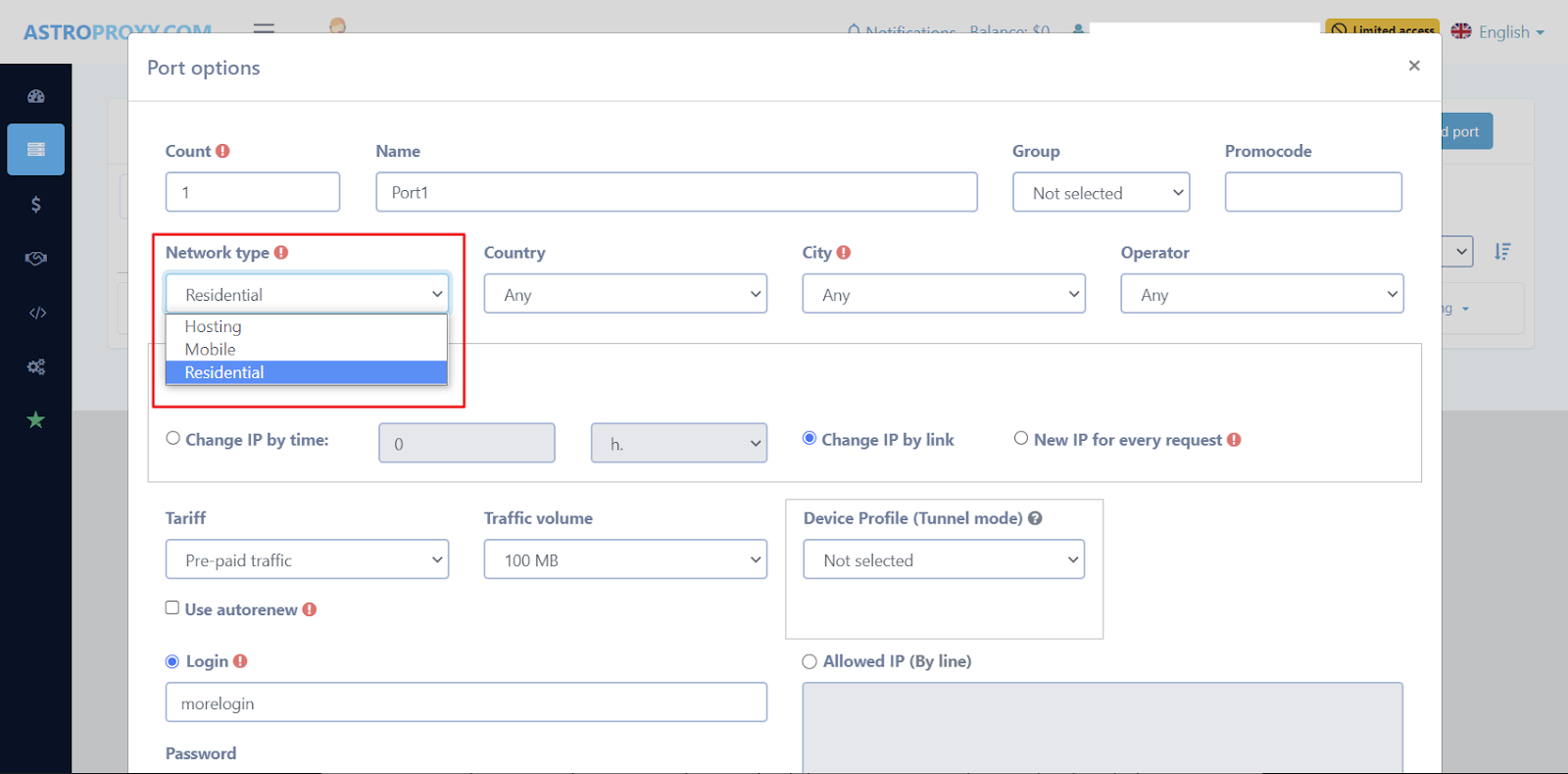
Step 3: Select the Specified Location
Following this, specify the location of the proxy. Here we recommend using Toronto, Canada, as your geolocation. Next, determine the amount of traffic you need. However, we suggest a minimum amount of 100 MB. Now, select the option to change the IP address via a link and customize the other settings based on your specific objectives.
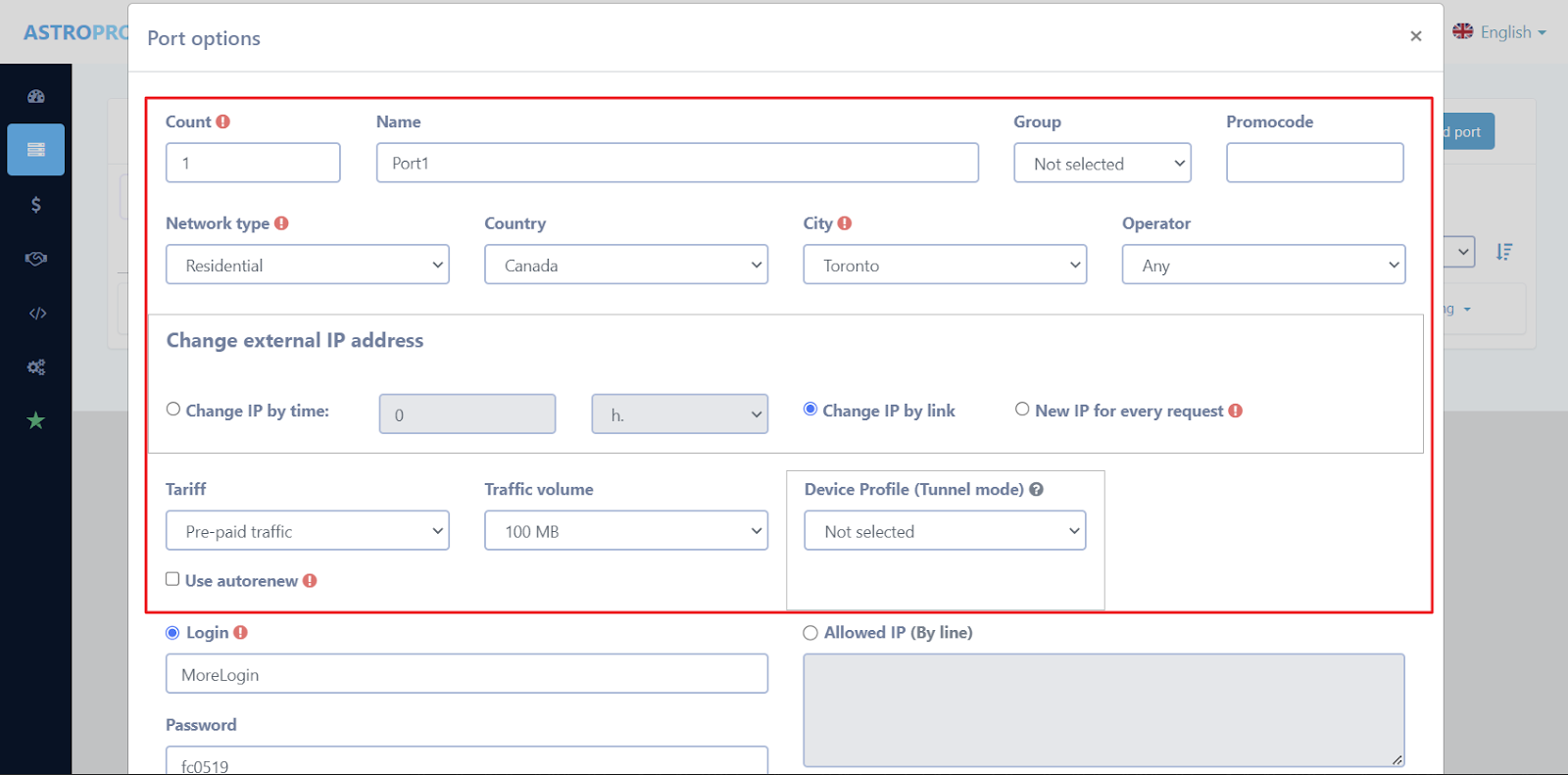
Step 4: Save Settings and Install MoreLogin
Click the "Save" button to save the customized settings, and then head to MoreLogin’s official website. Download the package based on your device preferences. After the installation, register or sign in using your credentials.
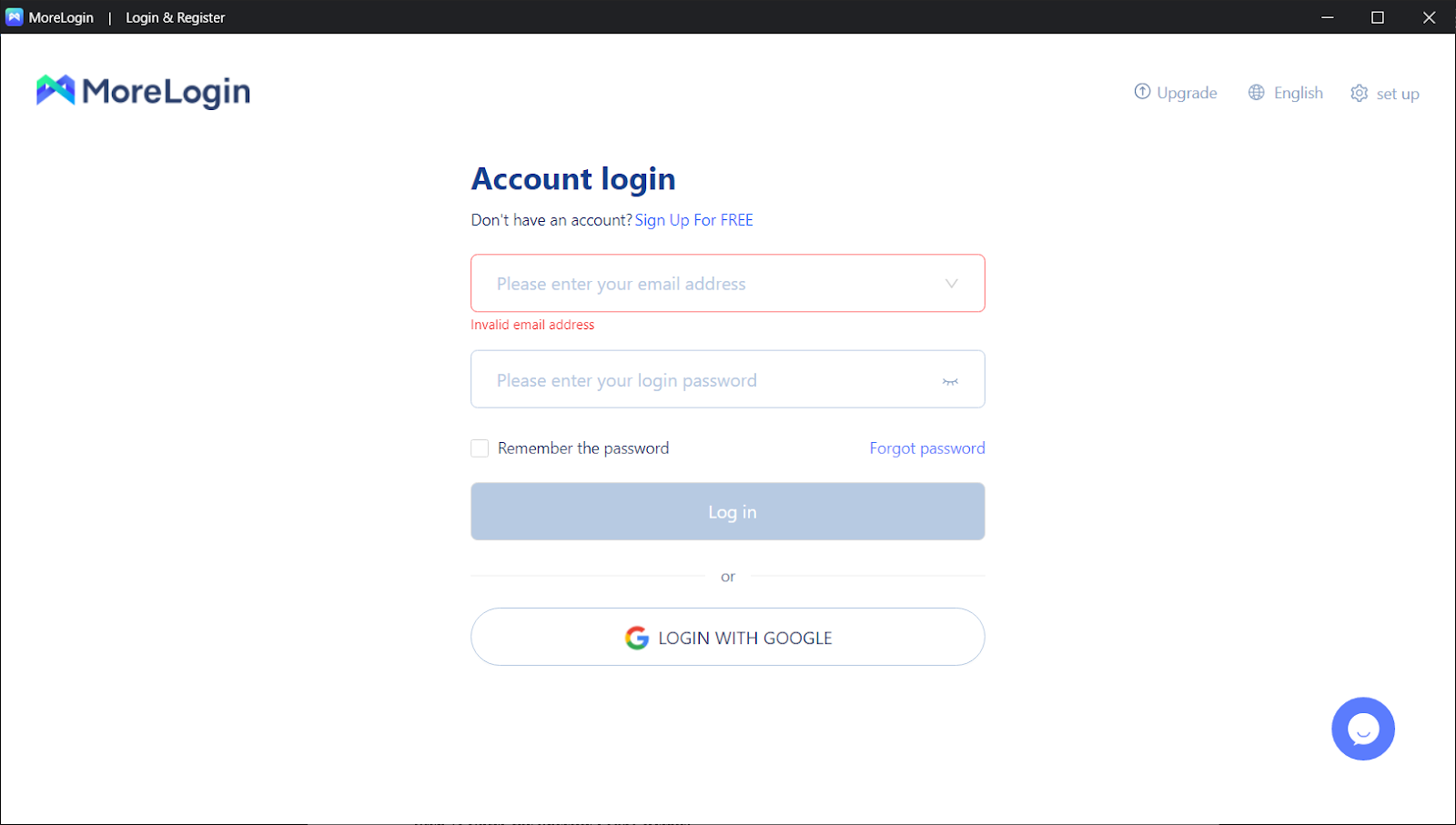
Step 5: Create a Browser with Customized Settings
After downloading and registering this anonymity tool, browse it on your computer and open it. Once it opens, click the "+New Profile" button in the upper left corner to create a customized browser. Now, tap the "Advance Setting" tab and click the "Proxy Settings" tab to enter the proxy details.
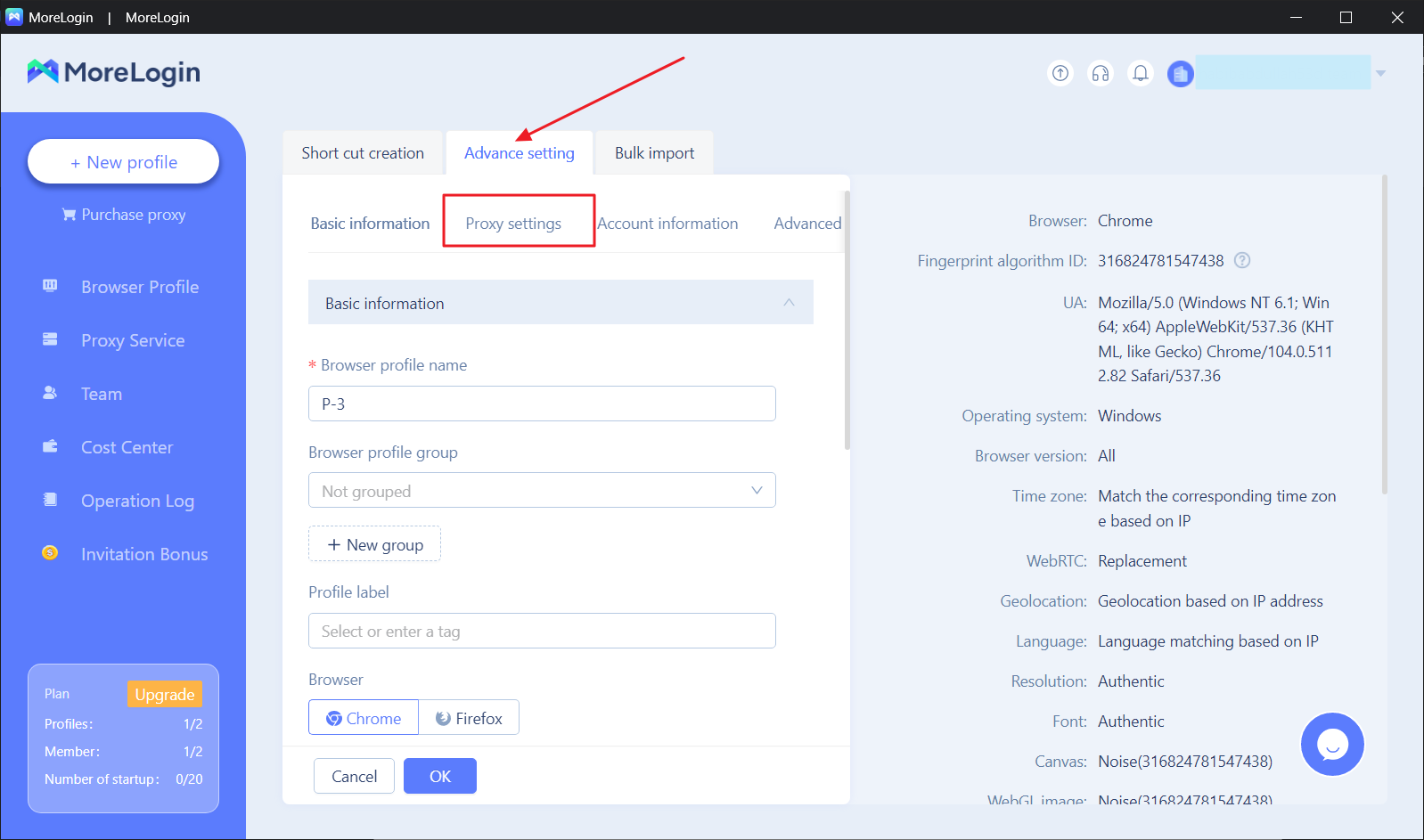
Step 6: Select from the Types of Proxy
Under the "Proxy Options," you can either create a "Custom" or "Use Existing Proxy" based on your needs. From the "Proxy Type" drop-down menu, remember to select either SOCKS5, HTTP or HTTPS, as AstroProxy supports these web protocols.
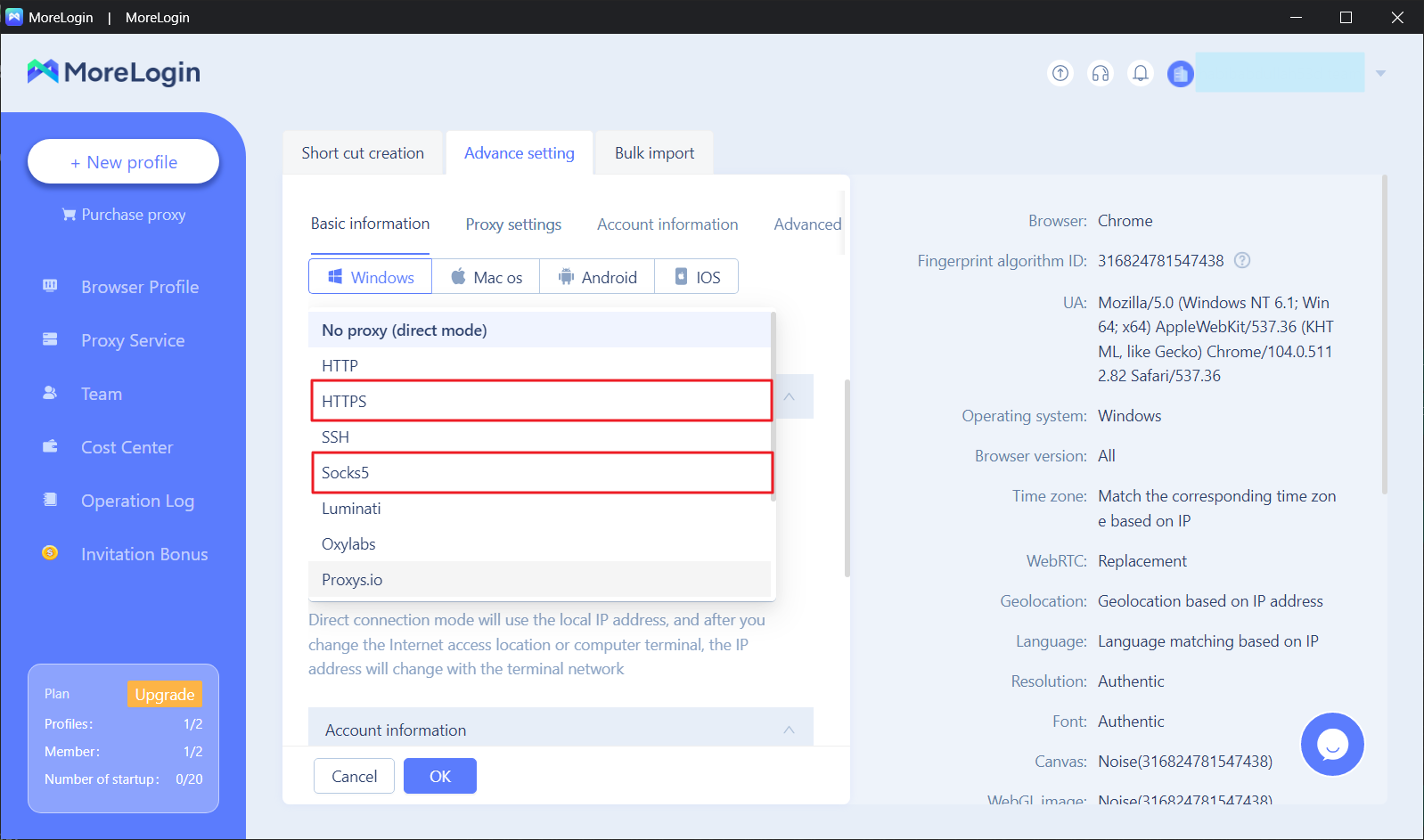
Step 7: Enter the Specific Proxy Details
Gather the details from the AstroProxy Dashboard and enter the proxy description, account, URL, and password, and toggle the “Proxy IP Address Change Monitor" option if you want to. Fill in the “Refresh URL” field with the link including API-key from AstroProxy dashboard, if needed. At last, click the "Proxy Detection" button to integrate the AstroProxy into MoreLogin Antidetect Browser successfully. Finally, click "OK" to complete the process.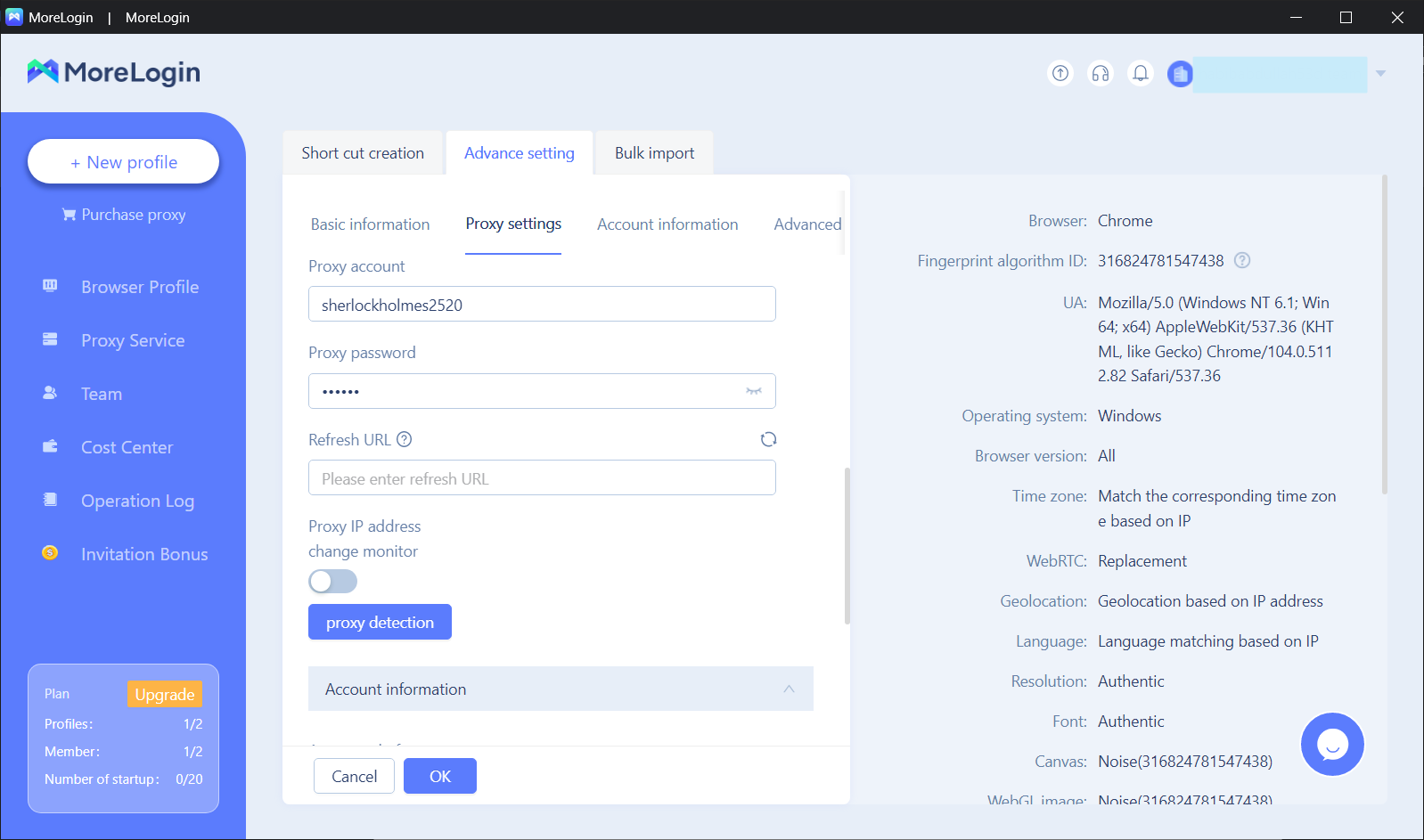
Step 8: Start the Browser with AstroProxy
Once you have done everything, click on the "Start" button. If everything is set up correctly, the IP address associated with the selected proxy will be displayed on the browser's screen. This confirms that the proxy is functioning as intended.
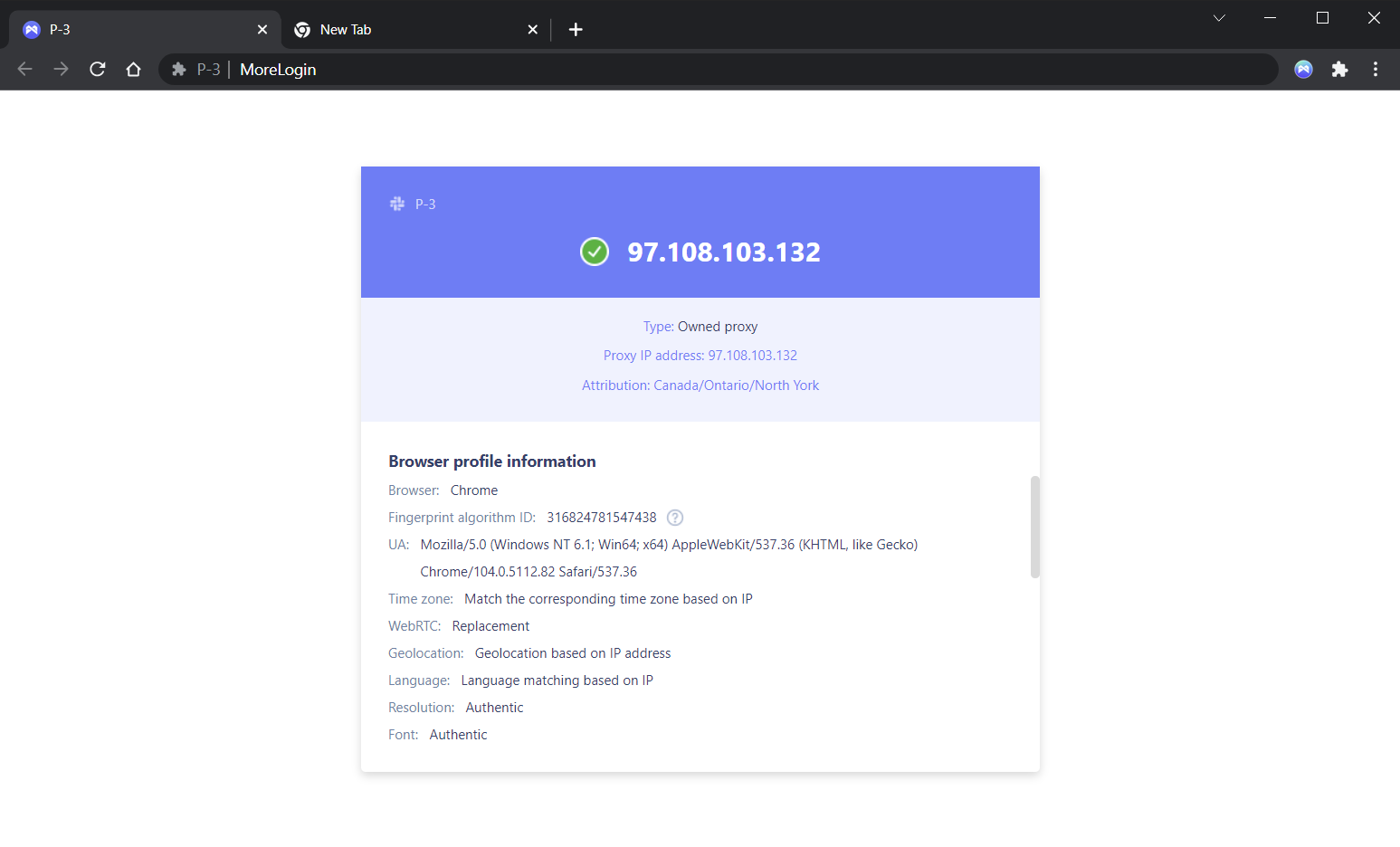
Combining the AstroProxy and the MoreLogin multi-account browser can offer several benefits to users looking to enhance their online security and privacy. These tools can help users protect their personal information and avoid potential security risks when used together. Head below to learn about the benefits that a user can get:
Enhanced Online Security: You can now enhance your online security. AstroProxy provides a pool of anonymous IP addresses, while MoreLogin enables you to create multiple unique login credentials for different websites. This makes it difficult for websites to track and identify your online activity.
High-Level Anonymity: The combination of AstroProxy and MoreLogin works as a high-level anonymity tool. With AstroProxy, your real IP address is hidden, and with MoreLogin, you can use different usernames and passwords for different websites.
Unrestricted Access: AstroProxy allows you to access geo-restricted content by providing anonymous IP addresses from different countries. When used with MoreLogin, you can easily create multiple accounts for 100+ regions and access the restricted content to specific regions.
Better Performance: AstroProxy and MoreLogin can perform better by distributing traffic across multiple anonymous IP addresses. This helps to reduce the risk of IP blocking and increases the speed and reliability of your online activities.
Bot Protection: AstroProxy and MoreLogin can be used together to protect against bot attacks. AstroProxy prevents bots from detecting your real IP address. MoreLogin enables you to create multiple login credentials, which can help to prevent bots from accessing your accounts.
Customizable Settings: Both offer customizable settings tailored to your specific needs. With AstroProxy, you can choose the location of the IP address you want to use, while MoreLogin allows you to customize the usernames and passwords for each website you use.
Being tracked online and compromising your data is a major hassle most users face. But look no further than MoreLogin Antidetect Browser, a powerful tool that allows you to browse the internet undetected. But do you still want to enhance your browsing experience even further? Adding AstroProxy, a high-quality proxy service, to your MoreLogin Antidetect Browser.
With AstroProxy, you can bypass geo-restrictions and maintain your anonymity while browsing. So why wait? Start browsing with MoreLogin Antidetect Browser and the AstroProxy data collection and processing infrastructure. Get the 10% discount with promo code ASTROPROXY to experience new internet freedom today.