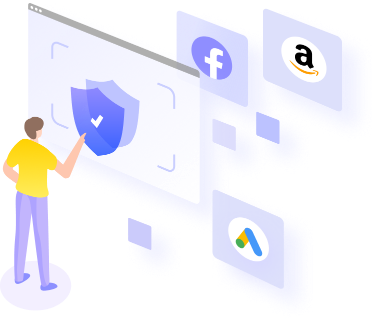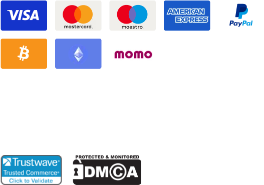Antidetect Browsers: The New Age of Internet Privacy
If you’re wondering how to use multiple accounts without getting blocked or revealing your real identity, you will learn some smart methods to do that here. You will also understand the significance of anti-detect browsers and how they can help you grow your business quickly and easily.
Multi-Accounts Management for Business Growth
Many eCommerce portals and social media platforms do not allow access through multiple accounts and block your ID right away if you try to do so. How they know it’s you, even if you use a different account, is not a mystery anymore.
In layman’s language, each time you try to access a portal, your PC sends some strings of text called ‘User Agents’ that carry your digital fingerprints, i.e., the information about your operating system, web browser, and other details that are unique to your computer.
To bypass these restrictions, most businesses use multi-account management techniques. This is where efficient anti-detect browsers come into play.
What are the Benefits of Using Multi-Accounts Management Tools
If you are a startup, a social media marketing agency, or an affiliate professional, you need multiple IDs to promote your products and services over the web. Although some smart browsers like Google Chrome and Mozilla Firefox allow you to use multiple accounts through different tabs, the target portals can easily detect your identity from the digital fingerprints each query packet carries while fetching the data from the websites. As a result, they block your accounts almost instantaneously.
When you use an anti-detect browser, it creates temporary virtual computers, each with different, unreal digital fingerprints while accessing the portals. This makes the target sites believe that each query is initiated from a different PC residing at a different geolocation and must be allowed to publish their content.
For an additional layer of security, you can also bind global or region-specific proxies that make it hard for the target websites to trace your real location. Furthermore, you can even switch between proxies at regular time intervals so your device becomes untraceable.
How Multiple Accounts Help Make More Money
Now that you know how multi-account management tools and anti-detect browsers work to help you access productive portals with several accounts simultaneously, the next important thing to learn is, how to use these IDs efficiently to turn them into money-making machines.
Some significant advantages of using multiple accounts for economic gains include:
· Increased Channels
When you create multiple accounts with different names and publish your promotional content online, the posts are likely to reach a wider range of audience, thus giving your brand more awareness.
· Ease of Approachability
With several channels hitting the audience, your potential buyers have more options to approach you as they can click any of the available links that redirect them to your official page or website for further queries and payments.
· Expandability
If you deal in multiple products or services, you can bind them to dedicated accounts for better organization.
How Anti-Detect Browsers Help in Managing Multiple Accounts
As explained above, anti-detect browsers hide your digital fingerprints. Because of this, each time your PC tries to access a web portal, its servers believe that the incoming packet is sent from a different device. As a result, it responds to the query without blocking the request.
As for managing multiple accounts, a smart anti-detect browsing app allows you to create several groups and tags. You can add IDs performing identical tasks (such as promoting a certain product) to the group dedicated to that section.
To further simplify the identification of accounts, you can add tags to them. This helps in conducting searches should you ever need to find the profiles that are responsible for handling a particular task or product/service.
How to Use an Anti-Detect Browser to Manage Multiple Accounts Securely
The first step in this process is to find a robust anti-detect browser that offers an intuitive interface and works flawlessly.
The best thing to do in this context would be to conduct a quick online search and download and test the tools with the highest number of positive reviews. Once you decide upon which application you want to use, understanding its UI and using it would be simple.
Regardless of the app you use, almost all anti-detect browsers follow the same principle to hide your digital fingerprints.
With that said, although it’s your choice on which anti-detect browser you wish to have, MoreLogin is used here for reference and illustrations as it has a cleaner interface and offers some advanced features that are usually pretty expensive in other similar tools.
Some key features that MoreLogin offers include:
· Vulnerable Physical/Virtual Machines vs. Browser Profiles
Be it physical machines or virtual infrastructure, the participating nodes remain vulnerable to exposure and cyber-attacks. MoreLogin smartly addresses these issues by allowing you to create dedicated browser profiles with unreal digital fingerprints, thus helping you stay anonymous while surfing the web.
Also, you can create up to two browser profiles under your free account and even buy more than 10,000 units to reach a wider range of audience and expand your business.
· Teams
You can invite more associates to join your team for task delegation. You earn referral points for each paying invitee that you can utilize at your convenience.
· Groups and Tags
You can create dedicated groups and add browser profiles to them based on their functions and roles. For more granular segregation, you can even add tags to the profiles.
In addition, you can assign dedicated IPs to each group or tag, which further helps you define niche-specific tasks for target platforms and conduct role-based searches.
· Digital Security via Strong Encryption
When hiding your device’s real digital fingerprints, MoreLogin uses advanced algorithms for a strong encryption and stores all the details on the AWS Cloud. This prevents your node-specific information from getting exposed to hackers, intruders, or other unauthorized people.
· Binding Proxies,
Using MoreLogin’s Proxy Manager, you can buy proxies from within the app or add them manually if you have already purchased them from your preferred portal. After adding, you can bind those proxies individually or in bulk to your browser profiles to hide your digital fingerprints. This helps you to stay anonymous while promoting your products/services, or running social media marketing campaigns.
· Support and Association
MoreLogin is versatile enough to support almost all SOCK5, SSH, and HTTP proxies. This enables you to choose your proxy service provider independently and according to your budget and requirements.
· Invoice and Inventory
The dedicated Cost Center section gives an overview of your invoices and inventory. You can further dig into each section to find detailed reports to plan your next moves.
Creating and combining multiple accounts in MoreLogin and adding proxies to them is easy. Here’s how:
Step 1: Sign Up and Sign In
Use your favorite web browser to visit https://www.morelogin.com/. Click Download from the upper-right area and download the MoreLogin app compatible with your device. (A Windows 11 computer is used here for illustrations.)

Install and launch the app. On the Account login window, click Sign Up For FREE and follow the instructions from there to sign up.
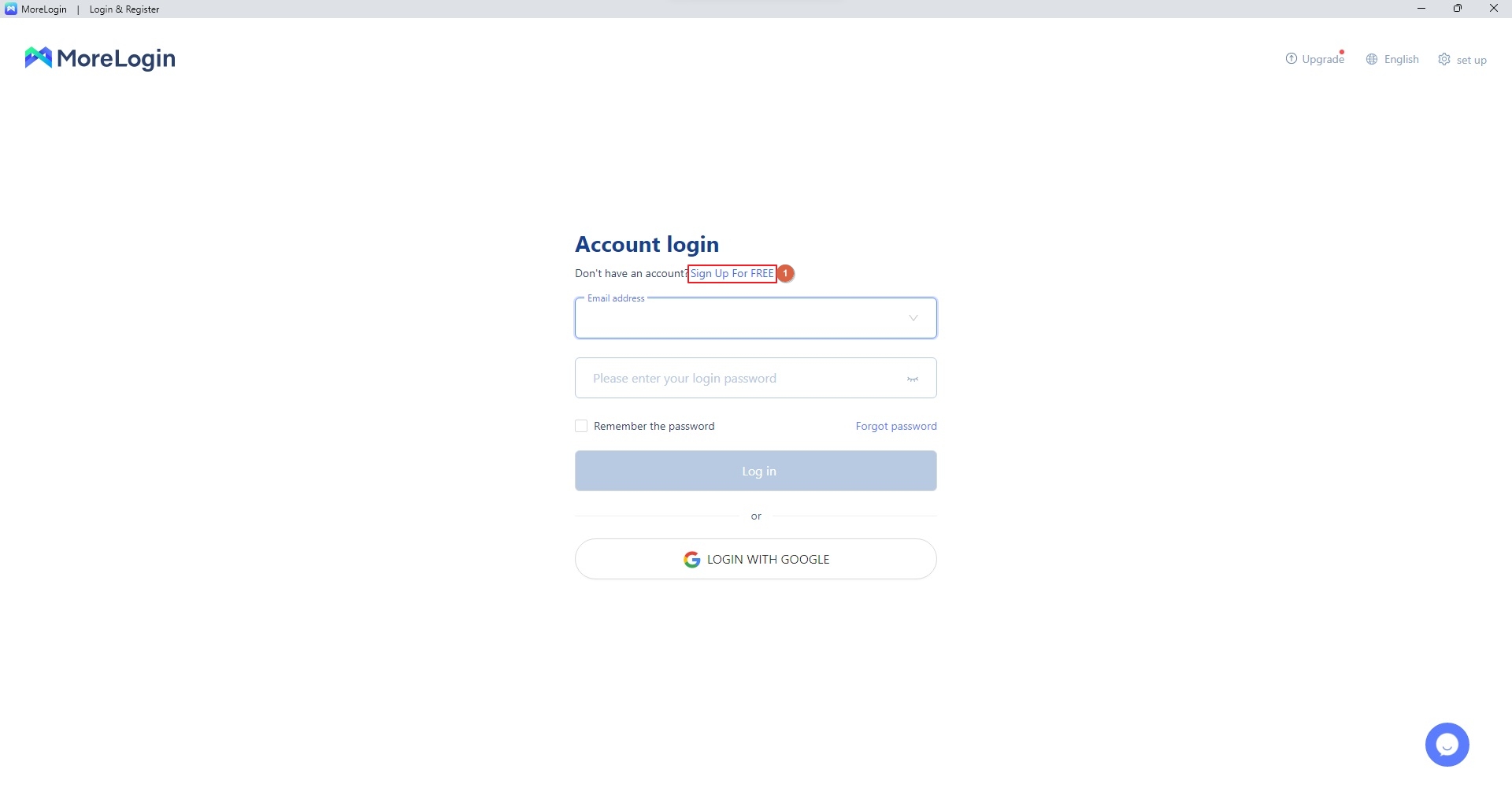
Once done, get back to the Account login window, populate the fields with your account credentials, and click Log in to sign in to your MoreLogin account.
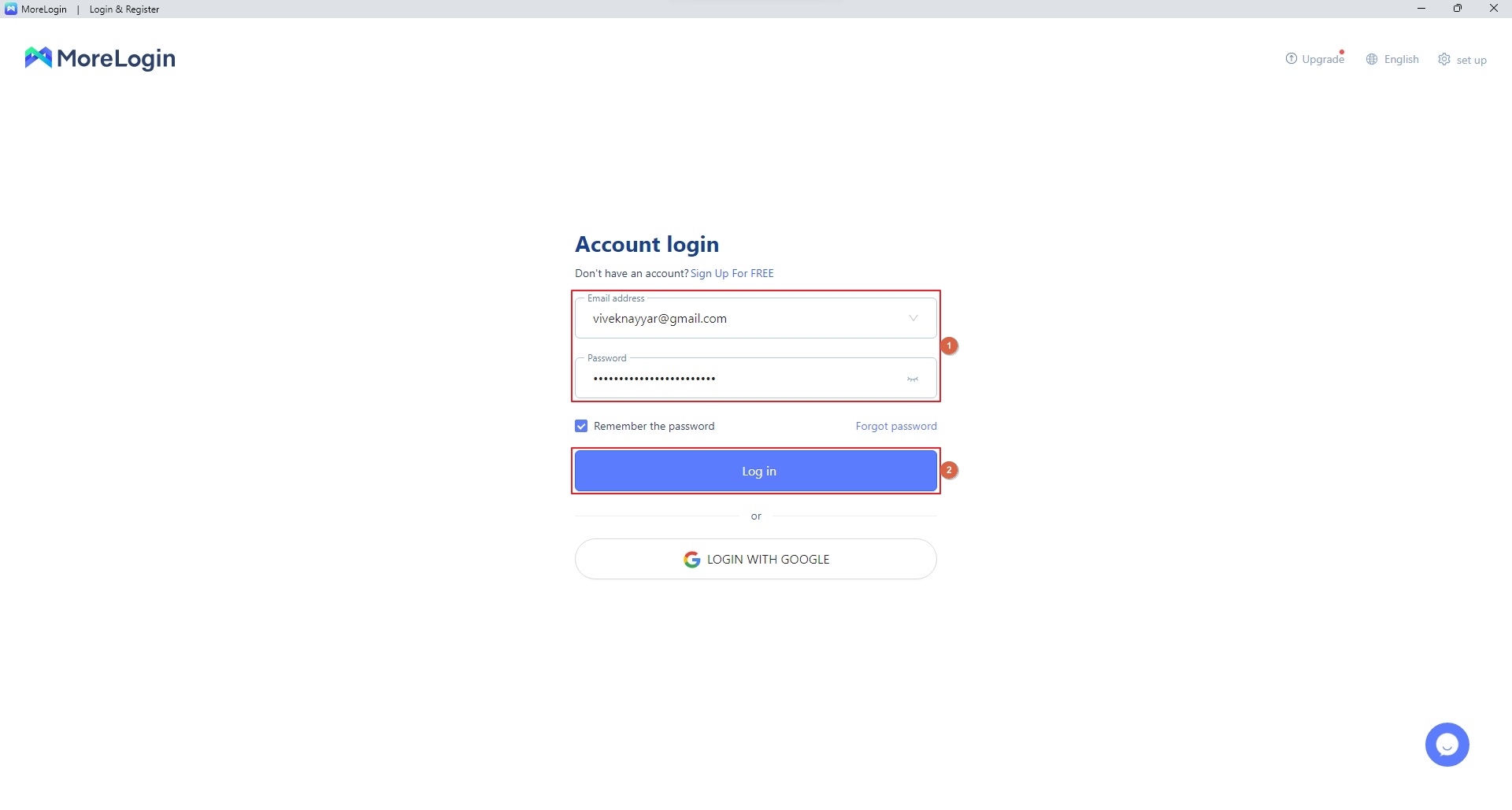
Step 2: Define a Browser Profile
On the main interface, check the left pane to ensure that you are in the Browser Profile section, and click New profile from the right.
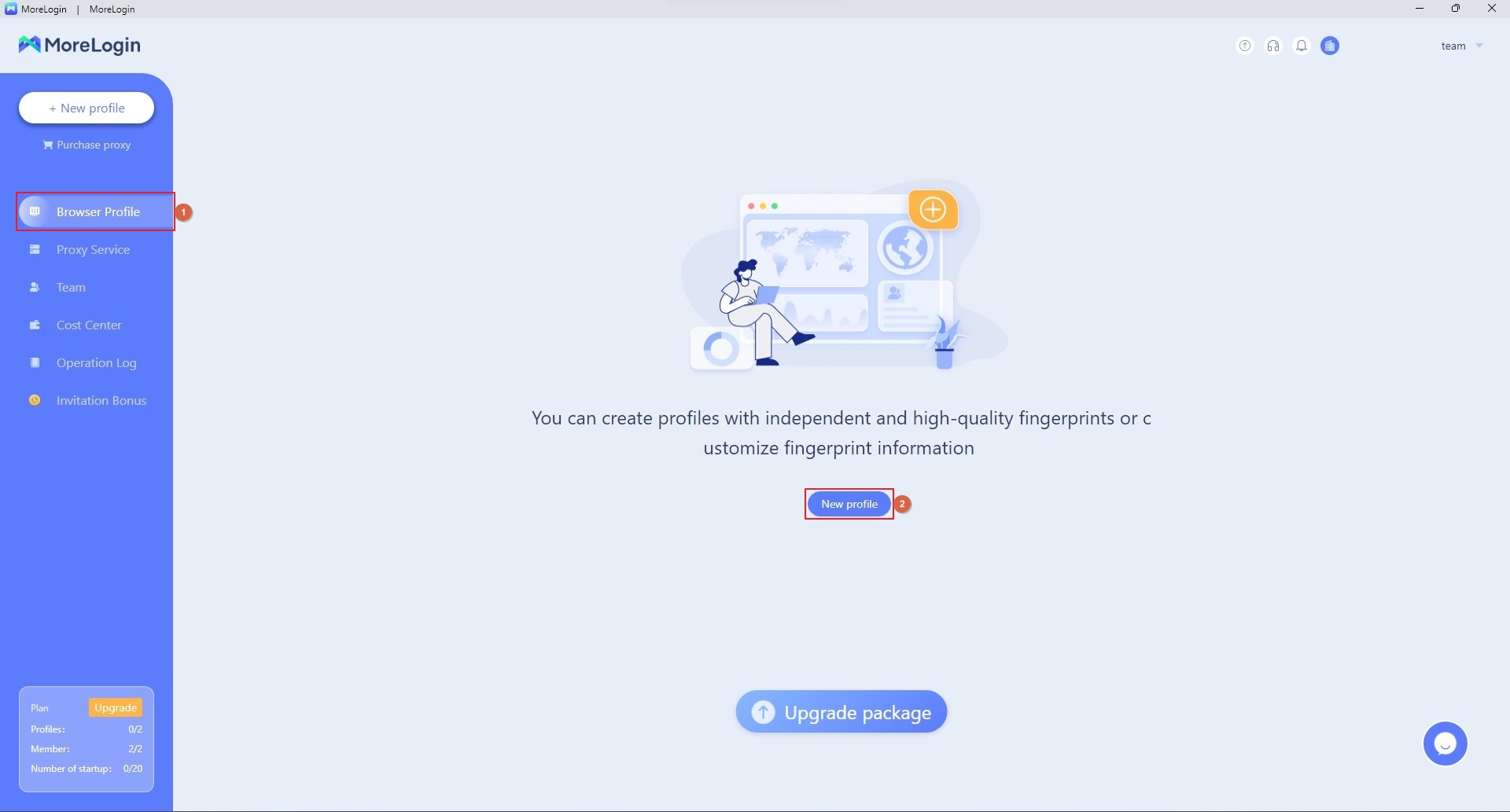
On the next screen, choose your preferred browser and operating system/platform from the Browser and Operating system sections respectively. Go to the Advanced setting tab from the top.
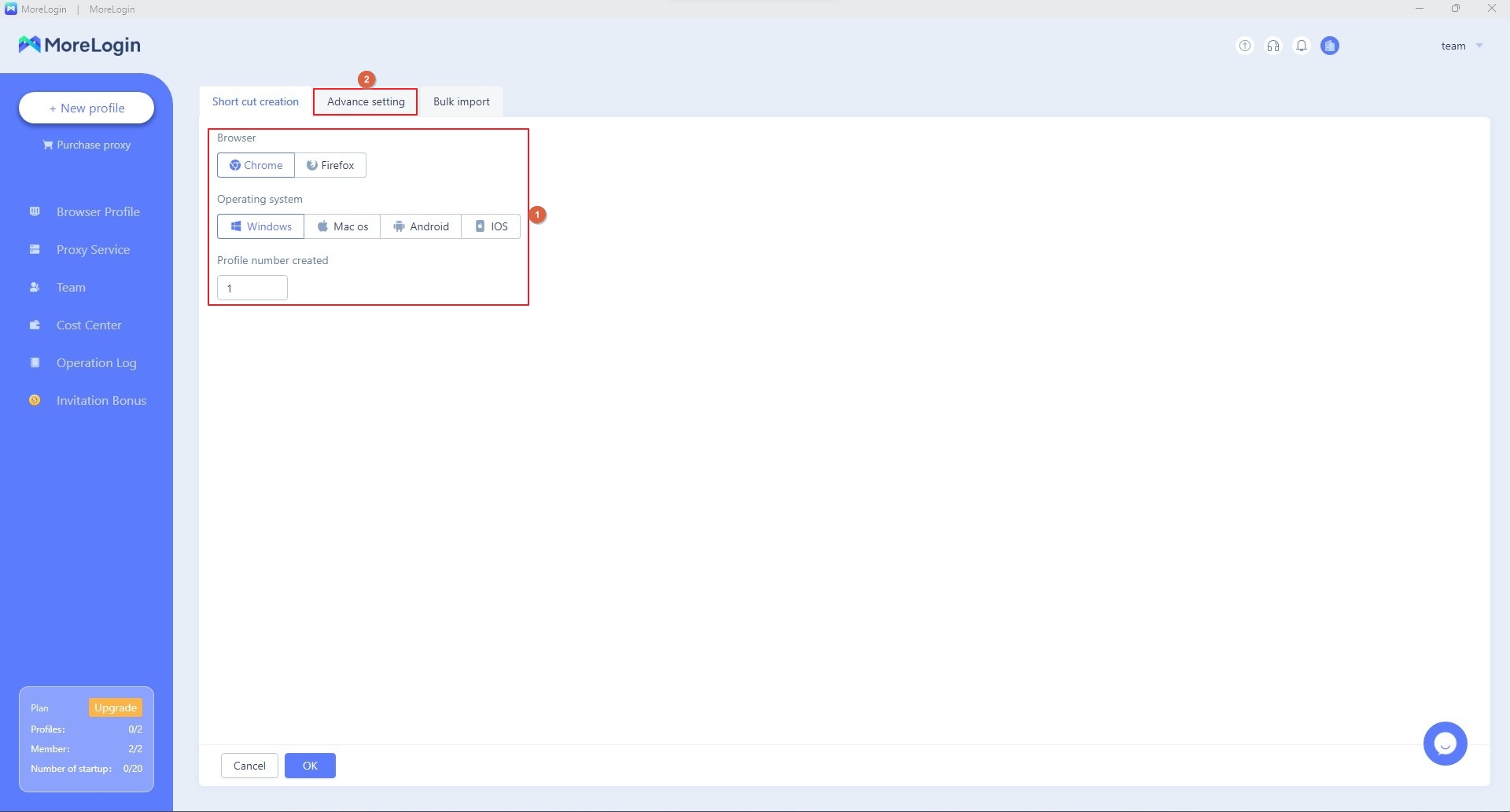
Step 3: Configure Browser Profile
Populate the fields under the Basic information section with their corresponding details.
Note: You can click New group to create a new group to add this profile to. Similarly, you can enter the name of the tag in the Profile label field and pick a tag color from the available options to make the profile easily identifiable.
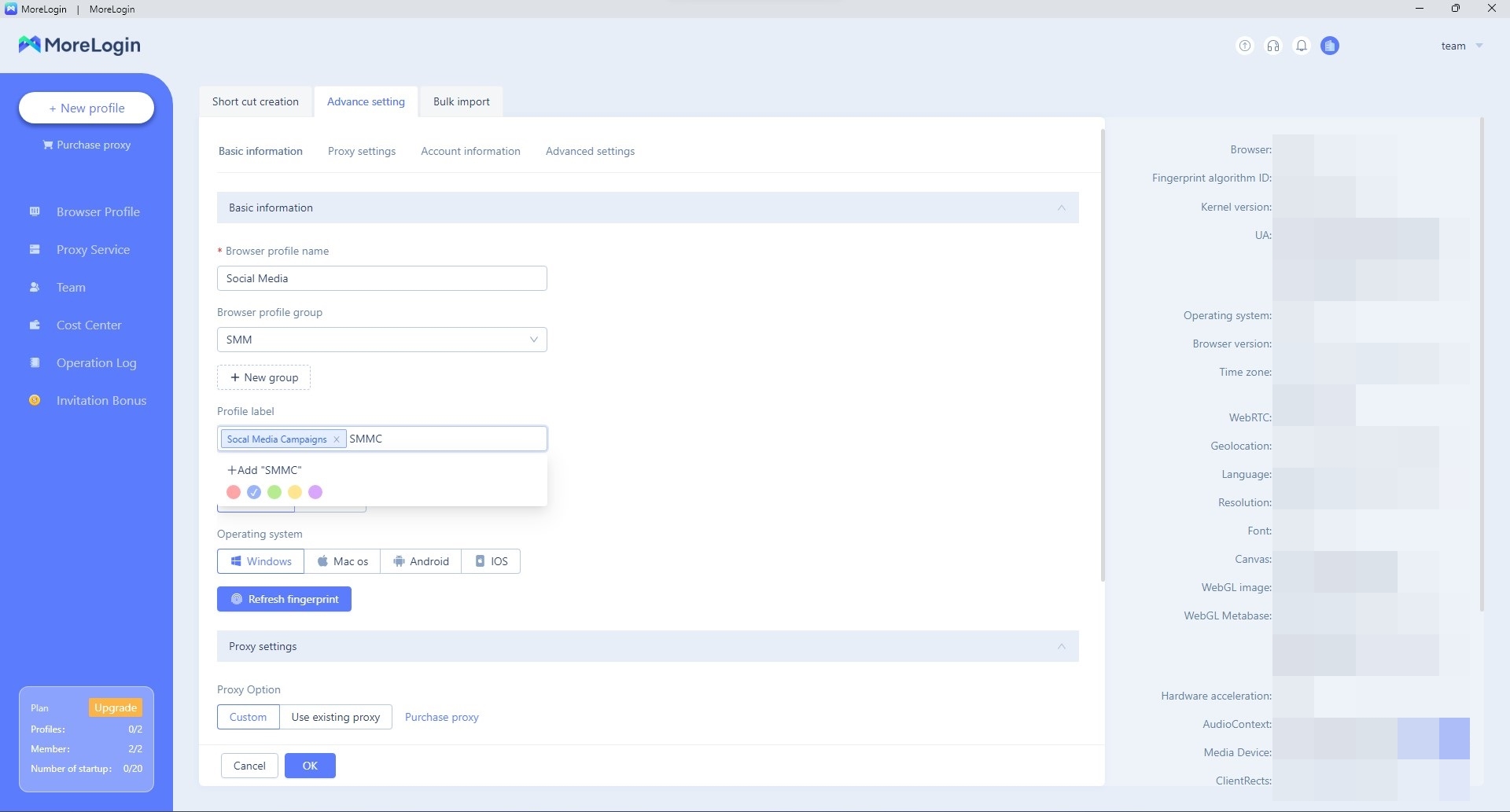
Scroll down to the Proxy settings section. Click the relevant button under the Proxy Option section to select which type of proxy you want to add. Alternatively, click Purchase proxy to buy proxies if you don’t have any.
Choose the nature of your proxy from the Proxy type list, populate the other fields with the correct values, and click proxy detection for verification.
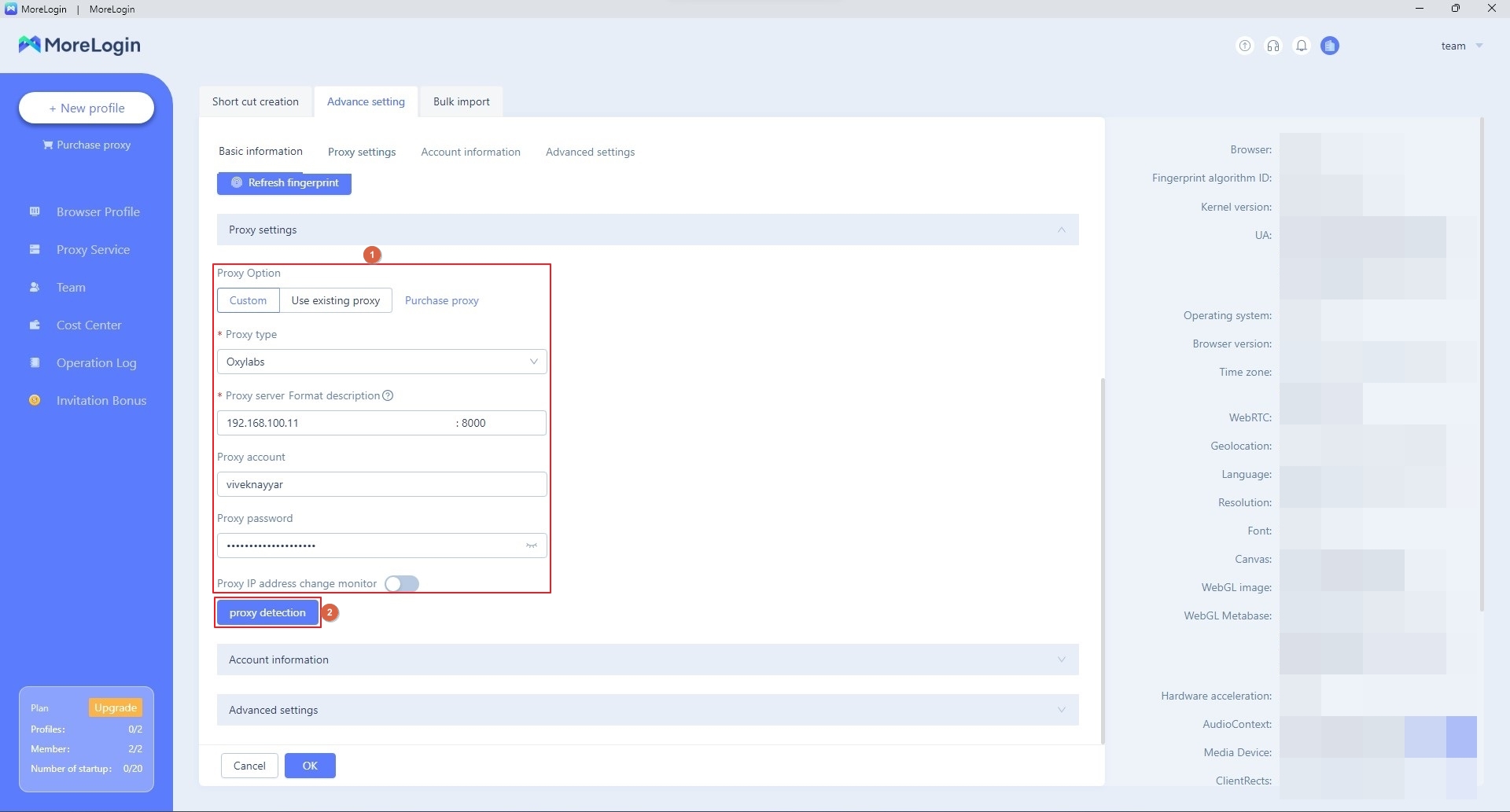
Scroll down to the Account information section. Choose the target portal from the Account platform list, enter your login credentials in their corresponding fields, pick the nature of cookie synchronization, and click OK from the bottom to create a new browser profile with the specified configurations.
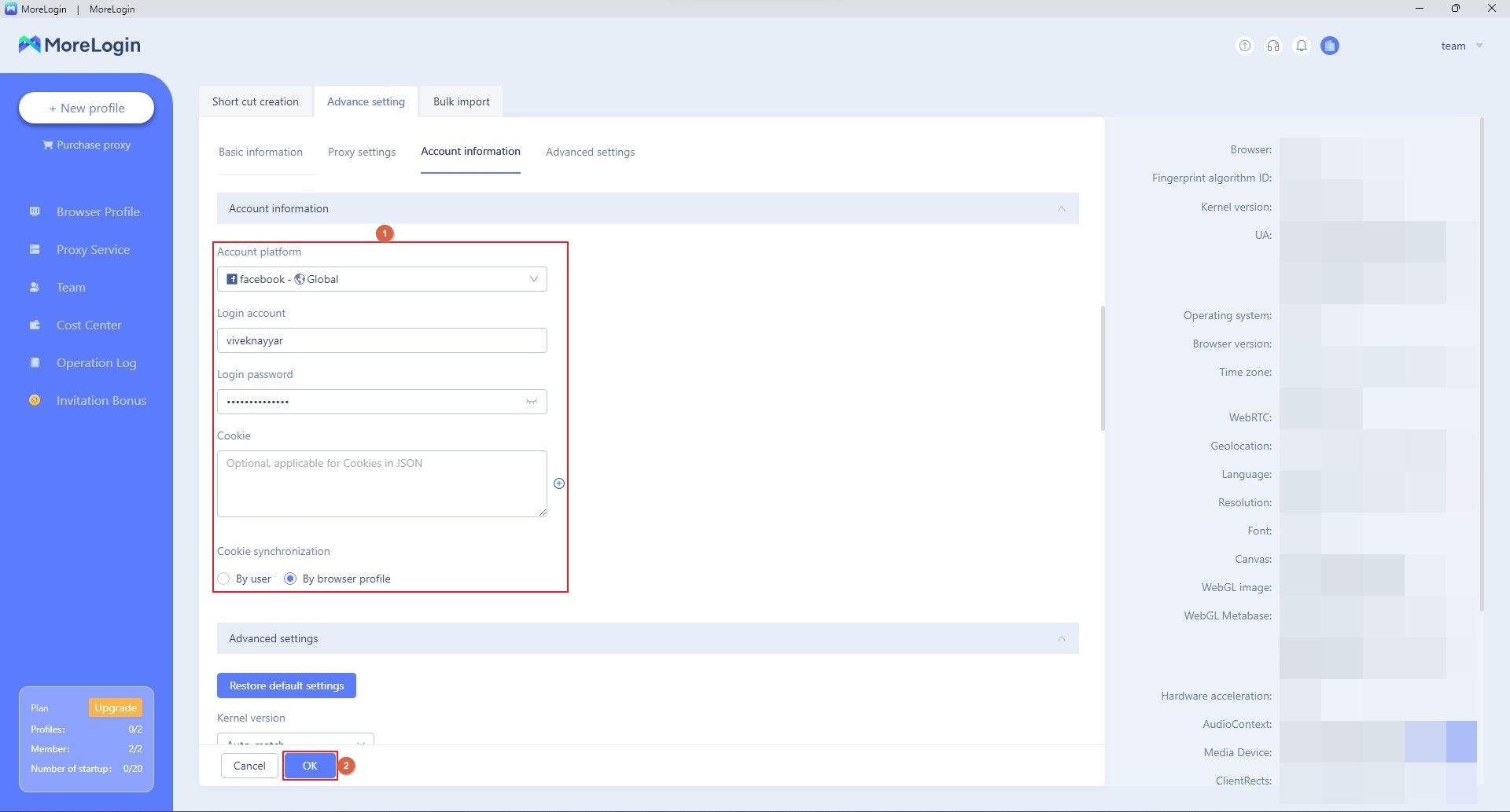
Step 4: Get Started
Back on the main interface, click Start under the Operation column to start the browser profile service for secured connection and activities.
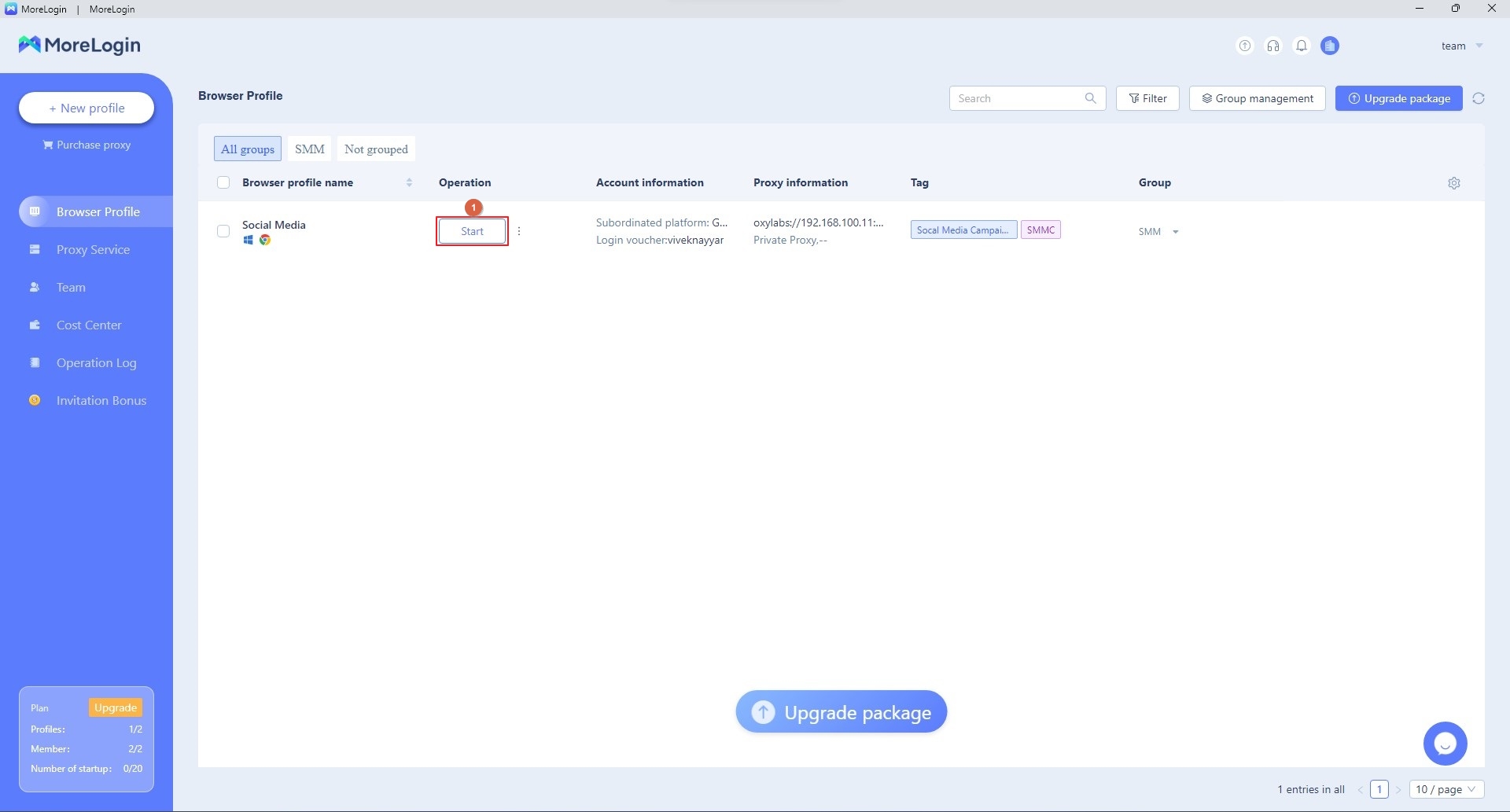
Conclusion
Using a multi-account management tool is in trend these days. While many such applications can hide your digital fingerprints so you can access the target portals with multiple IDs, adding proxies makes your profile securer, thus reducing the chance of anyone or websites tracing you or your device to almost null.

Antidetect browser for multi-account management on All platform.Securely manage account to prevent detection or blockage
Free trial