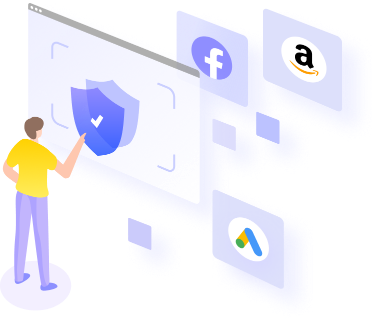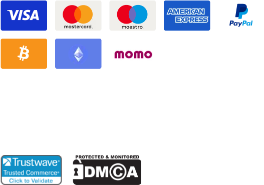Manage Multiple LinkedIn Profiles Easily on a Single Device - 2023 SEO Tips
In the digital age, LinkedIn has transcended its role as a professional networking site to become a pivotal platform for global business expansion, talent acquisition, and B2B services. Effective management of multiple LinkedIn accounts is a strategic imperative for businesses operating across diverse markets and regions. This article delves into the nuances of managing multiple LinkedIn accounts efficiently and safely, ensuring your strategies resonate across the global marketplace.
The Necessity of Multiple LinkedIn Accounts
For a globalized company, operating across various industries and regions may necessitate distinct LinkedIn accounts. Legally managing multiple LinkedIn accounts can significantly reduce the risk of account loss, ensuring business continuity across different fronts. For instance, a tech firm might promote its latest software in Silicon Valley, seek partnerships in Europe, and recruit tech talent in Asia, all while expanding its network scale through each specialized account. In such scenarios, separate accounts tailored to each target area and objective are not just beneficial—they are critical for a comprehensive global outreach.
Case Study Analysis
Marketing Accounts: A multinational corporation might create individual LinkedIn accounts for each major market to post localized content, such as region-specific product information and marketing campaigns, enhancing relevance and engagement.
HR Accounts: For global recruitment, a dedicated account for posting job openings and company culture can attract talent from different regions.
Customer Service Accounts: Establishing a specialized account for responding to customer inquiries and service updates can improve customer satisfaction and loyalty.
Safe Management of Multiple LinkedIn Accounts
Technological Tools: If you need to create and operate more than two accounts, for purposes such as lead generation, you will require specialized tools and methods. Utilize multi-account management solutions like MoreLogin for seamless account switching, which not only facilitates the operation of numerous accounts but also ensures each account's independence and security.
Compliance Policies: Ensure the operation of each account adheres to LinkedIn's terms of service to avoid restrictions.
Content Strategy: Develop a clear content strategy for each account, ensuring the material meets market needs while maintaining brand consistency.
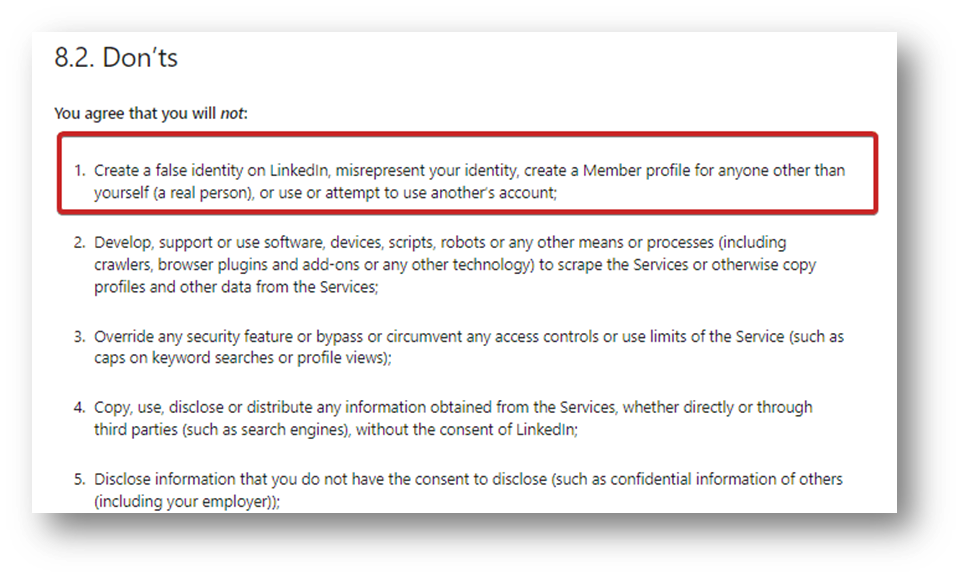 Exploring Methods for Managing Multiple LinkedIn Accounts
Exploring Methods for Managing Multiple LinkedIn Accounts
The digital landscape offers a variety of strategies for those looking to manage multiple LinkedIn accounts effectively. I've delved into some of the more prevalent methods, weighing their advantages and drawbacks to guide you in making an informed decision.
1. Manual Account Switching
The straightforward approach involves manually logging into different accounts. This is feasible if you're juggling just a couple of accounts and can handle the occasional password entry and verification checks. However, this method becomes impractical and time-consuming with more than two accounts. Plus, LinkedIn's sophisticated systems are adept at detecting and flagging such patterns of usage.
2. VPN Utilization
VPNs act as intermediaries, rerouting your internet requests through private servers, thereby obscuring your IP address and location. This might offer a layer of anonymity, but LinkedIn's algorithms are capable of identifying and linking digital fingerprints beyond IP addresses, which diminishes the effectiveness of VPNs in maintaining account privacy.
3. Anti-detect Browser
The demand for managing multiple accounts has given rise to a niche market of account providers. These services offer pre-made accounts that are often designed to evade detection by LinkedIn's monitoring systems, providing a degree of security. Yet, the challenge doesn't stop at acquisition; the real task lies in managing these accounts efficiently. This is where an anti-detect browser like MoreLogin becomes indispensable, streamlining the management process and conserving your resources.
Create Multiple LinkedIn Accounts with One Click Using MoreLogin
Download the MoreLogin desktop application for Windows, Mac from the website and sign up for an account.
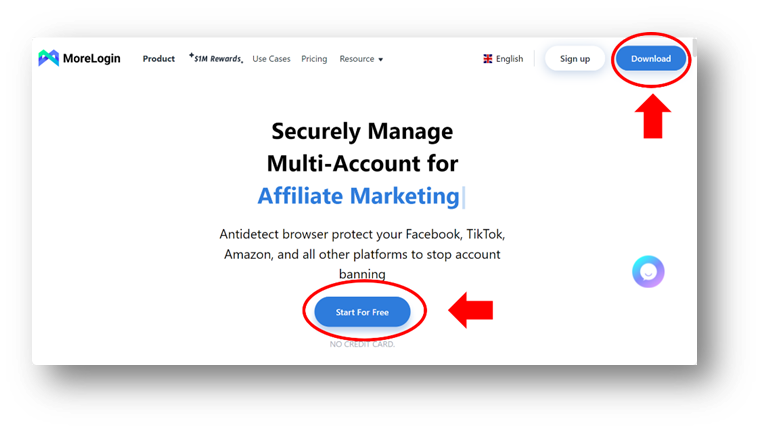
After registering and installing, click the 'Start' button to create a virtual browser profile, each with a unique canvas fingerprint and isolated proxies. This allows you to create countless profiles via one device.
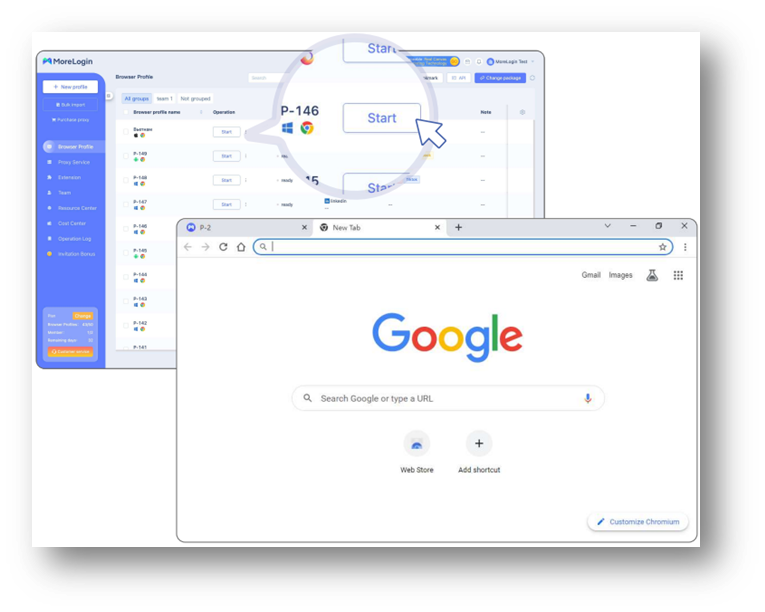
Assign a Proxy to Each LinkedIn Account. When you hover over the proxy column for any of your accounts and click "Add" or "Paste Proxy," a list of proxy types will appear, including residential, mobile, and data center proxies. You have the freedom to select the IP region of your choice.
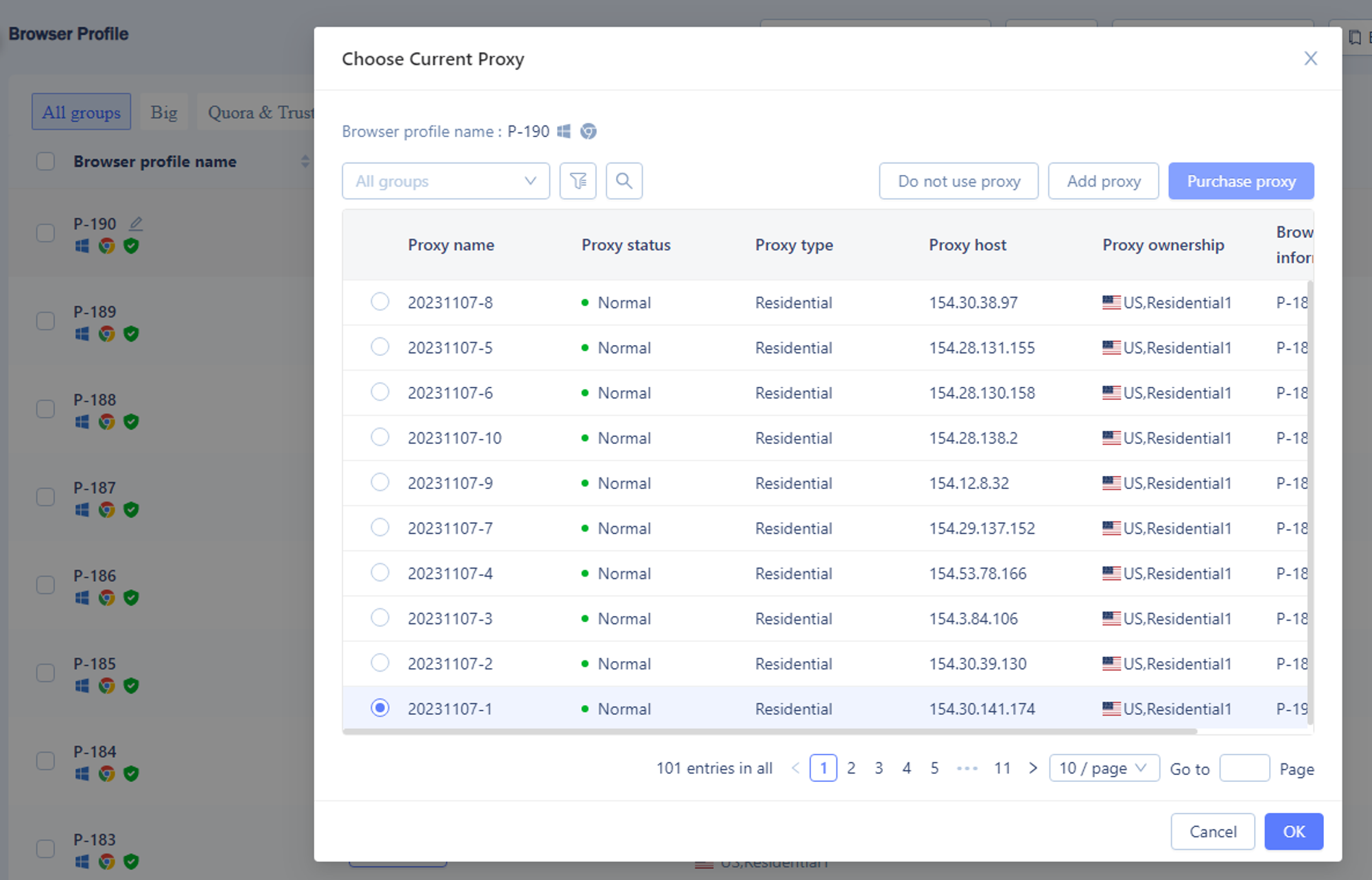
After configuring your proxy, click 'Run' to open a browser window. Log in to one of your multiple LinkedIn accounts or create a new LinkedIn account using your email address.
.jpeg)
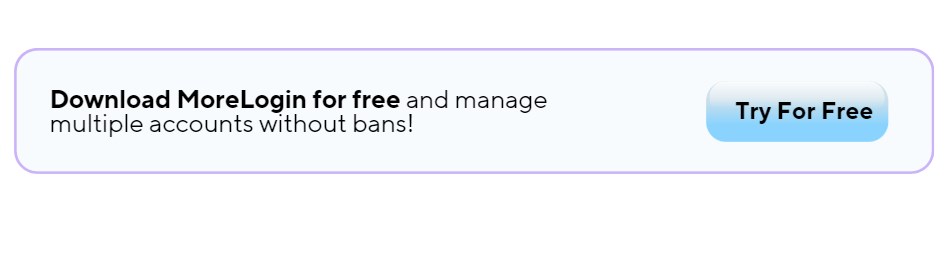 Conclusion
Conclusion
There are many ways to create multiple LinkedIn accounts, but after comparing the pros and cons of each method, the advantages of the multi-account browser stand out. Compared to other methods, it offers a safe, efficient, and cost-effective option. This is definitely a method worth considering.
Frequently Asked Questions (FAQs)
Can two people use the same LinkedIn account at the same time?
Yes. The multi-account browser allows different devices to log in simultaneously.
Does the multi-account browser support privacy protection?
Absolutely. More Login protects each team's account assets, and passwords can be securely guarded by the team administrators.
Can the multi-account browser ensure long-term account security?
More Login's canvas fingerprinting utilizes real user canvas fingerprints achieved through machine learning technology. It updates the canvas fingerprint in real-time, ensuring your account's security over a prolonged period.

Antidetect browser for multi-account management on All platform.Securely manage account to prevent detection or blockage
Free trial