
- Продукт

- Тарифы
- Партнерская программа
- Использование
- Ресурс

.png)
As one of the most popular social media platforms, Facebook has millions of users worldwide. However, there are times when you could face issues with your accounts, and one of the most common issues is a Facebook account being suspended for 30 days.
When you receive these messages, it means that your account has been suspended for 30 days:
Your account has been banned for 30 days because you violated our Community Standards
Your account is temporarily suspended because your profile doesn’t list your authentic name
Your account has been suspended for 30 days because you repeatedly posted things that don’t follow our Terms
In this article, we will talk about the possible reasons why your account could be suspended for 30 days, and most importantly, how to avoid your Facebook account from being suspended moving forward.
Facebook's system uses Community Standards to determine account violations. Triggering these rules can result in a 30-day ban.
Posting prohibited content: violence, gore, pornography, hate speech, political extremism, etc. Sometimes, even sharing a simple image with sensitive text can be mistakenly flagged.
Posting images or videos containing nudity, violence, or gore.
Sharing content flagged as fake news or misleading.
Frequently adding strangers or sending mass messages: Adding friends, sending private messages, or sending mass promotional links in a short period.
Using multiple accounts on the same device: Frequently switching between multiple Facebook accounts on the same computer or phone.
Fake identity or false information: Falsified account information, profile picture not matching real name, unusual name, etc.
Massive reports: Content or behavior repeatedly reported by other users will be manually reviewed by the Facebook team, sometimes resulting in a 30-day ban.
Uploading copyrighted material, such as other people's videos or music.
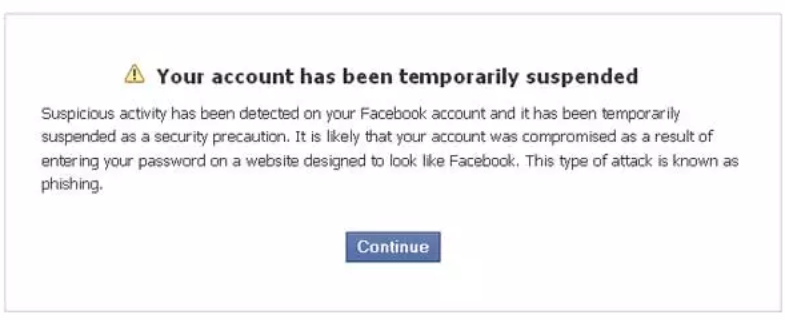
If you genuinely don't know why your Facebook account is suspended, you can open the Support Inbox and check the system's violation notification. Click "See details" in the notification to find out which post was flagged as a violation. Sometimes it's just a misidentification, in which case you can appeal.
Many people panic when they first encounter this situation, wondering if a 30-day Facebook suspension means their account is gone.
Actually, there's no need to worry too much. A 30-day suspension is a temporary penalty and does not mean your account is permanently deleted.
✅ You can:
Log in to your account to view ban notifications;
Visit your profile and old posts;
View your friends' activities (sometimes partially visible);
Use Messenger (some accounts are still available).
❌ But you cannot:
Post, comment, like, or share content;
Add friends, join groups, or send private messages;
Use advertising accounts, business pages, or fan pages;
Change sensitive information (such as name, email, etc.).
Sometimes, but not always.
For minor violations (such as inappropriate comment content), Facebook usually issues a warning first, telling you which content is problematic.
However, if the system determines it to be a serious violation (such as spamming, fake identities, or fraudulent links), the account may be suspended without warning.
You can check the reason for the suspension and the duration of the penalty in Support Inbox and Account Quality. Don't rush to log back in or submit frequent appeals, as this will be considered abnormal behavior by the system.
If your Facebook account has been suspended for 30 days, don’t worry. There are several steps you can take to fix the issue instead of just sitting and waiting for 30 days.
First, you need to figure out why you were banned from Facebook for 30 days. Open Facebook → Go to the Support Inbox or Account Quality page. This will show you the reason for your ban, for example:
“You violated Community Standards”
“Suspicious login activity detected”
“Your account posted harmful content”
Each violation notification includes a "See Details" or "Disagree with Decision" button. Clicking it will show you which post or comment was in violation.
If you are certain you have not violated any rules, you can submit an appeal directly:
Open https://www.facebook.com/help/contact/260749603972907
Log in to your account (if you can).
Fill out the appeal form explaining that your account was mistakenly suspended.
Attach proof of identity (if required by the system) and submit.
Tips: Suggestions for Writing an Appeal
Simply explain the situation (e.g., "My account was suspended by mistake. I didn't violate any Community Standards."). Use a polite tone and avoid being emotional. Try to use English. Do not submit multiple appeals, otherwise they will be ignored by the system.
Facebook may require you to:
Upload identification (ID card/passport).
Complete facial recognition verification.
Link your phone number or email address.
These steps are to confirm that you are a real user and not a bot or fake account. After verification, the system will review your account and may restore access early.
Facebook's appeal review process typically takes 24 hours to 7 days, but sometimes it can take longer. If your violation is minor (such as being mistakenly flagged as spam), you'll usually be reinstated within a few days. You'll be notified of the appeal result via email or Support Inbox.
If you haven't heard anything, don't panic. Facebook's ban period is 30 days from the date of the penalty, and even if it fails the manual review, it will be automatically lifted after the 30-day period.
If Facebook rejects your appeal, you can try the following:
Create a new account, but use a secure login environment.
Do not re-register under the same IP address or browser. It is recommended to use a multi-environment anti-ban tool like MoreLogin, which provides a unique fingerprint and IP address for each account to avoid being identified as the same user by the system.
Avoid repeatedly triggering rules.
Do not immediately upload the same content or post similar messages, otherwise the new account may also be banned by Facebook for 30 days.
Manage personal and business accounts separately.
If you have multiple business pages, manage different accounts using separate environments or browsers.
❌ Avoid posting the same content too frequently: Posting too often, using repetitive text, especially content with links, is easily flagged as spam.
❌ Avoid adding a large number of friends in a short period: Adding dozens of strangers immediately after registering is considered "over-social" and will trigger risk control measures.
❌ Avoid posting sensitive content or comments: Even simply forwarding content may be considered a violation (e.g., violent images, hate speech, misleading news).
❌ Avoid frequently switching between multiple accounts on the same browser: Facebook considers this equivalent to "you might be a bot."
✅ A safer approach is to use anti-association tools like MoreLogin. Its advantage lies in simulating real user behavior, avoiding bot detection, allowing for batch account management, and supporting team collaboration.
✅ Follow the official Facebook blog and Meta Business Help page. If you encounter a Facebook 30-day ban or advertising restrictions, check the Support Inbox immediately.
✅ Use a fixed device and IP address to maintain normal behavior.
If you want to make sure that your account does not get suspended in the future, in addition to stick to the community terms of service, you can also try using an anti-detect browser to make sure that your Facebook account has its isolated Internet environment and does not get tracked by the Facebook platform.

An anti-detect browser is a tool that can help you avoid Facebook account suspension by hiding your browser's fingerprint. This means that Facebook cannot track your activity and identify any suspicious behavior that may result in a suspension. Anti-detect browsers are commonly used by online marketers and spammers, but they can also be used by legitimate users who want to protect their privacy and avoid being flagged by Facebook.
In terms of the most recommended anti-detect browser, MoreLogin is definitely at the top of the list.
MoreLogin is one of the best anti-detect browsers available today. It is designed to protect your online privacy and prevent you from being detected by Facebook. MoreLogin uses advanced technology to simulate a real browser profile, making it almost impossible for Facebook to identify your activity as suspicious. MoreLogin also uses proxy servers to hide your IP address and location, further increasing your privacy and security.
One of the key features of MoreLogin is its user-friendly interface, which makes it easy for anyone to use. The browser is also regularly updated to stay ahead of Facebook's detection algorithms, ensuring that you can continue to use it without any issues.
Now, let's have a look at how exactly you can use MoreLogin to create new browser profiles for your Facebook accounts so they don't get tracked by Facebook.
Step 1: Sign up free by clicking the following button, then download the software to your computer based on your operating system. The product comes in both windows and Mac versions so you can choose the one that suits your device. 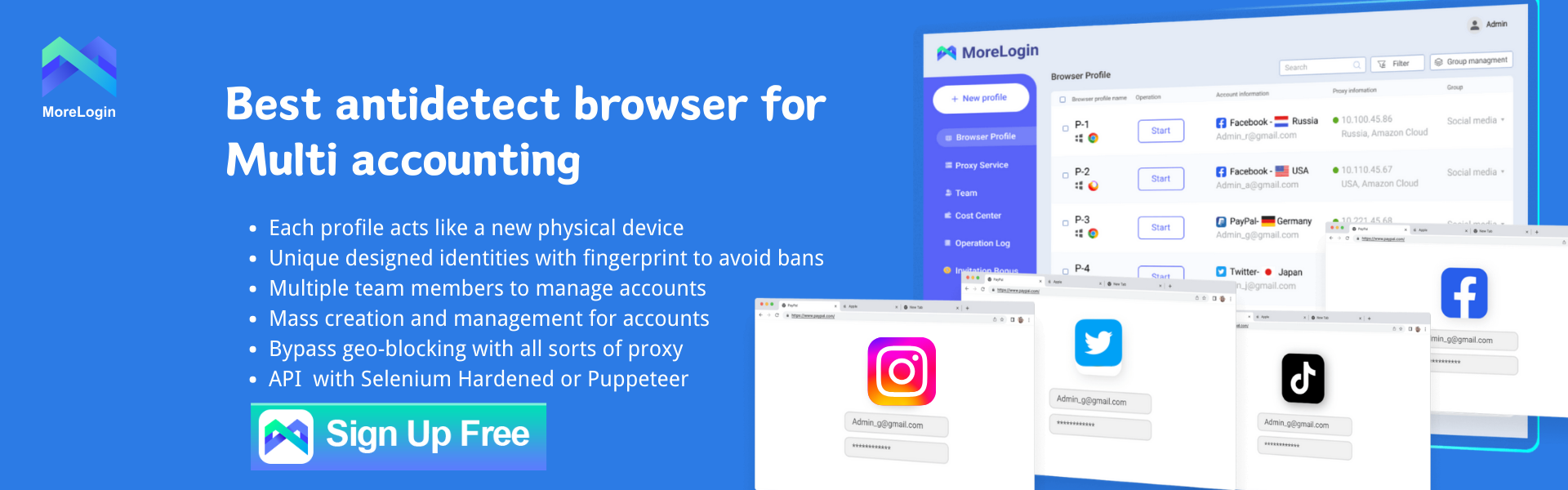
Step 2: Then launch the program and log in to the client. In the top left corner of the program interface, you will see a "New Profile" button. Click on it and complete the settings to create a new, unique web browser fingerprint.
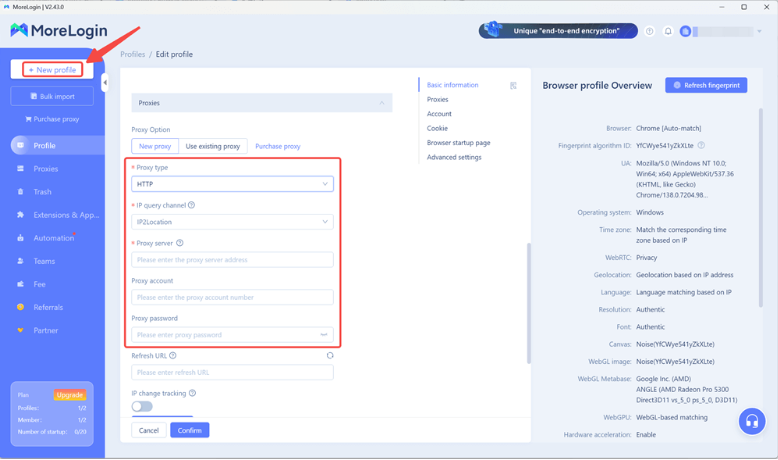
Step 3: Finally, go back to the "Browser Profile" page and locate the newly created browser profile. Click on the "Start" button to activate the new browser, where you can log in to your Facebook account without revealing your real identity.
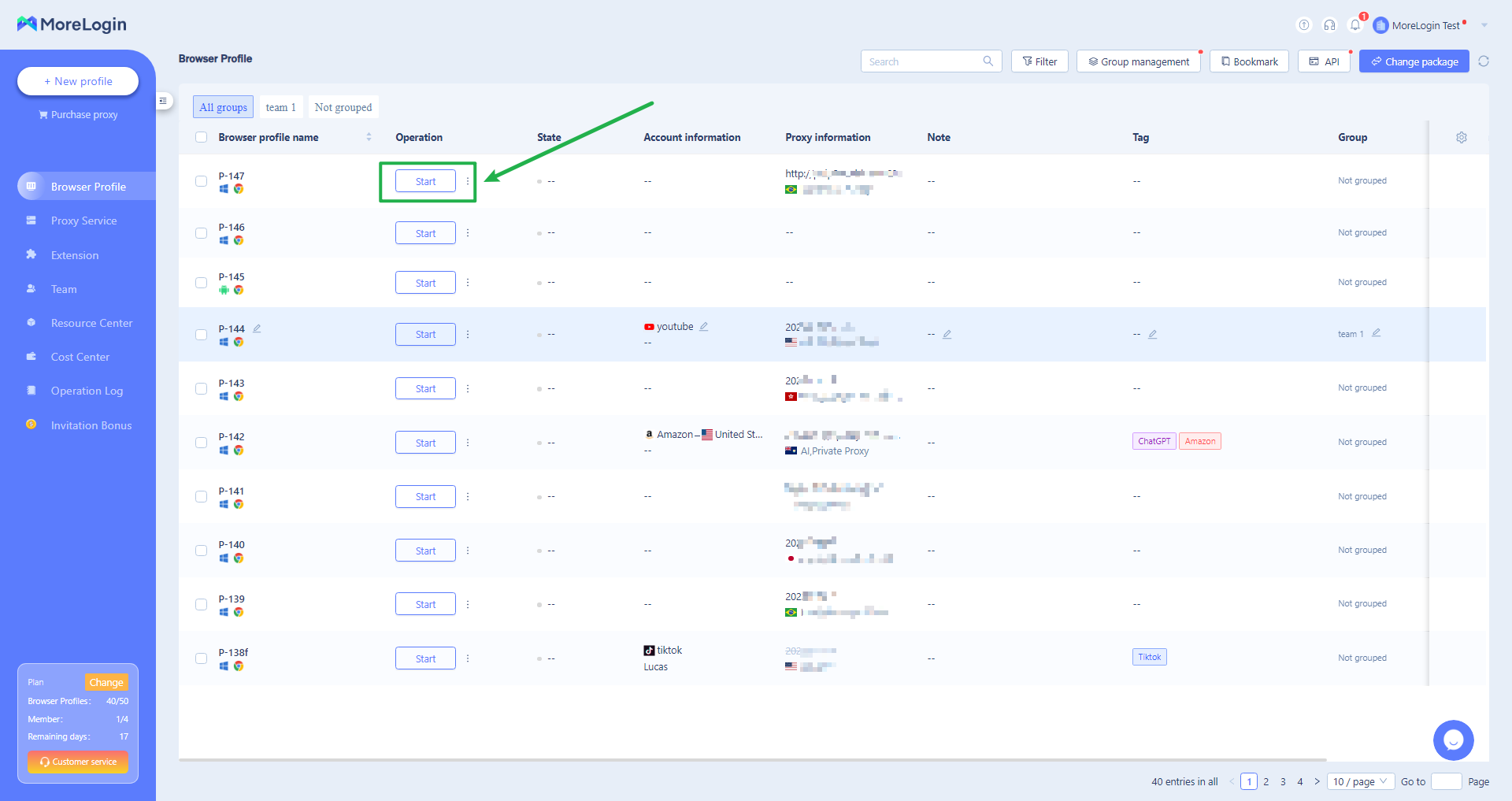
Therefore, it is important to have multiple facebook accounts and assign them with different browser profiles in MoreLogin to make sure your business does not get iunterrupted by suspensions.
Facebook account suspension is a common issue faced by many users, but it can be fixed with the right approach. By understanding why your account was suspended, appealing the suspension, and using an anti-detect browser like MoreLogin, you can avoid future suspensions and protect your online privacy.
It is important to remember that there is no guaranteed way to avoid account suspension, and it is always best to follow Facebook's rules and guidelines to avoid any issues with your account.
For more information:
New Generation of Real Canvas Fingerprint
ПредыдущийWays to Avoid Google Suspended Your Google Ads Account
Далее