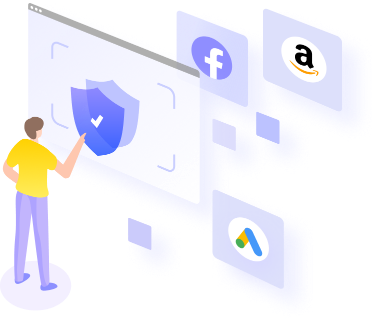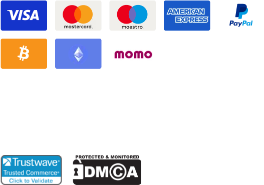Account Banned/Suspended? Here’s the solution: MoreLogin
Nowadays, a huge rise in social media accounts has created tough competition among brands and influencers. With nearly 410,000 new users joining social media every day, it’s crucial to have more than one account to maintain your personal or company brand.
However, in an era where everyone is trying to establish a strong digital presence, it’s difficult to manage multiple social media accounts at once. But sometimes you may have experienced your account getting banned or suspended due to multiple accounts associated to you. Well, worry no more because we have come up with a great solution for you.
In this article, we are covering the two most important aspects when your account is banned or suspended, i.e. what to do when your account is banned or suspended, and the solution for not getting banned or suspended in future. So, let’s begin.
Part 1: What to do when your Account is Banned or Suspended
Having your account banned or suspended is really a frustrating situation, especially when your account is actually rising up in charts of numbers! Well, we know you want to know what can be done in such a situation to regain your account. Considering that, let’s first understand the reasons why you might have been banned or suspended. Afterwards, we’re going to directly dive into learning about the steps you need to do.
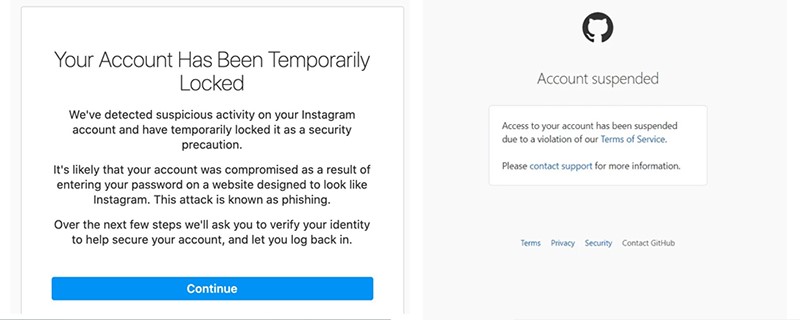
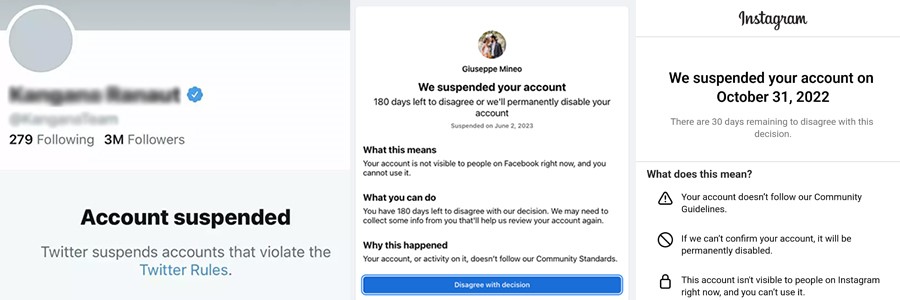
Probable Causes:
1. The Respective Social Platform is experiencing an Outage
2. It is highly possible that your post/account may have violated Social Platform’s Community Guidelines and consequently your account got suspended or banned.
3. You may have done certain activities recently that must have forced the Social Platform to suspect you being a Spammer or a Bot Account.
4. It is highly probable that there are multiple accounts linked to you only, which may have also triggered the ban or suspension.
Now that we have discussed all the probable reasons behind the suspension or ban, it’s time to learn through the ways that you need to do to get your account back.
What to do?
1. Now, if in case the Social Platform is undergoing an outage, you can check if there’s any announcement regarding it on the official social media accounts of that particular platform.
2. If you believe that your account has been mistakenly banned or suspended for violating Social Platform’s community guidelines, you can appeal it. Contact the platform’s help center and describe everything in detail along with your identity verification.
3. Now, if your posts/account did violate the community guidelines, you need to wait for the cooling period to over. Depending on your actions that may have led your account to the ban, the account suspension usually is imposed for 24-48 hours.
4. If your account is suspended due to the detection of suspected fraud o deceptive activities, you need to immediately verify your identity or else, your account will be banned permanently.
5. But if in case your account got suspended due to multiple accounts being associated to you, then you need to make sure to login via different devices in order to keep the accounts active. It can be really problematic to have a device for every other social media account you own and extremely expensive too. But worry not, to save you from this we have just the right solution for you. Hop on to the next section and you’ll get to know.
Part 2: Hassle-free way to login to multiple accounts in just one click
If you are managing more than one social media account, don’t you get tired of logging in again and again to create posts? We know this keeps happening for multi-account owners. To tackle this problem, the best and most appropriate solution is to use MoreLogin anti-detect browser. It was rolled out seven years ago to deal with a variety of problems faced by account owners.
Like, you can take example using third-party apps for multi-account management, doing so can lead to the banning of your account because platforms like Instagram and Facebook use a strict algorithm. To prevent this, there’s no technology other than MoreLogin to manage more than one account without getting banned. Until now, this tool has helped to protect around 5 million accounts from the ban.
Key Features:
· Securely handle more than one account on a single device
· Eases team collaboration by using flexible permission management
· Capable of performing large-scale tasks with the local API
· It helps to bypass geological restrictions so you can promote your business everywhere in the globe
Step by Step tutorial on how to make use of Morelogin
You can keep all your business pages running smoothly with the help of the MoreLogin tool. It is packed with digital fingerprinting and machine learning technology. If you’re wondering how to use it, it’s very simple. Let us show you!
Step 1: Download and Register
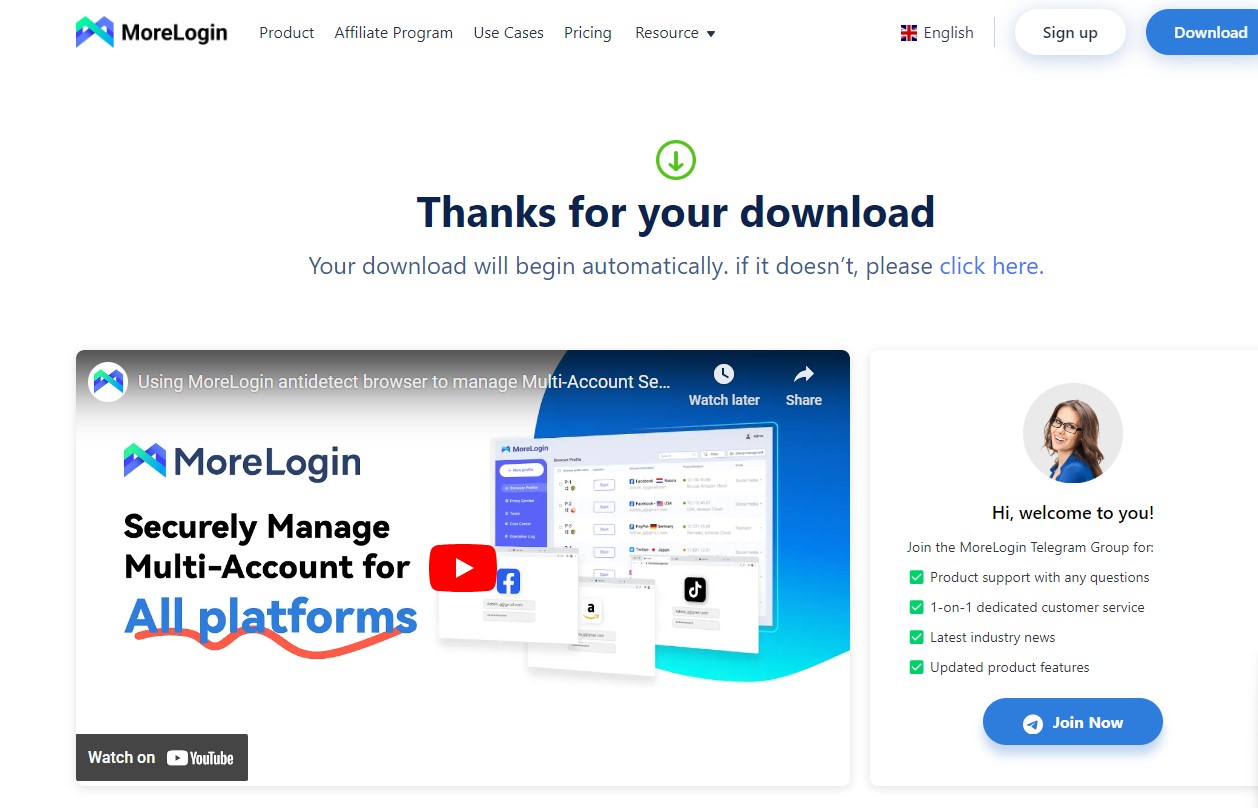
Visit the official MoreLogin download webpage to download and install it on your system. Run the app and register yourself by creating your account.
Step 2: Setup the Profile
After registering and logging in to your account, the app will take you to an interface containing 4 blocks – control panel, work screen, settings, and technical support section.
You have to click on the “New Profile” to set up a dedicated browser with a unique fingerprint. Complete the setup by choosing the browser type, operating system, and number of profiles to create. You can also customize the fingerprint by clicking on the “Advanced Create” option.
Step 3: Combine Your Accounts With “Bulk Import”
You can import all your social media accounts at once after clicking on the “Download template”. Edit the file with your account details and upload it directly.
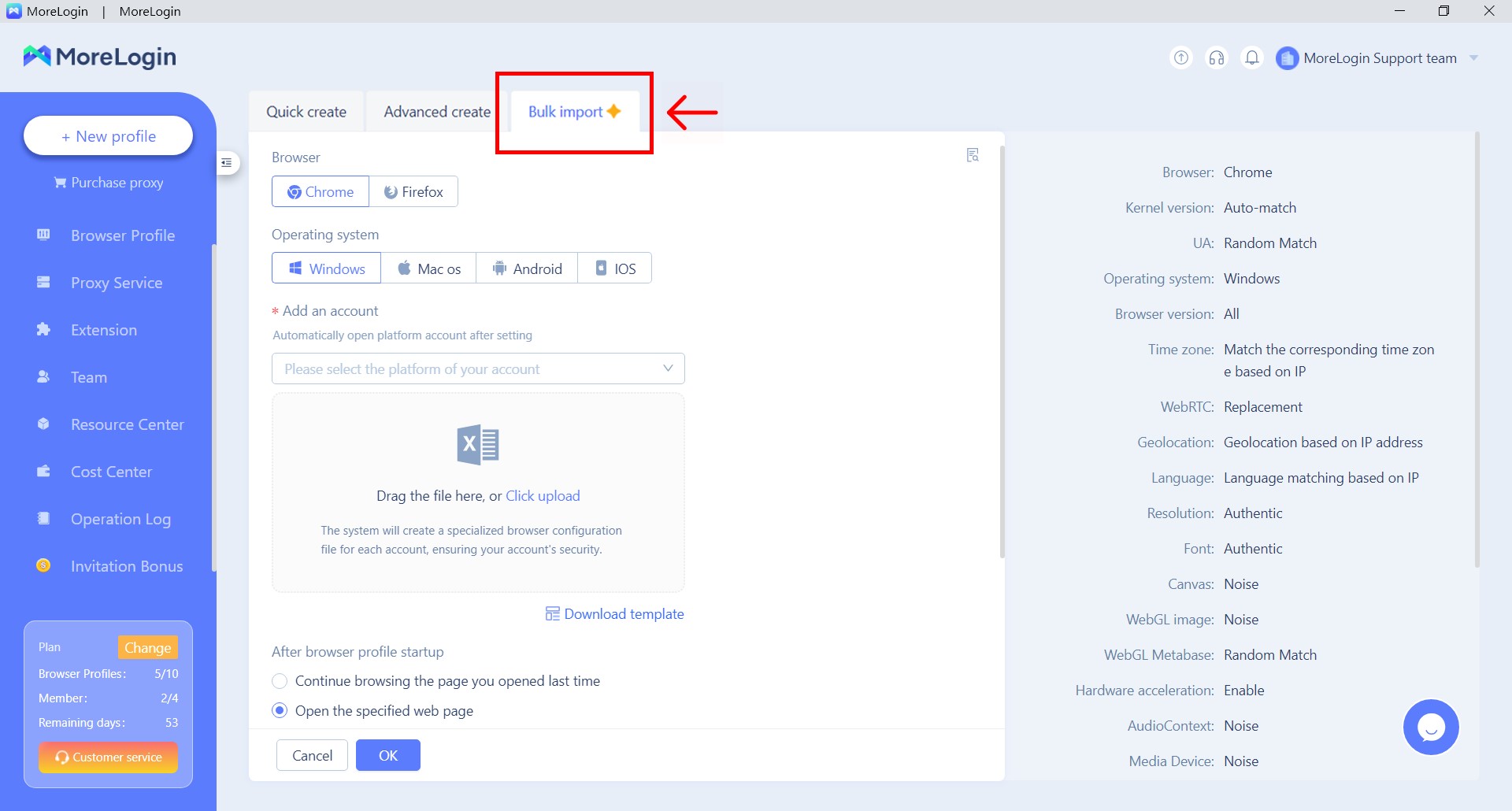
Step 4: Complete Proxy Settings
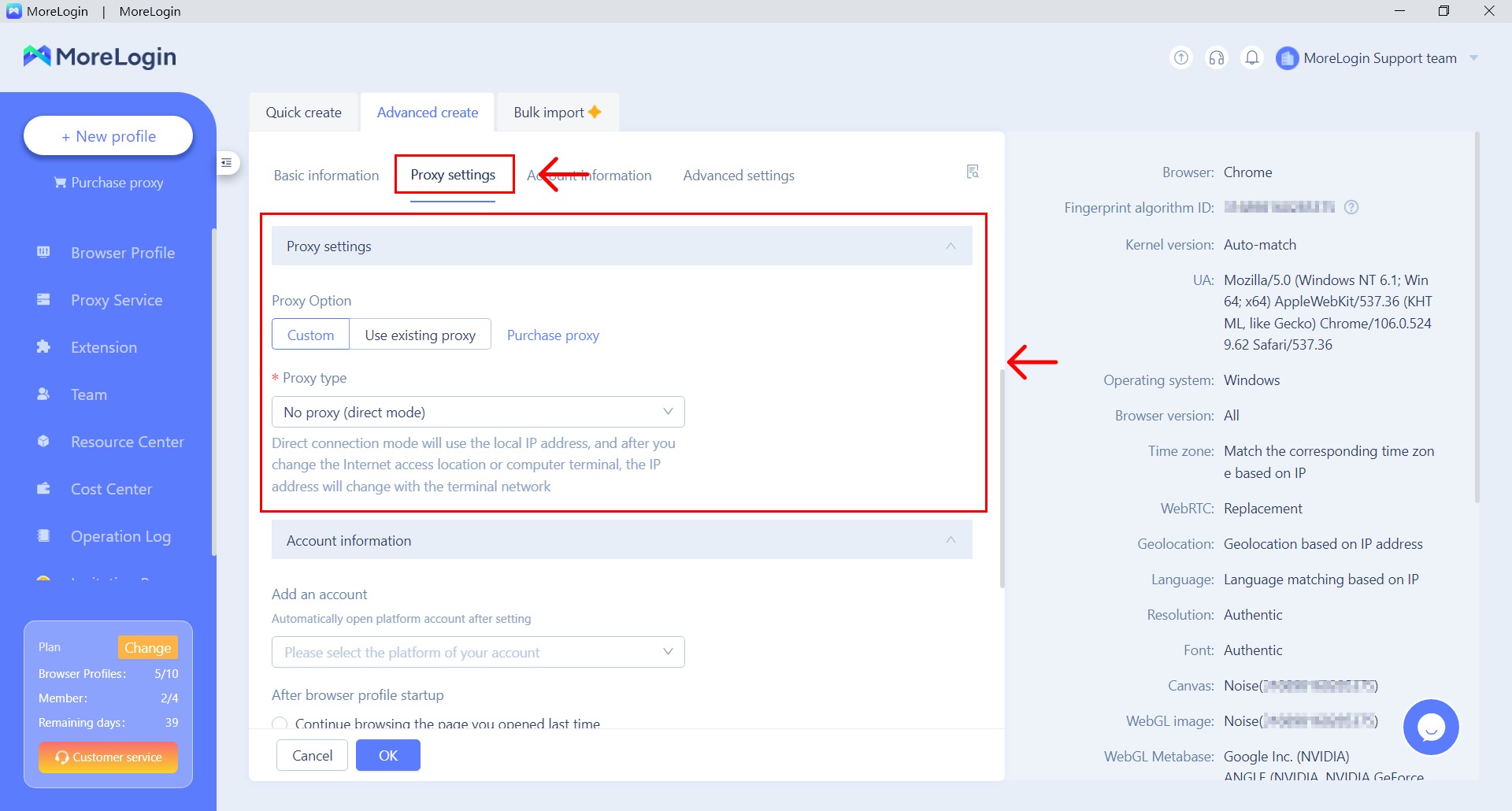
Under the proxy service, you can either create a customized proxy, use an existing one, or buy a new one to bypass the geo-restrictions. Fill in all the required details to proceed further.
Step 5: Facilitate Team Access
Click on the “Team” button to authorize your profiles or groups to the team members.
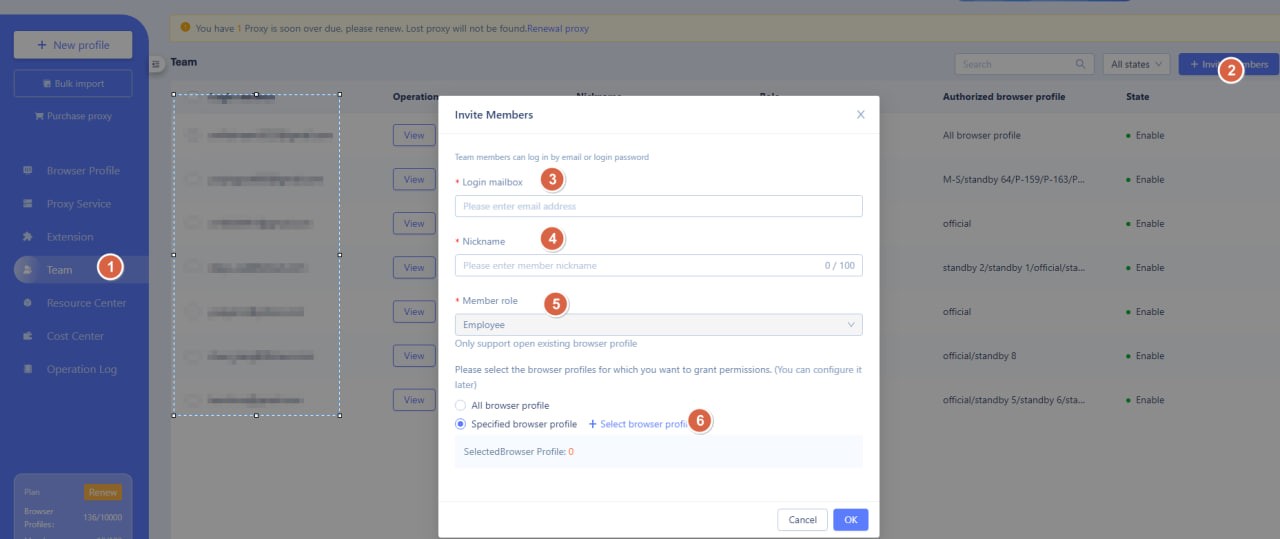
Part 2: Why Morelogin?
Why spend on a new device to manage your social media account on a different platform? Simplify this process with MoreLogin as it smoothens the page handling process and enables consistent connection with your audience without leading to any ban. Moreover, with Morelogin by your side, you need not to handle and take care of multiple devices and avoid the hassle of charging them on a daily basis. And with time, mishaps do happen and with so many devices it is inevitable. So why bear the stress to buy and maintain lots of devices on daily basis when you can just use a single tool to login into almost all of your social accounts and that too, in just a few clicks!To save 30%-70% on MoreLogin purchases, you can use the Z2U marketplace discount link.
Final Words
So now, hope you are aware of how to log in to more than one account without facing any ban. MoreLogin is here for you to simplify it. This affordable and easy-to-use service helps you manage all of your accounts on your desktop. The platforms support Facebook, TikTok, Instagram, X, and many other platforms. If you want to grow your brand at a rapid pace, get it today from the Z2U marketplace with a 70% discount.

Navegador Antidetect para gerenciamento de várias contas em todas as plataformas. Gerencie a conta com segurança para evitar detecção ou bloqueio
Teste gratuito