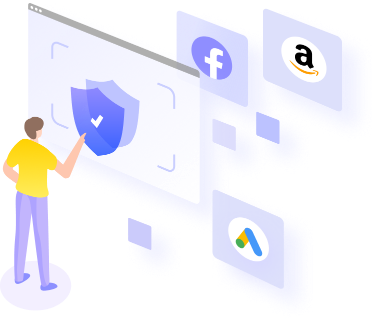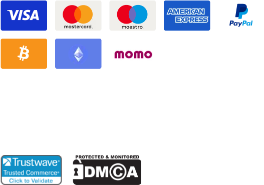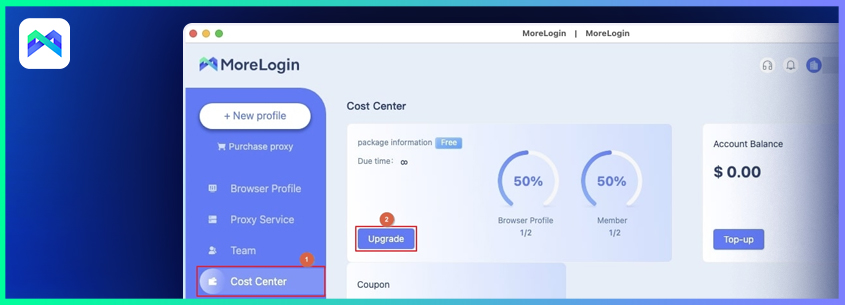
Account & Subscription
As you create a new account on MoreLogin, you are assigned a free plan under which you can have a maximum of two profiles. The latest version of the PC app automatically creates one profile for you according to your computer's browsers.
Although you can use this profile for free forever and if need be, create one more, sometimes you may fall short. This could happen when you want to access several social media portals, e-commerce websites, etc. with different IP addresses for brand awareness, reviews, or other promotional reasons.
In such a scenario, you can upgrade your plan so you can create more profiles under your same MoreLogin account. A quick comparison between different types of subscriptions MoreLogin offers is given below:
No. of Profiles |
10 |
20 |
50 |
150 |
400 |
1000 |
1001-10000 (30 Days) |
10000 or More (30 Days) |
30 Days |
$9.00 |
$15.00 |
$25.00 |
$40.00 |
$80.00 |
$160.00 |
$0.1/Profile |
$0.05/Profile |
60 Days |
$17.10 |
$28.50 |
$47.50 |
$76.00 |
$152.00 |
$304.00 |
||
180 Days |
$45.90 |
$76.50 |
$127.50 |
$204.00 |
$408.00 |
$816.00 |
||
360 Days |
$64.80 |
$108.00 |
$180.00 |
$288.00 |
$576.00 |
$1,152.00 |
Note: If the number of profiles you need doesn’t fall in any of the above ‘round-figure’ plans, you can pay $5 per additional unit. (For example, you can buy 11 profiles for 30 days for $14.00.)
To upgrade your plan:
· Sign in to your MoreLogin account on the PC app
· Click Cost Center from the navigation bar on the left
· Click Upgrade from the package information section on the right · On the next window, use the Profiles list to choose the number of profiles you want to buy
· On the next window, use the Profiles list to choose the number of profiles you want to buy
· From the Duration section, click to select the number of days you want to purchase the subscription for
· Optionally enter the promo code (if any) in the Discount field
· Check the I have read and agreed User Service Agreement box
· Click Submit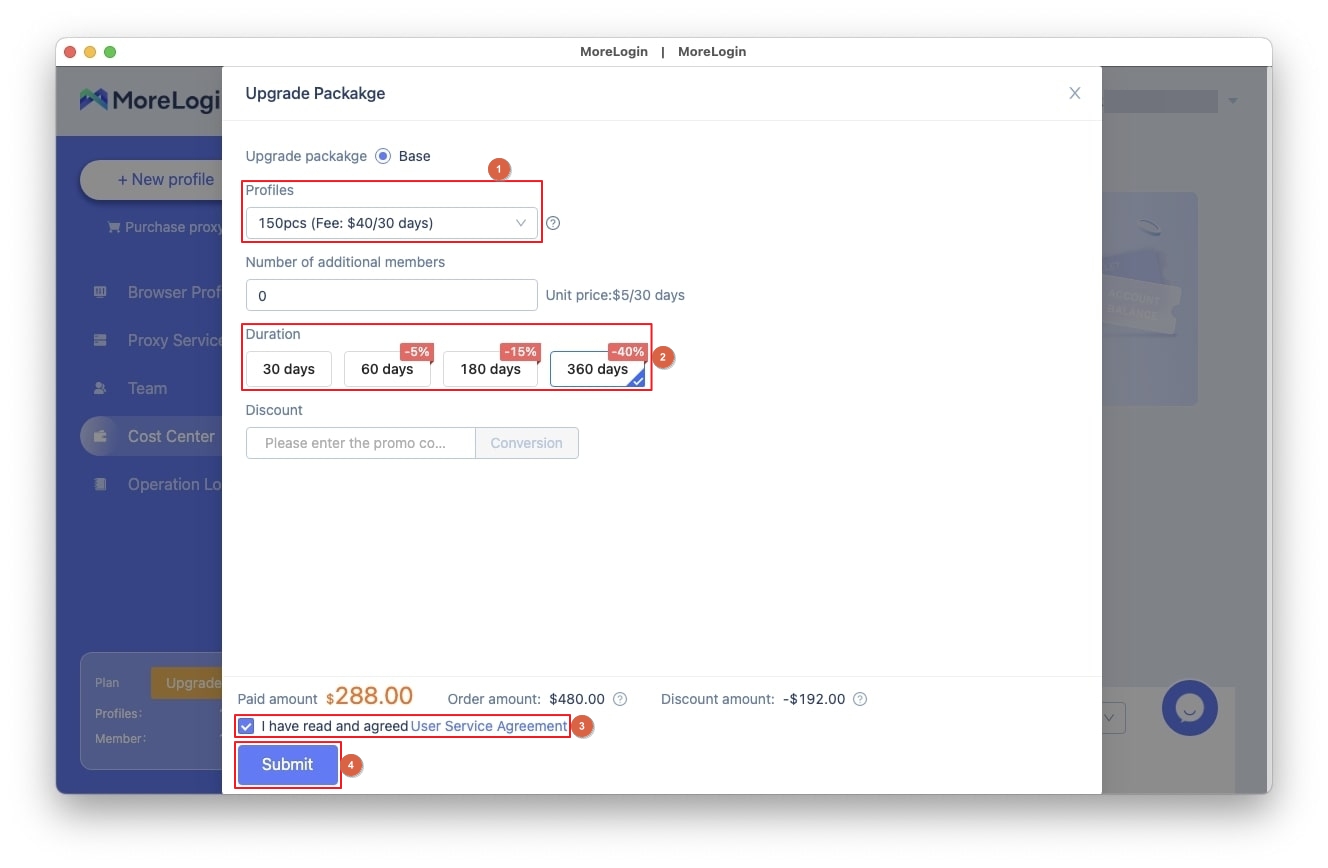 · Choose your preferred payment method on the next screen
· Choose your preferred payment method on the next screen
· Click Pay Now · Follow the on-screen instructions to complete your payment
· Follow the on-screen instructions to complete your payment
· Start using your upgraded MoreLogin plan normally

Браузер Antidetect для управления несколькими счетами на всех платформах. Безопасное управление счетами для предотвращения обнаружения или блокировки
Бесплатная пробная версия