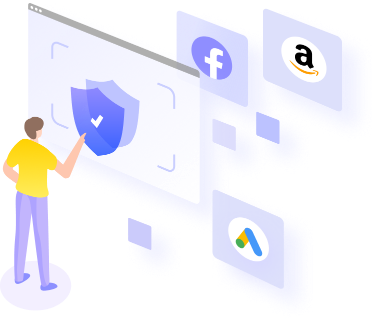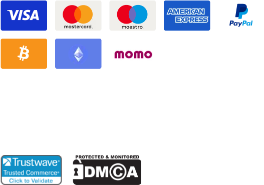How to Integrate MoreLogin Browser with iProxy.online
What is iProxy.online?
iProxy.online is an Android mobile app that lets you set up mobile proxies from your phone. This means the proxy will use your phone’s mobile Internet. And the proxy’s mobile operator will match one of the phone’s SIM cards.
In simple terms, You can make your phone into a hotspot and connect your pc to it, or use iProxy to distribute that same traffic.
If you need proxies from a country or city you aren’t currently in, you have 2 options available:
1) Choose a verified mobile proxy provider from our catalog
2) Ask a friend who is currently in the target country to install our app and launch a proxy for you.
Technical features of the proxies created with iProxy.online
- HTTP, SOCKS5, udp support
- High speed
- IP-address change and rotation
- API
- A Telegram bot for notifications and IP address changes
- Traffic calculations
- Authorization by login/password or by IP address
- DNS spoofing
- Uptime notifications (if the proxies stop working - the client will instantly be notified about it)
- A friendly tech support team
How to set up a proxy by iProxy.online in MoreLogin
1. If you haven’t already, sign up for iProxy.online or sign in to your account
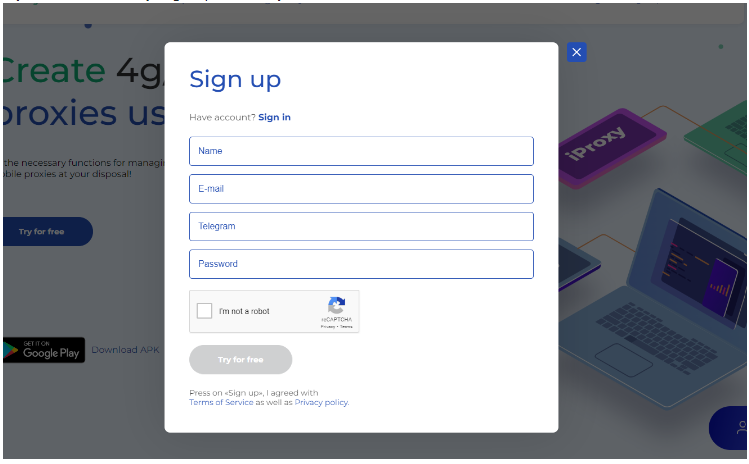
2. Follow the instructions on the dashboard, install the app on Android, and log in.
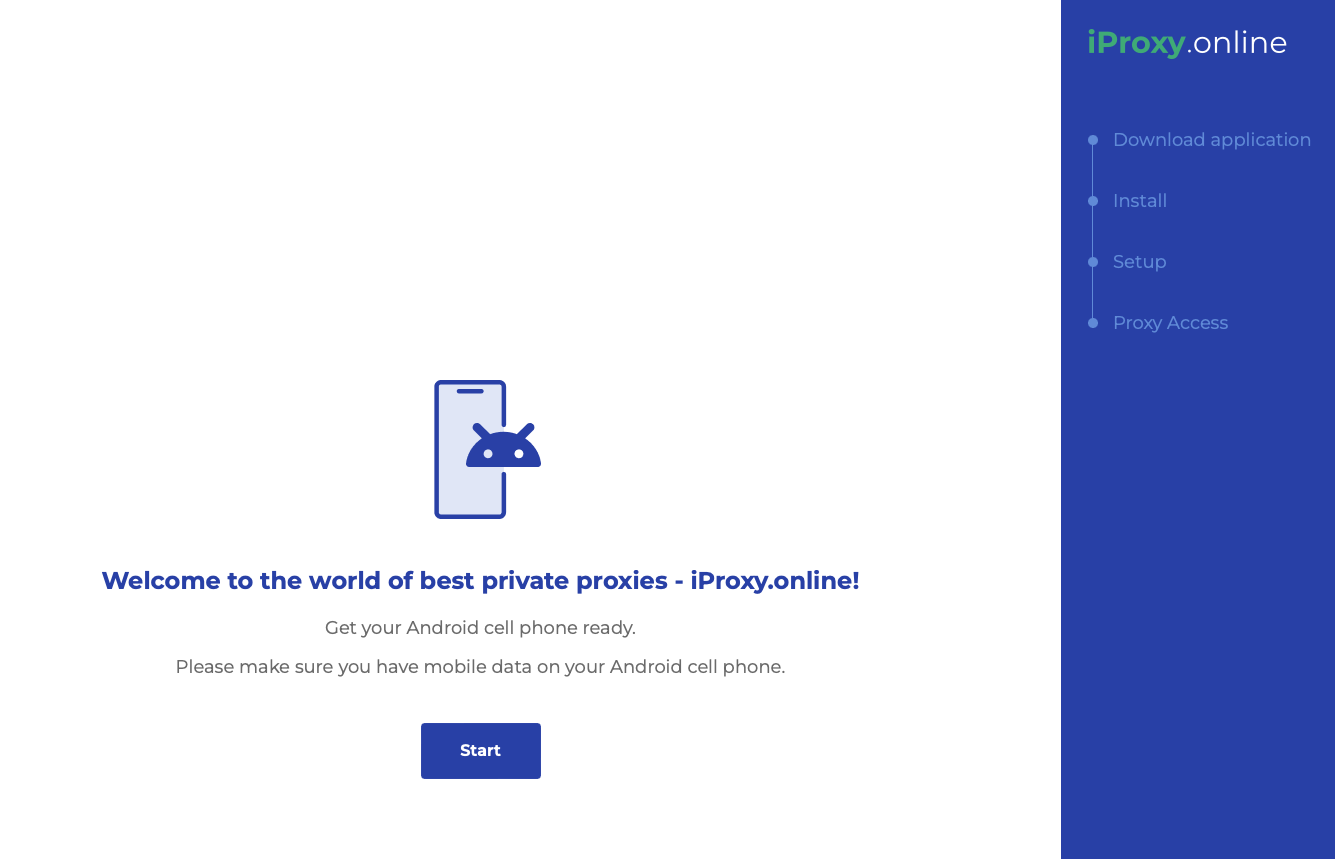
3. Copy proxy credentials from the dashboard.
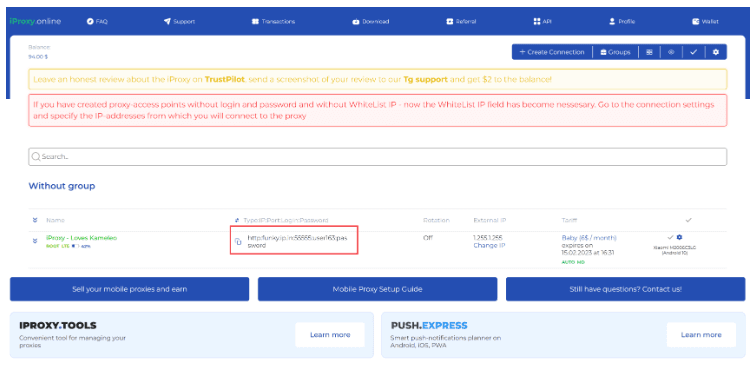
4. Click on the connection name to see the link for IP address change.
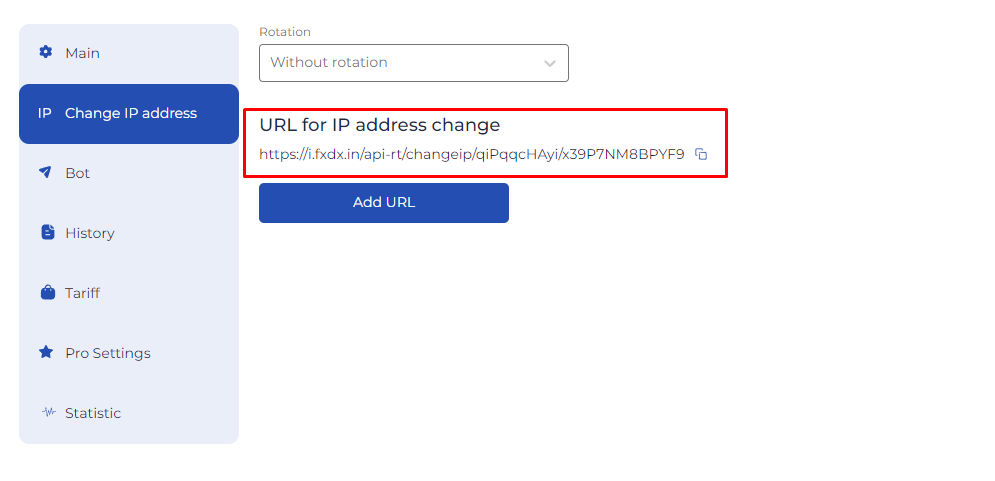
Video instruction on how to create a proxy using iProxy.online
5. Insert proxy credentials into MoreLogin and test the proxy.
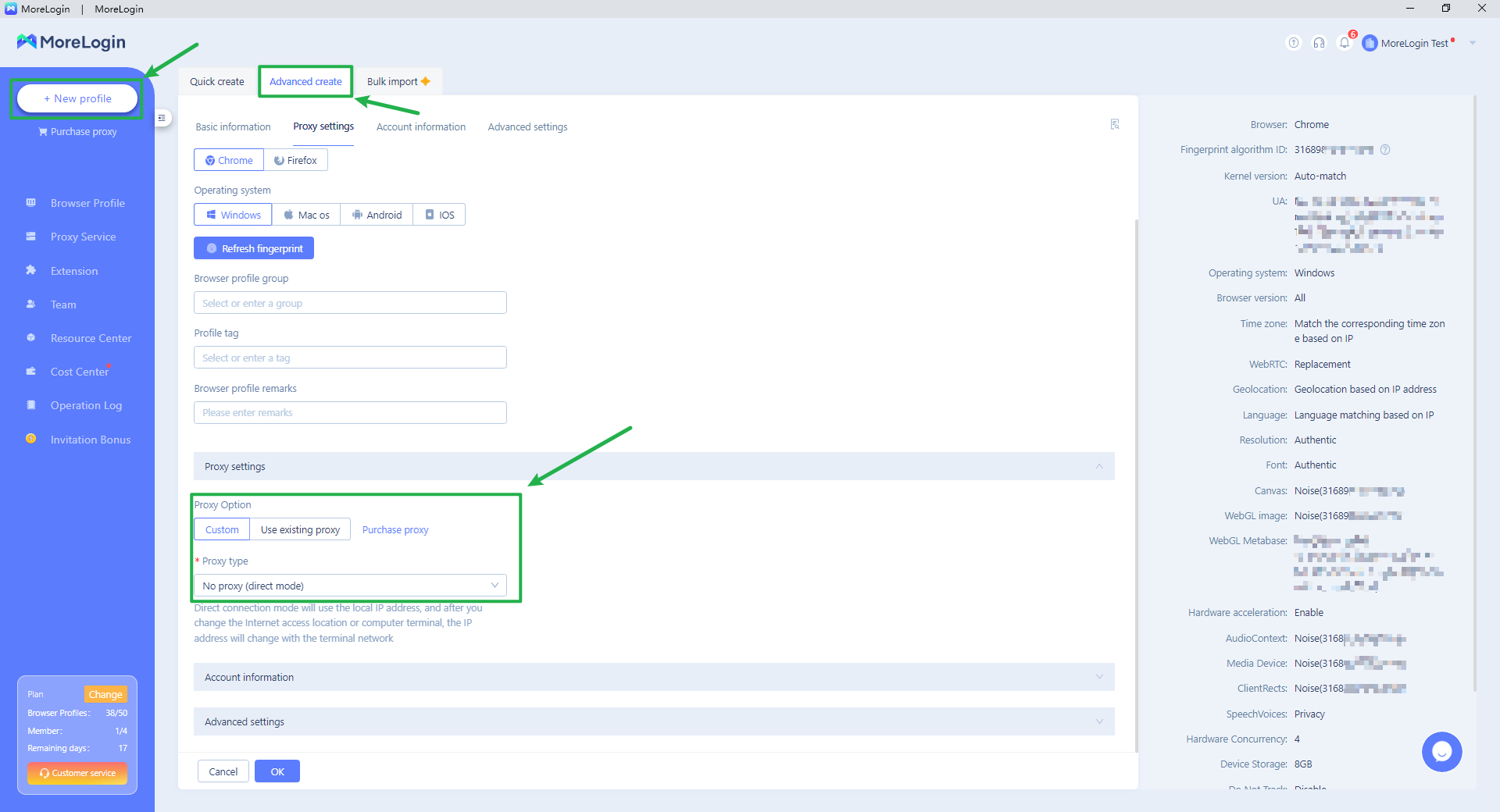
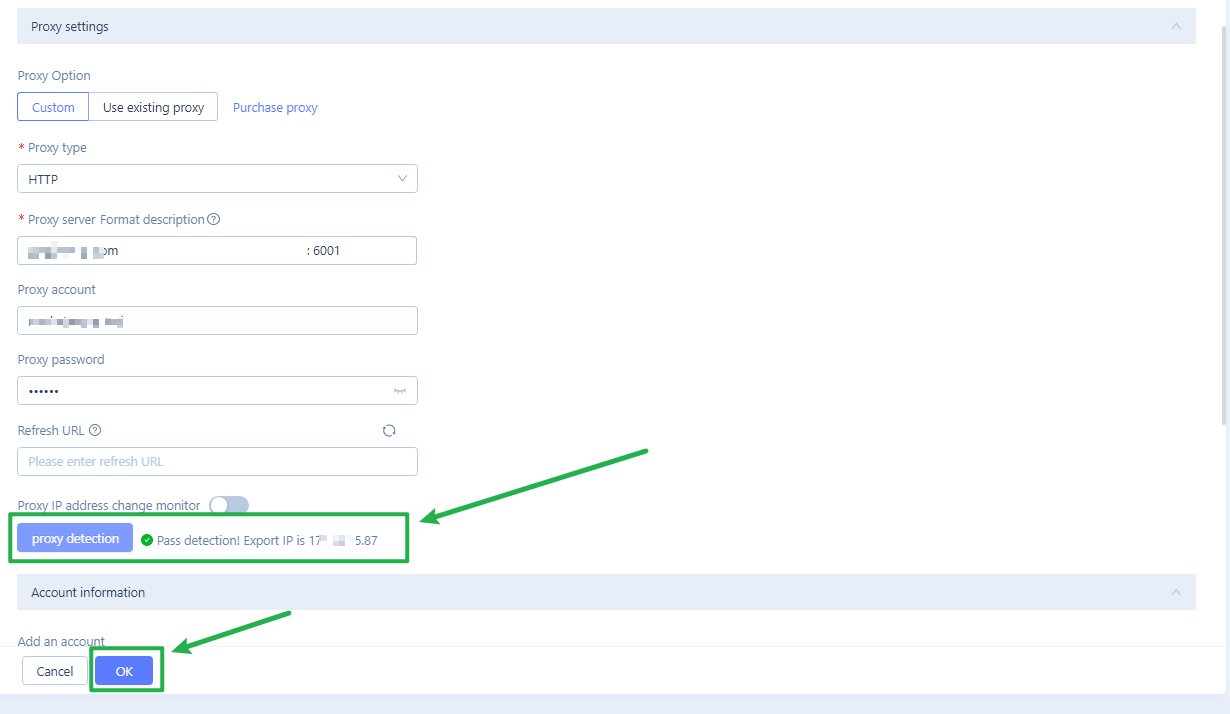
Use promo code MORELOGIN to get a 15% discount for BigDaddy and BigDaddy Pro tariffs on your next purchase.